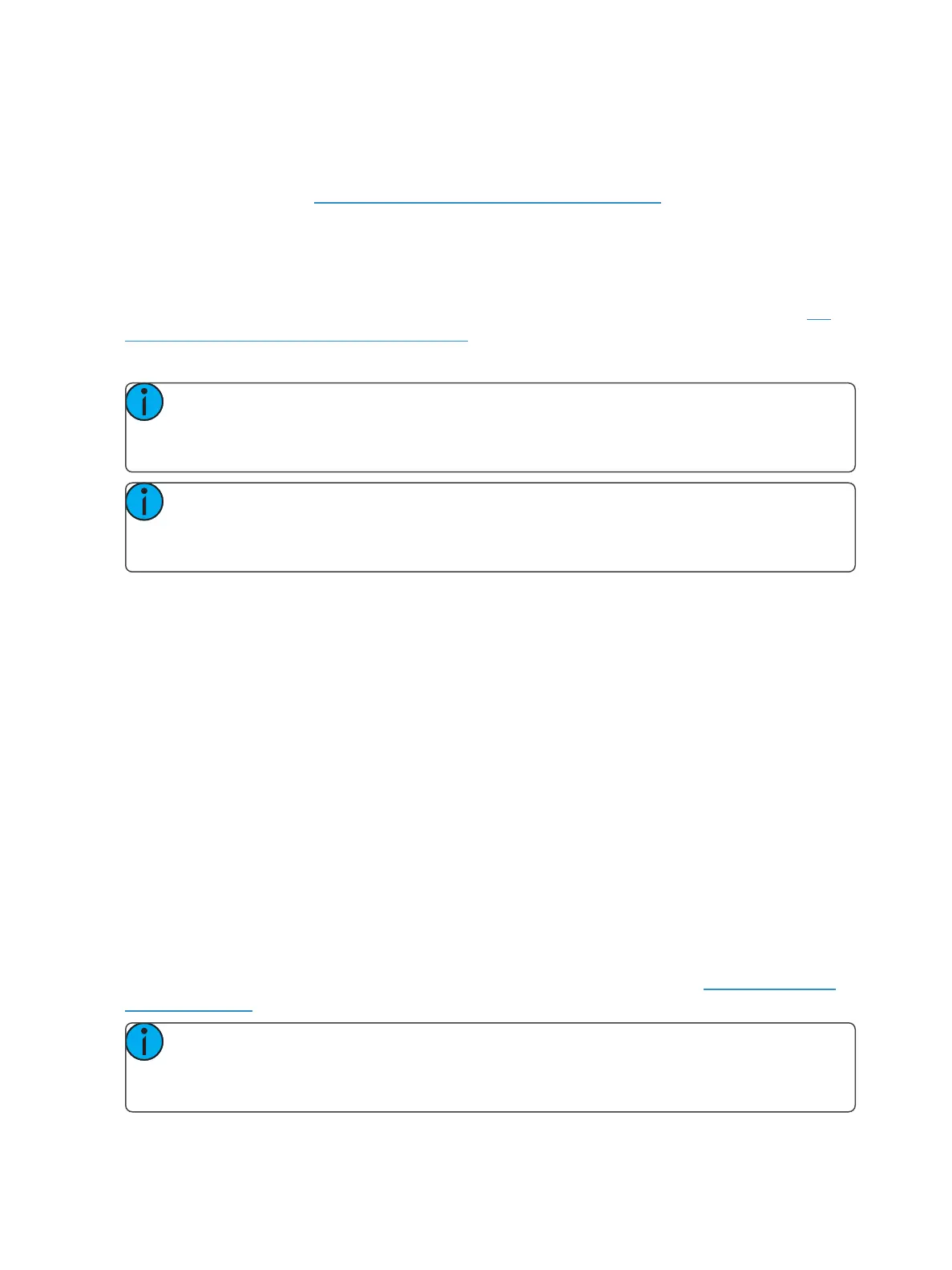Patch 129
Scroller Fan Curves
Curves can be applied to the scroller fan parameter allowing for the output of the fan to be con-
trolled by the intensity of the channel. The curves available for this are the same used for intensity
parameters and cues. See Applying aCurve To Scroller Fans (on page395).
To set a curve to a scroller fan, go to Displays>Patch>Attributes>Fan Curve for each scroller.
Calibrating a Scroller Using the Encoders
You can calibrate the center point of any frame in a scroller using the calibrate feature. Calibrating a
scroller is normally done from the live display. You can also calibrate using the ML display. See Cal-
ibrating a Scroller Using the ML Display(below).
On Element 2, you will need to use the MLdisplay.
Note: It is recommended that you calibrate your scroller frames starting with the last frame
and working backward to the first frame. This will help ensure a complete and accurate cal-
ibration.
Note: Calibration may need to be performed when you initially patch a scroller and may
need to be adjusted through the course of operation as spring tension changes in a color
scroller.
To calibrate a scroller:
1. Select the channel of the scroller you wish to calibrate.
2. Press the [Color] encoder button. Multiple presses may be required before the scroller
encoder is visible in the encoder LCD.
3. Use the encoder to move all the way to the last frame of the scroller.
4. If you are in coarse mode, press the encoder to switch to “Fine” mode. The {Calibrate} touch-
button will appear as one of the scroller buttons in the LCD.
5. Continue adjusting the frame in fine mode until the frame is centered in the desired position.
6. Press {Calibrate} in the encoder LCD. The new center position is now stored for the selected
channel.
7. Press {Last} in the encoder LCD to move to the center point of the previous frame.
8. Visually verify if the center point of the new frame is accurate. If it is, press {Last} again to
move to the previous frame in the scroll. If not, follow the calibration procedure again.
9. Repeat steps 4 through 8 until you have calibrated all of the frames
Calibrating a Scroller Using the ML Display
You can calibrate the center point of any frame in a scroller using the calibrate feature. This will
ensure that color scroll frames will be centered over the aperture of the fixture when you advance a
color scroll frame-by-frame. You can do this using the ML Controls display. See Moving Light Con-
trols (on page86) for more information.
Note: It is recommended that you calibrate your scroller frames starting with the last frame
and working backward to the first frame. This will help ensure a complete and accurate cal-
ibration.