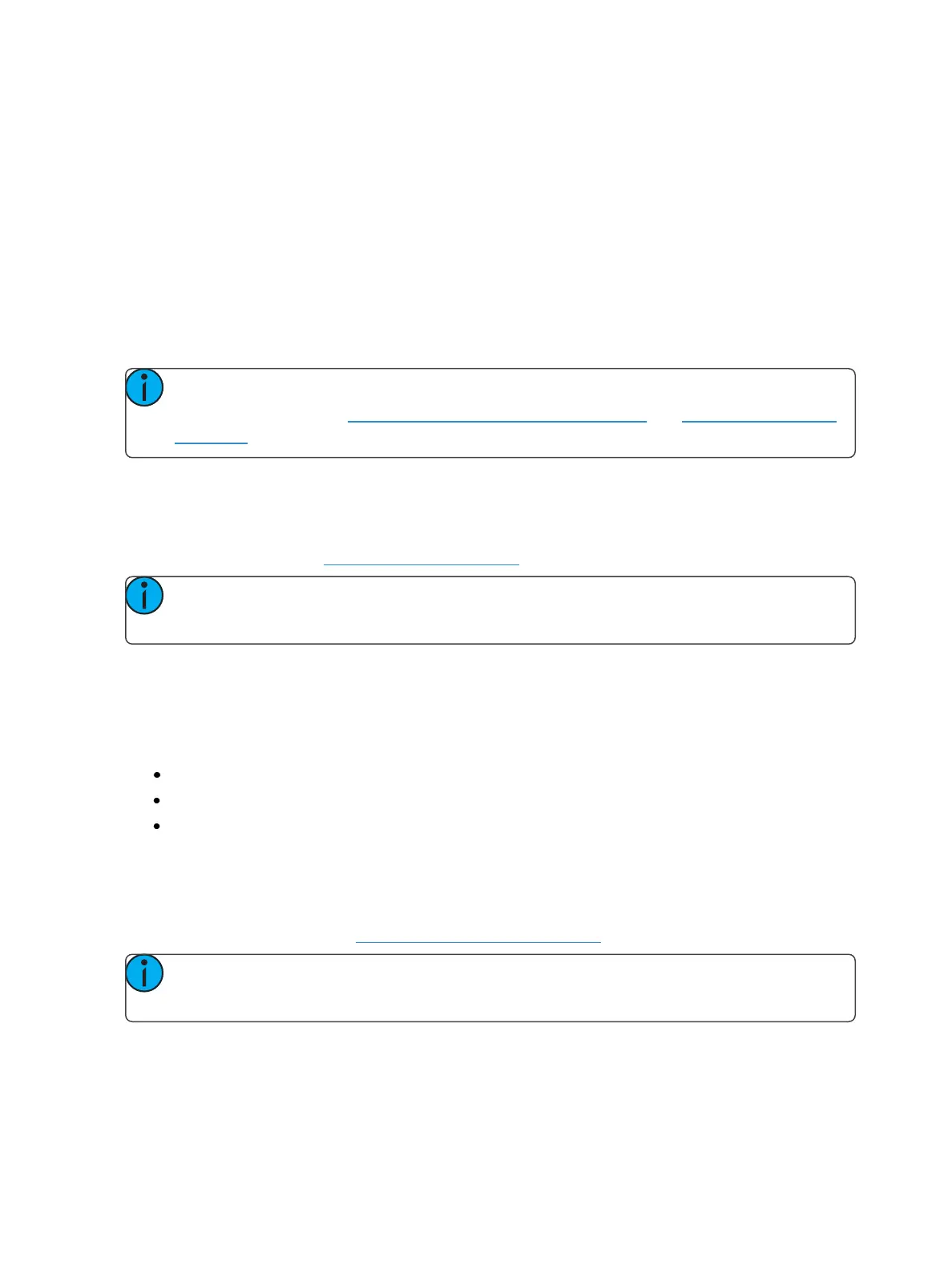Introduction 13
Channel = Fixture
A fixture is defined as a group of related addresses that together control a device. An example of a
fixture would be an ETC Revolution. This moving light contains 31 parameters that together allow
you to perform various functions such as pan and tilt. Each of these attributes is addressed by a dif-
ferent output.
Eos treats fixtures and channels as one and the same. Unlike former ETC consoles where a fixture
occupied one channel for each parameter, Eos assigns each fixture a single channel number. Indi-
vidual parameters are then associated with that channel as additional lines of channel information.
When you select a channel number, all of the controllable properties or parameters of that channel
are available through the keypad, level wheel, or the encoders.
Note: Multicell fixtures are handled differently. They are fixtures made up of multiple chan-
nels and addresses. See Patching MultiCell Fixtures (on page124) and Multicell Fixtures (on
page190)for more information.
Address
Addresses are numerical identifiers set on the actual dimmers, moving light fixtures, or other devices
you want to control. To connect addresses to channels, you will need to use the Patch function of
Eos. For more information, About Patch (on page114).
Note: You can patch more than one address to a single channel, but you cannot patch mul-
tiple channels to a single address.
Syntax Structure
Most instructions can be entered into Eos through the command line. The command line expects
instructions to be entered in a specific structure, or syntax.
Generally speaking, the order of syntax can be described as:
What are you trying to affect? (Channel, group)
What do you want it to do? (Change intensity, focus, pan/tilt)
What value do you want? (Intensity at full, Iris at 50)
Naturally other commands will be used in the course of programming your show, but most other
functions are modifiers of these three basic steps: modifying the channel(s) you are working with,
determining what parameters of those channels you are impacting, and what value you want them
to assume. When working with Record Targets (on the next page) , the syntax is similar.
Note: Not all actions must be entered from the command line, although many will result in
a command line instruction. Other actions bypass the command line entirely.
Enter
Since the command line can receive multiple edits and instructions at once, it is necessary to let Eos
know when you have completed your instruction in the command line. This is done with the [Enter]