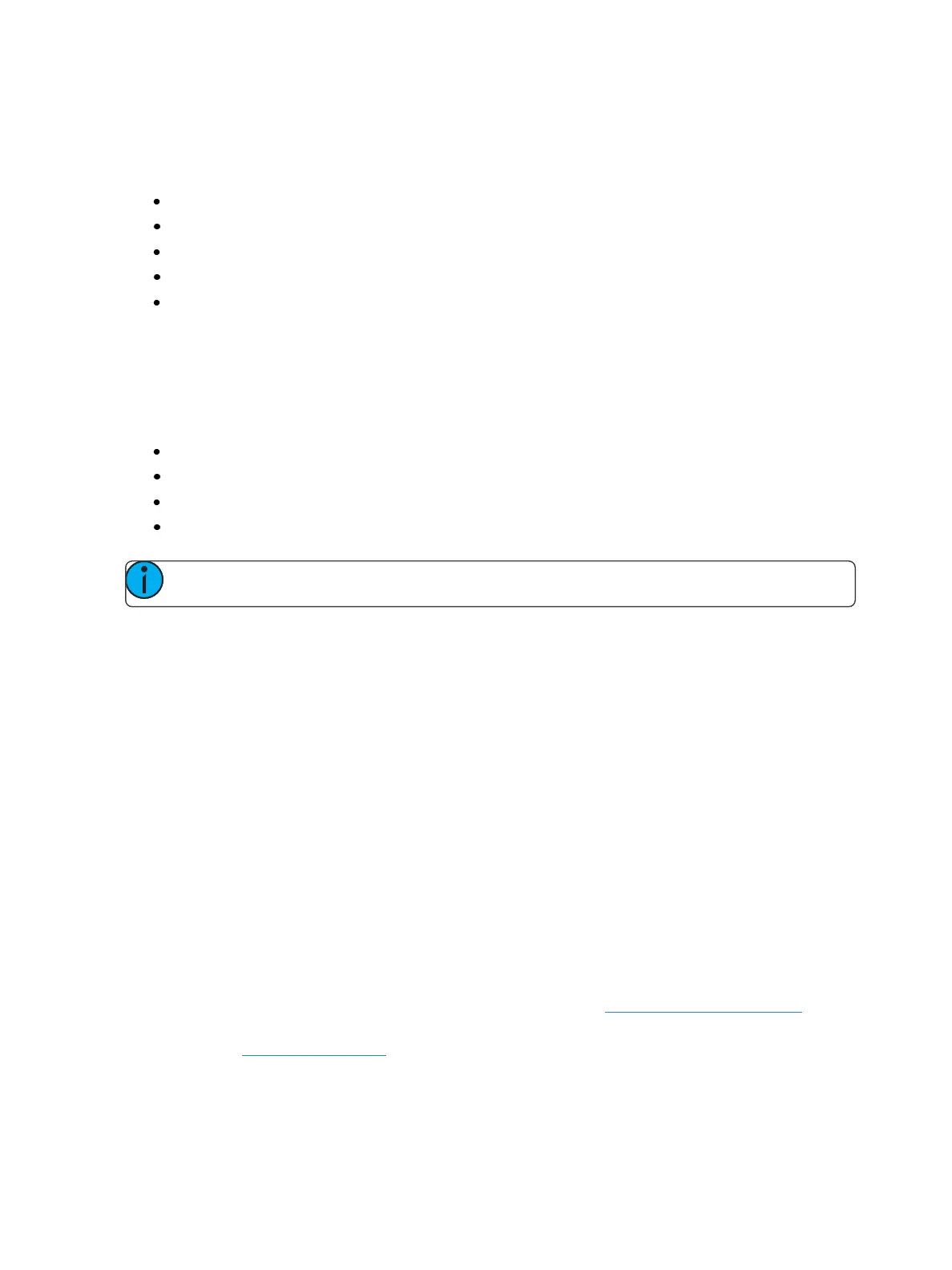14 Eos Family Operations Manual
key.
There are some commands which are self-terminating, and therefore do not require [Enter] to be
pressed. Some (but not all) of these commands are:
Out
+%
-%
Level
Actions from the direct selects
Parameters and Parameter Categories
Eos divides fixture parameters into four major parameter categories: Intensity, Focus, Color, and
Beam.
These are the parameters in each category:
Intensity- Intensity
Focus - Pan and Tilt
Color - All color parameters (such as color wheel, CMY, scrollers, and so on).
Beam - Any parameter not covered in the other categories.
Note: Throughout this manual, non-intensity parameters will be referred to as NPs.
Record Targets
A record target is any data location that you can store data using a [Record] command. Examples of
record targets are cues, palettes, and macros.
Cues
A cue is a record target comprised of channels with associated parameter data, discrete (chan-
nel/parameter level) timing, cue timing, and cue attributes (such as preheat, follow or hang instruc-
tions).
Tracking vs. Cue Only
Eos is, by default, a tracking console. This means two things. First, tracking relates to how cue lists
are created. Once data is in a cue list, it will remain a part of that cue list, at its original setting, until a
new instruction is provided or until it is removed from the cue list using filters or null commands.
Secondly, tracking relates to how changes to cue data are handled. Unless otherwise instructed by a
Cue Only command, changes to a parameter in a cue will track forward through the cue list until a
move instruction (or block command) is encountered.
It is possible to change the default setting of Eos to “Cue Only” in About Setup (on page152). This
prevents changes from tracking forward into subsequent cues, unless overridden with a track
instruction. See Track(on page160) for more information.