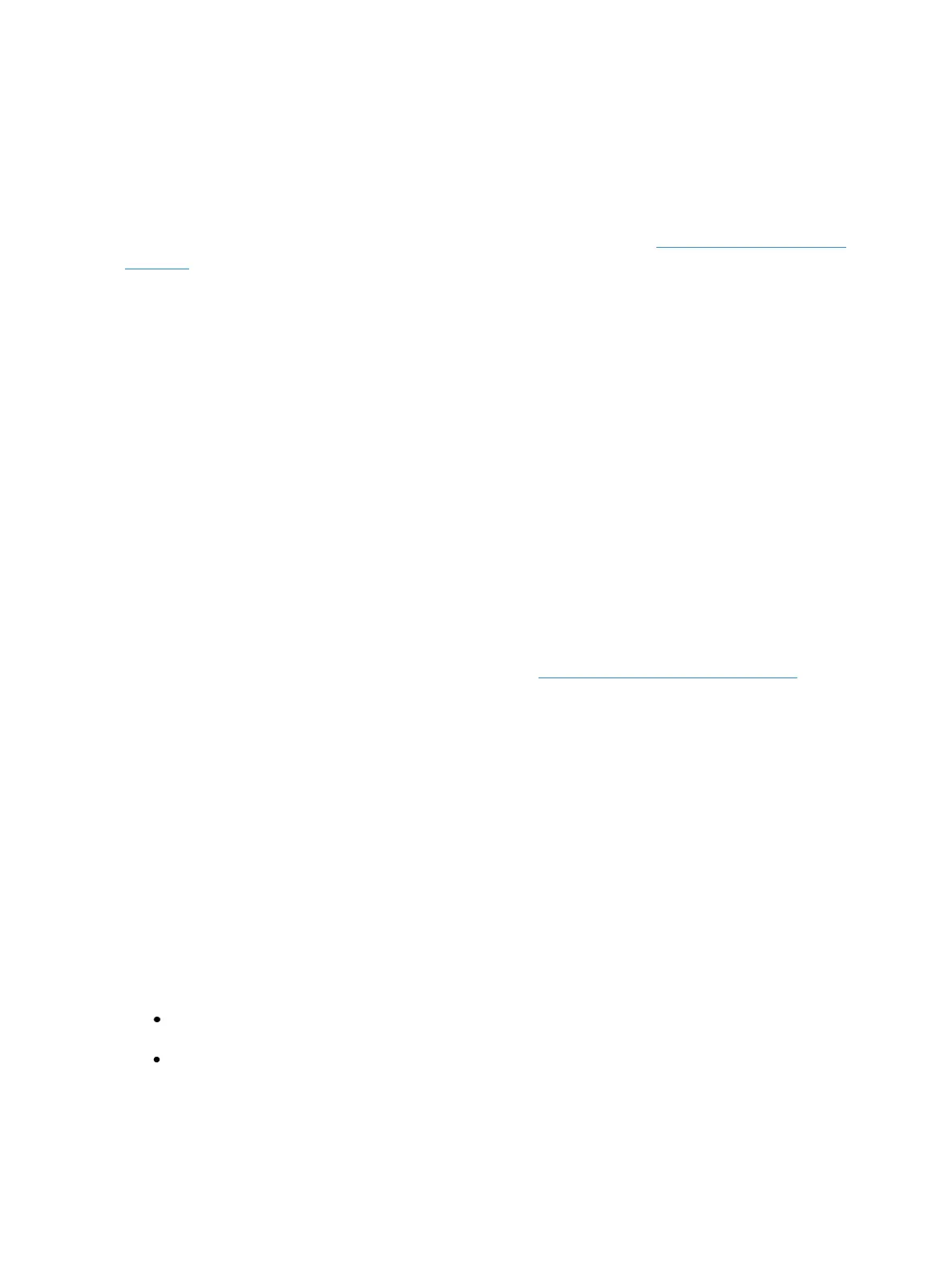160 Eos Family Operations Manual
To change the setting for any of these fields, press the buttonin the CIA to activate it. If the field
requires data, enter it from the keypad. If the field is a toggle state, one press of the button will
switch the field to its other state.
Track
This field allows you to switch between tracking and cue only modes (see Tracking vs. Cue Only (on
page14)). The default is “Tracking”.
Record Confirm
This setting allows you to enable/ disable the confirm action when storing over a previously recorded
target. The default is “Enabled”.
Delete Confirm
This field allows you to enable/ disable a required confirmation before any delete command is
executed. The default is “Enabled”.
Auto Playback
When enabled, this feature automatically plays back cues and submasters as they are stored and
releases manual control. For submasters to automatically play back, the slider must be at full. This
field is a toggle state between “Enabled” and “Disabled”. When auto playback is “Disabled”, all
manual levels are maintained and cues must be loaded and executed on playbacks. The default is
“Enabled”.
Update Mode
This field allows you to select a default update mode (see Update DialogueBox (on page270)). The
default is “Make Absolute”.
Break Nested
This setting allows you to enable/ disable the update modifier break nested. The default is “Enabled”.
Update Last Ref
This setting allows you to enable/ disable the update modifier update last ref. The default is
“Enabled”.
Emergency Mark
{Emergency Mark} can be used to automatically set a mark flag if you had not previously done so. If
using {Earliest M} and no cue with a mark flag has already been set, {Emergency Mark} will set a mark
flag.
{Emergency Mark} can be set to either Earliest or Latest. Latest is the default setting.
If set to Earliest, {Emergency Mark} will set the mark flag on the earliest cue after the cue
which fades the intensity out for the selected channel.
If set to Latest, {Emergency Mark} will not set a mark flag. It will instead create a broken mark,
which will display an x in the previous cue in the Playback Status Display.