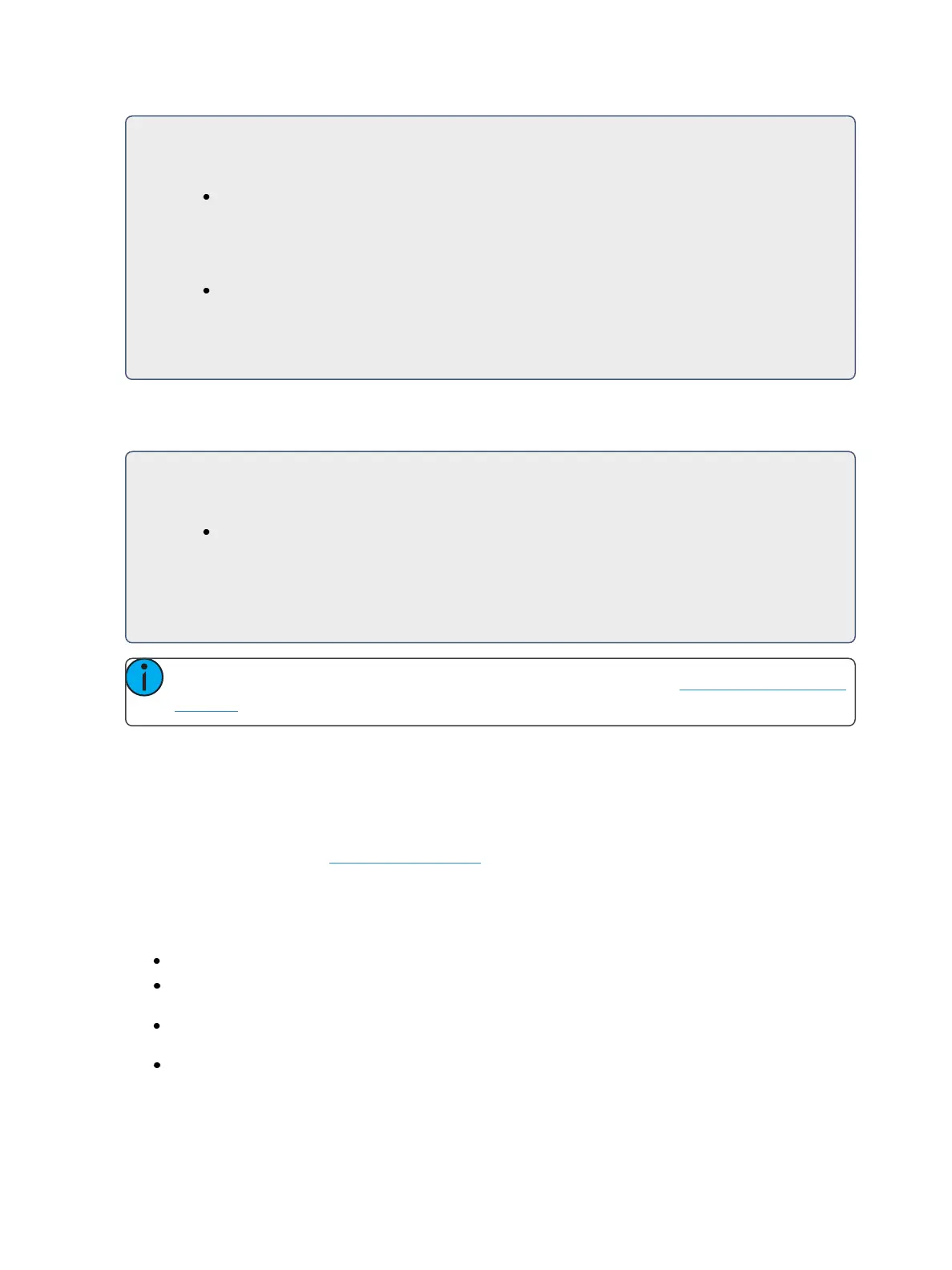172 Eos Family Operations Manual
For Example:
Select channel 10 then change the selection to channel 11 using the [Next] key:
[1] [0] [Enter]
Channel 10 is selected with a gold outline around the entire channel and the channel
number is indicated in white.
[Next]
Channel 11 is now selected with a gold outline and white channel number while channel 10
is no longer selected.
When a group of channels is selected, pressing [Next] or [Last] selects the first or last channel in the
channel list.
For Example:
Channels 11 through 20 are selected:
[Next]
Channels 11 through 20 are still the specified channel list but only channel 11 is selected for
control. You can now sequentially press [Next] or [Last] to cycle through the list. Press
[Select Last] to reselect the entire range.
Note: [Next] and [Last] work with the current flexichannel state. See Using Flexichannel (on
page66)
Offset
{Offset} is a feature used to select a range of channels from a broader channel selection. For the off-
set feature to function, you must first select a group of channels, then press {Offset}.
When {Offset} is pressed, a channel distribution display will open with multiple Offset options. For a
full list of these options, see Offset (on page206).
These keys, along with the numeric keys from the keypad are used to create channel offsets. These
channel commands can be combined with group record functions.
The following examples illustrate how offset works:
[1] [Thru] [10] {Offset} {Even} [Enter] - selects channels 2, 4, 6, 8, 10.
{Channel 1} & {Channel 9} {Offset} {Reverse} [Enter] - using button modules on the direct
selects, this selects channels 1 through 9 in reverse order. (Eos Only)
[1] [Thru] [2] [0] {Offset} [3] [Enter] - from the selected group, this syntax would select chan-
nels 1, 4, 7, 10, 13, 16, 19 which is an offset of every third channel from the selection.
{Group 5} {Offset} {Random} [Enter] - selects all channels in Group 5 and places them in ran-
dom order. This selection may be used only temporarily or it may be recorded to a new Group.