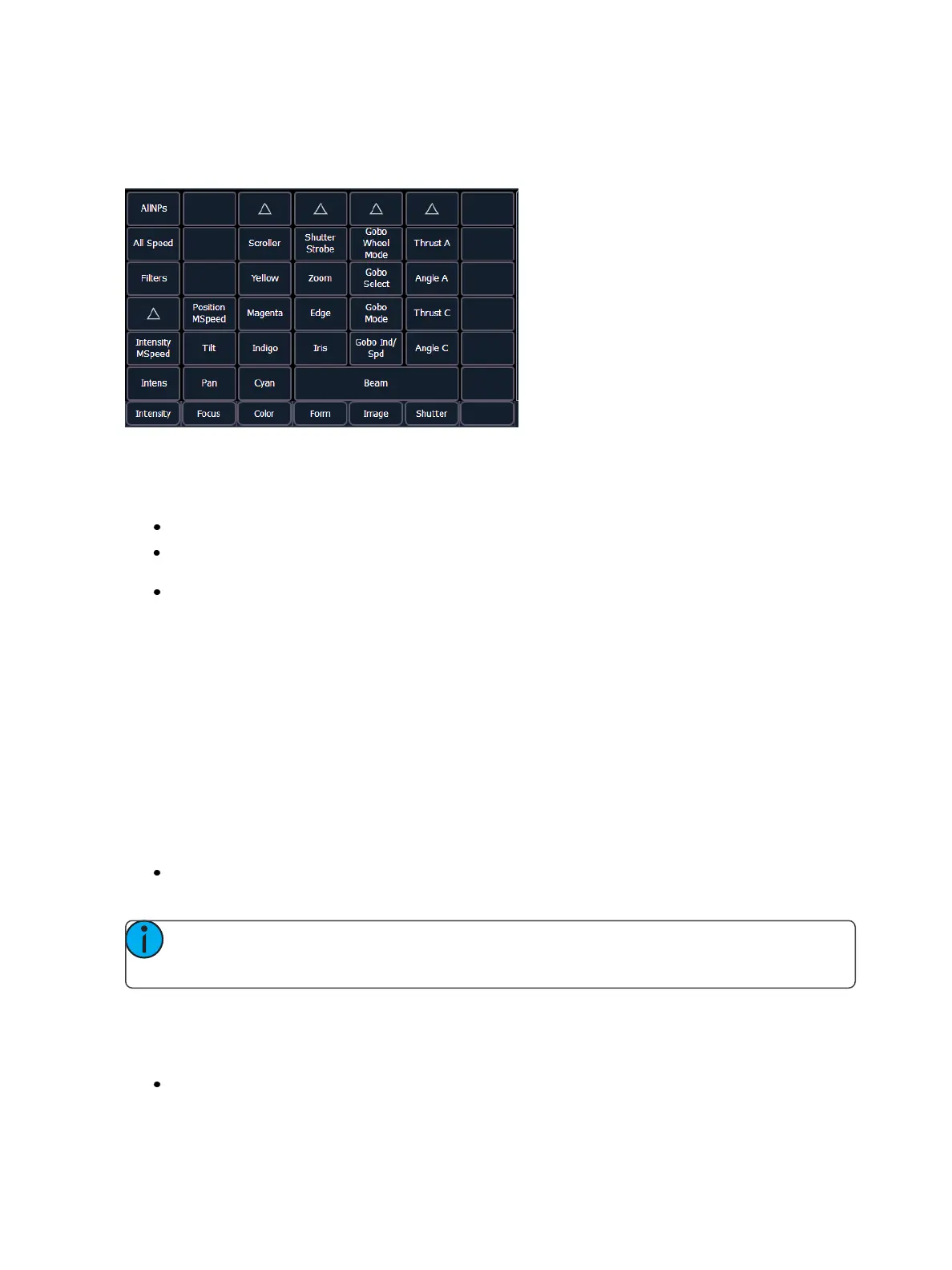176 Eos Family Operations Manual
Beam has three subcategories which correspond to the way the encoders are mapped. They are
{Form}, {Image}, and {Shutter}. These subcategories are represented with buttons in the CIA. Pressing
these buttons allows you to select all parameters within those subcategories.
Within the CIA, in the upper left corner, notice the {All NPs} button. When pressed, this collects all
non-intensity parameters for further editing.
Some examples of using parameter touchbuttons are:
[1] {Iris} [5] [Enter] - Places the iris parameter of channel 1at 50%.
[Group] [4] {Zoom} {Edge} [Out] [Enter] - Sends any zoom and edge values for all fixtures in
group 4 to 0%.
[1] [Thru] [3] {AllSpeed} [At] [2][5][Enter] - Sets all the available speed parameters for channels
1 through 3 to 25.
Setting Parameters with the Keypad
When the CIA is placed in parameter mode, all parameters of selected channels may be given
numeric values through the keypad.
When no channels are selected, the CIA shows all of the parameters that are available in the lighting
system. When channels are selected, the CIA condenses to show only the parameters that are appro-
priate to the selection set. If channels are selected that have different device types, such as spot and
wash lights, the CIA will show all of the available parameters. Parameters that are not available to all
channels are grayed out.
The following examples illustrate how to set parameter values with the keypad:
[5] {Iris} [5] {Zoom} [6] [5] {Edge} [5] [Enter] - sets channel 5 to an iris value of 50%, a zoom
value of 65%, and an edge value of 50%.
Note: Pressing [Shift] & [Encoder Paging Key] will place the associated parameter onto the
command line for numeric entry
Using [At] [/] [/] will place the direct DMX value on the command line. For example, [1] [At] [/] [/] [2][3]
[9] [Enter] would put channel 1 at DMX value 239.
You can also set a channel's parameter levels with the DMXvalue by using [/][/].
[1] {Pan} [/][/] [2][5] [Enter]