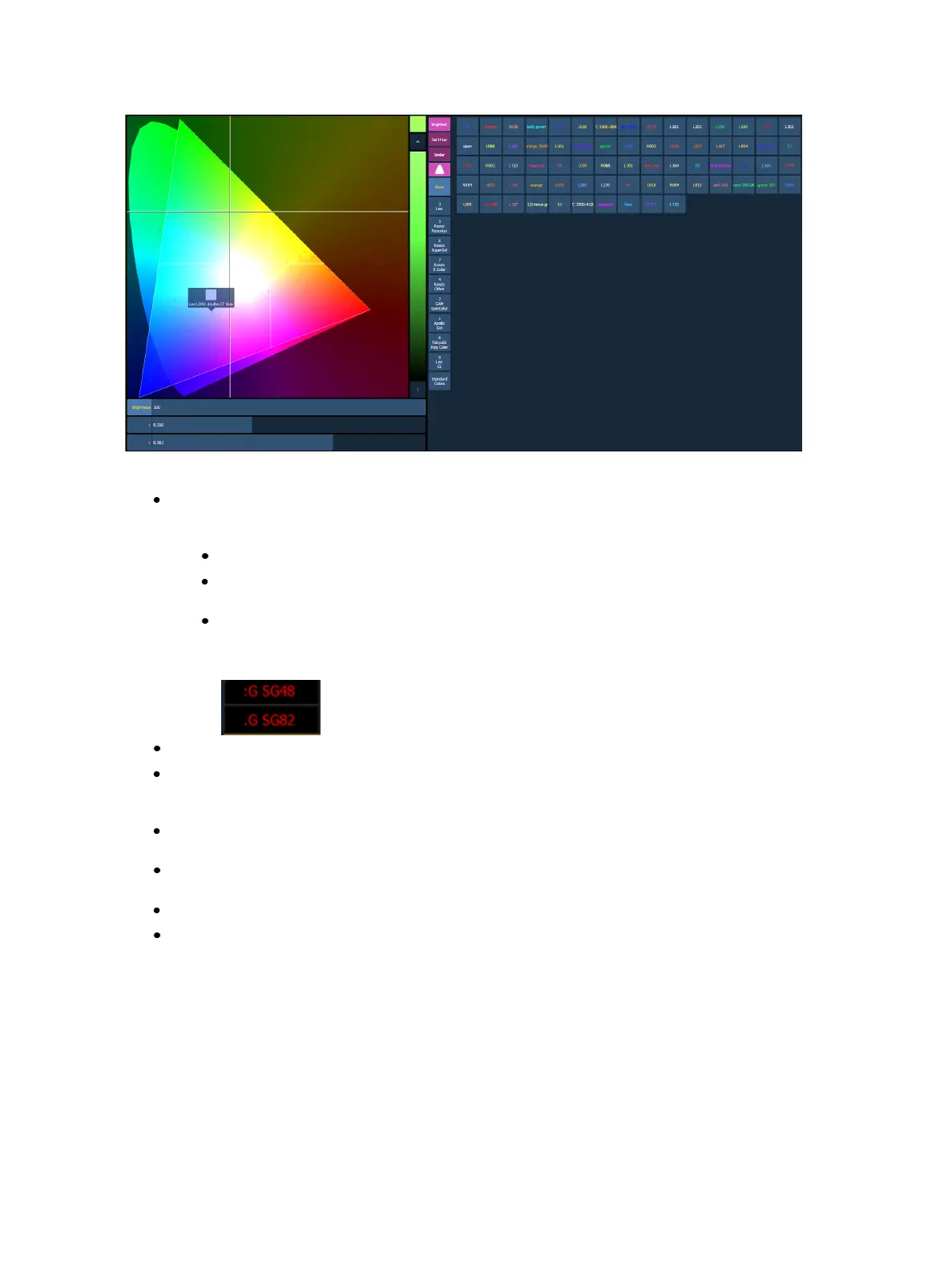Basic Manual Control 185
The following buttons are also available:
{Brightest} - determines the color match used. This is helpful when working with fixtures that
have more than three color components, such as RGBA, RGBWm or ETC's fixtures. Pressing
{Brightest} or {Shift} +a gel from the picker will cycle through the three modes.
{Brightest} - matches to the brightest match of that chromaticity.
{Spectral} -matches to the best spectral match chromaticity. However, this mode can
remove a lot of the intensity. This is based off of a 575w long life Source Four
®
.
{Hybrid} - halfway between the brightest and the best spectral match. In the channel dis-
play, a single dot shows best spectral match, 2 dots indicates hybrid, and no dot shows
brightest.
{Sort Hue} - takes the selected gel library and sorts it by hue instead of by gel number.
{Similar} - will show gels that are in the same selected area of the color picker. Only gels in the
same selected gel book will display. You can switch to another gel book though to discover
gels in that area.
{Show Gels as Gel Against White Background} displays the raw gel color as it would look
against a white background. This option toggles with {Show Gels as Gel + Lamp Output}.
{Show Gels as Gel + Lamp Output} displays the gel swatch color as if it was being used with a
tungsten lamp.
{Show} - displays all of the static gels in the show file. This populates from Patch.
{Standard Colors} - shows a range of White Point from 2700K to 6500K. Also shown are col-
ors located around the triangle and variations of those colors at 25% increments.