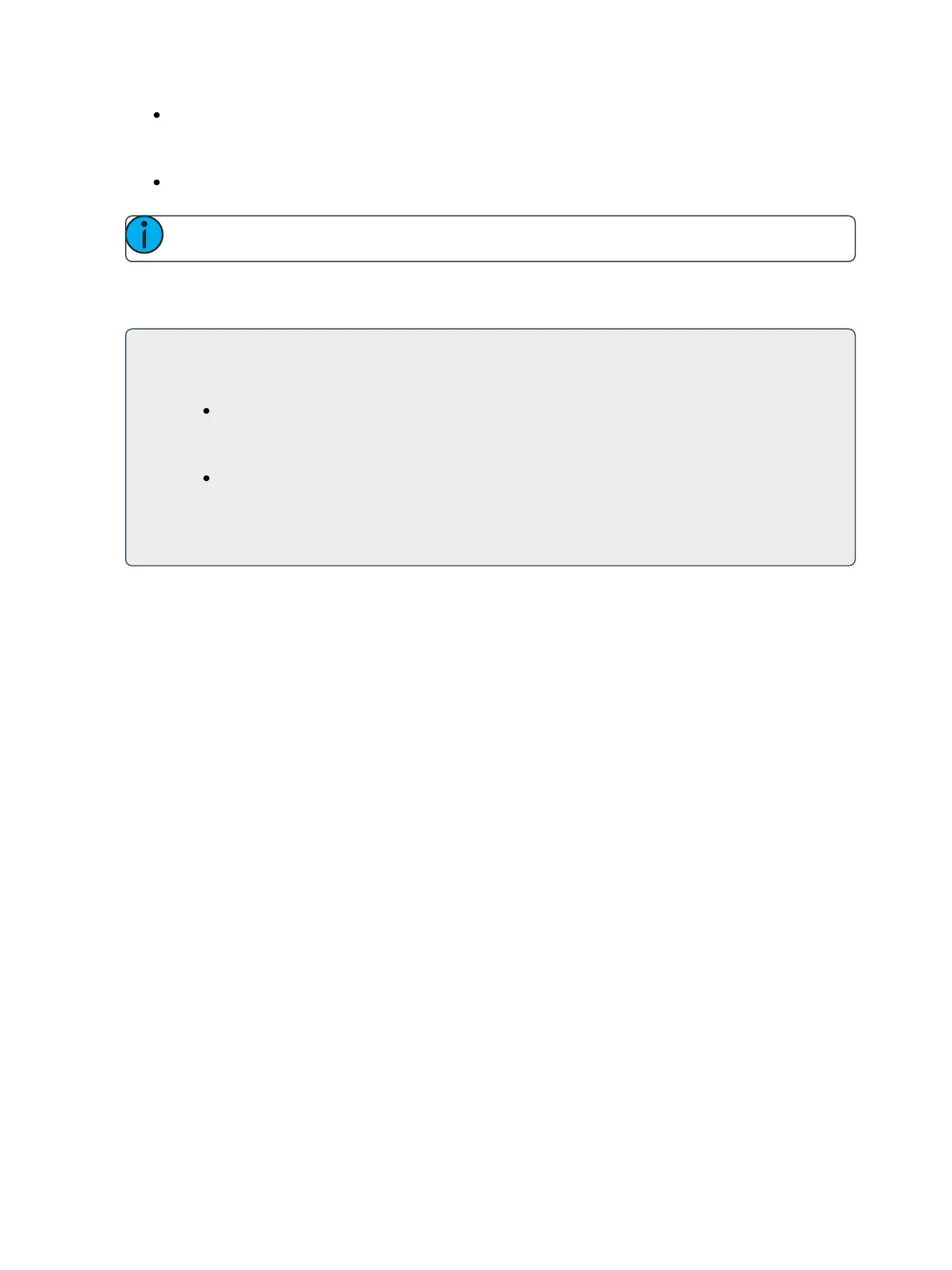222 Eos Family Operations Manual
[Cue] [n] [Mark] [Enter]
To remove a mark from a channel:
[select channel] [Mark] [Enter]
Note: If a mark is removed from a channel in live, the corresponding cue must be updated.
It is also possible to mark to a cue that doesn't exist, and when the mark is stored, Eos will auto-
matically create the cue to mark to.
For Example:
If cue 2 does not exist yet:
[select channels] [Mark][2] [Enter]
The command line will display, “Create Mark Cue?”
[Enter]
When the cue is stored, the system will automatically create a cue 2 and mark the lights to
it.
If a light is marked and that mark is later broken (for example being used by a move instruction
stored in the mark range), Eos will attempt to repair the mark. This is done by AutoMarking in the cue
previous to intensity fading up, if possible. This will be indicated in the cue list by a “*” in the cue
immediately proceeding the “R” cue.