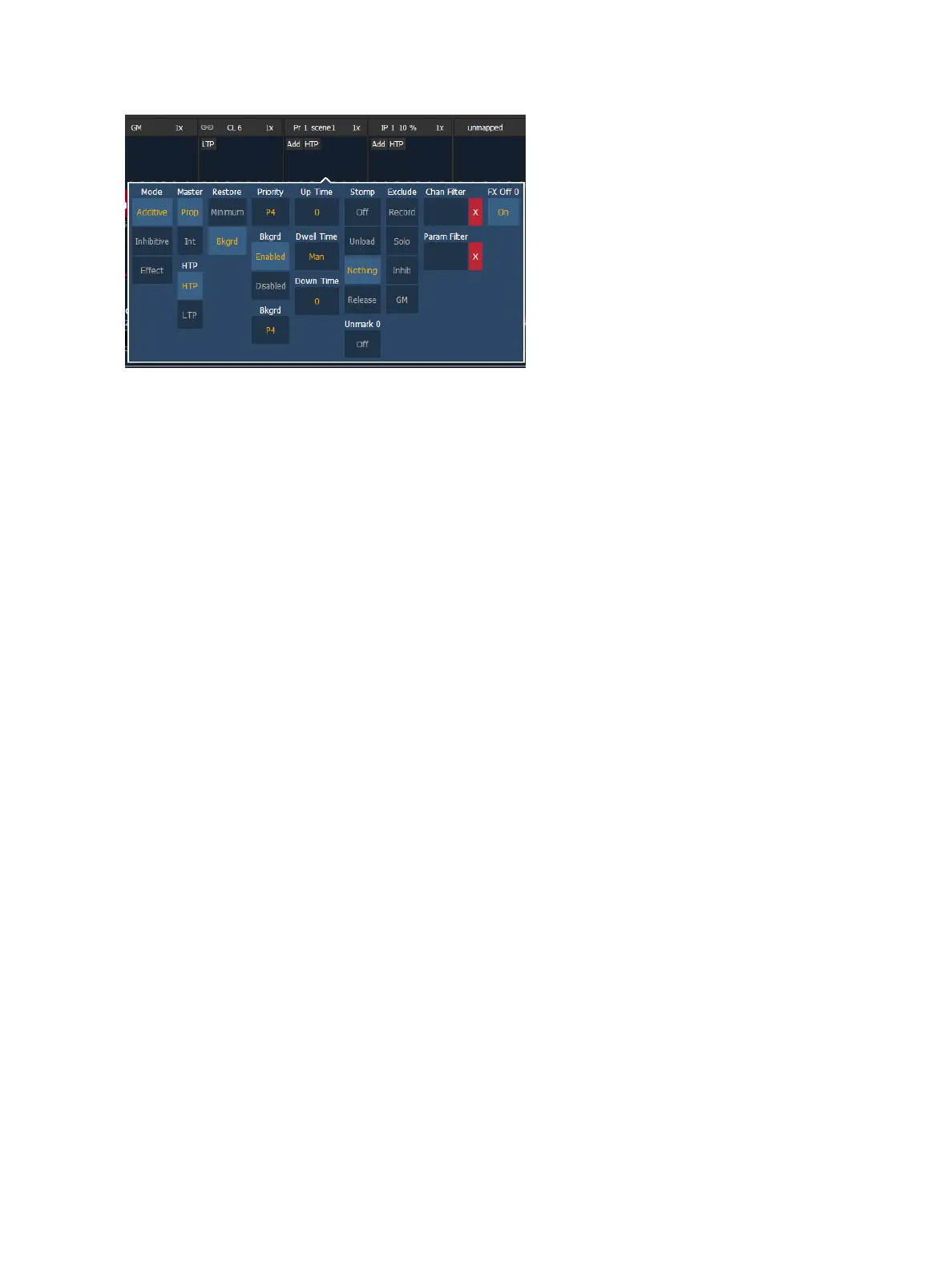Storing and Using Presets 247
Mode
You may define your fader as additive (contributes to the live output), inhibitive (limits live output) or
an effect fader (presets only).
Master
A fader can be assigned as a Master. When it is a master, its behavior as a Proportional Master or
Intensity Master (I-Master) is drawn from this setting.
HTP
Intensity playback behavior can be set to HTP (highest takes precedence) or LTP (latest takes pre-
cedence).
Restore
Faders can be placed into restore modes of minimum or background, which is the default. When a
fader is in the restore to background mode, the restore column of the fader list display will be blank.
When in minimum mode, 'Min' will display in the restore column.
The restore mode of background means that when the fader is returned to zero, control will be
restored to the background value, such as another fader or a cue.
The restore mode of minimum means that when the fader is faded down, control does not go to the
previous background state but to the parameters’ minimum value.
Priority
The Independent setting for faders has been changed to priority. There are 10 levels of priority for
faders. 1 is the lowest and 10 is the highest. faders can still be shielded, which means that their con-
tent is automatically made exclusive and can't be controlled by anything other than that fader and
park, including by manual control. Shielded has a higher priority than 10.
Background
Faders can have their background states disabled. Background states are enabled by default. When
enabled, the content of the fader will act as a background or previous state for other cues and
faders.