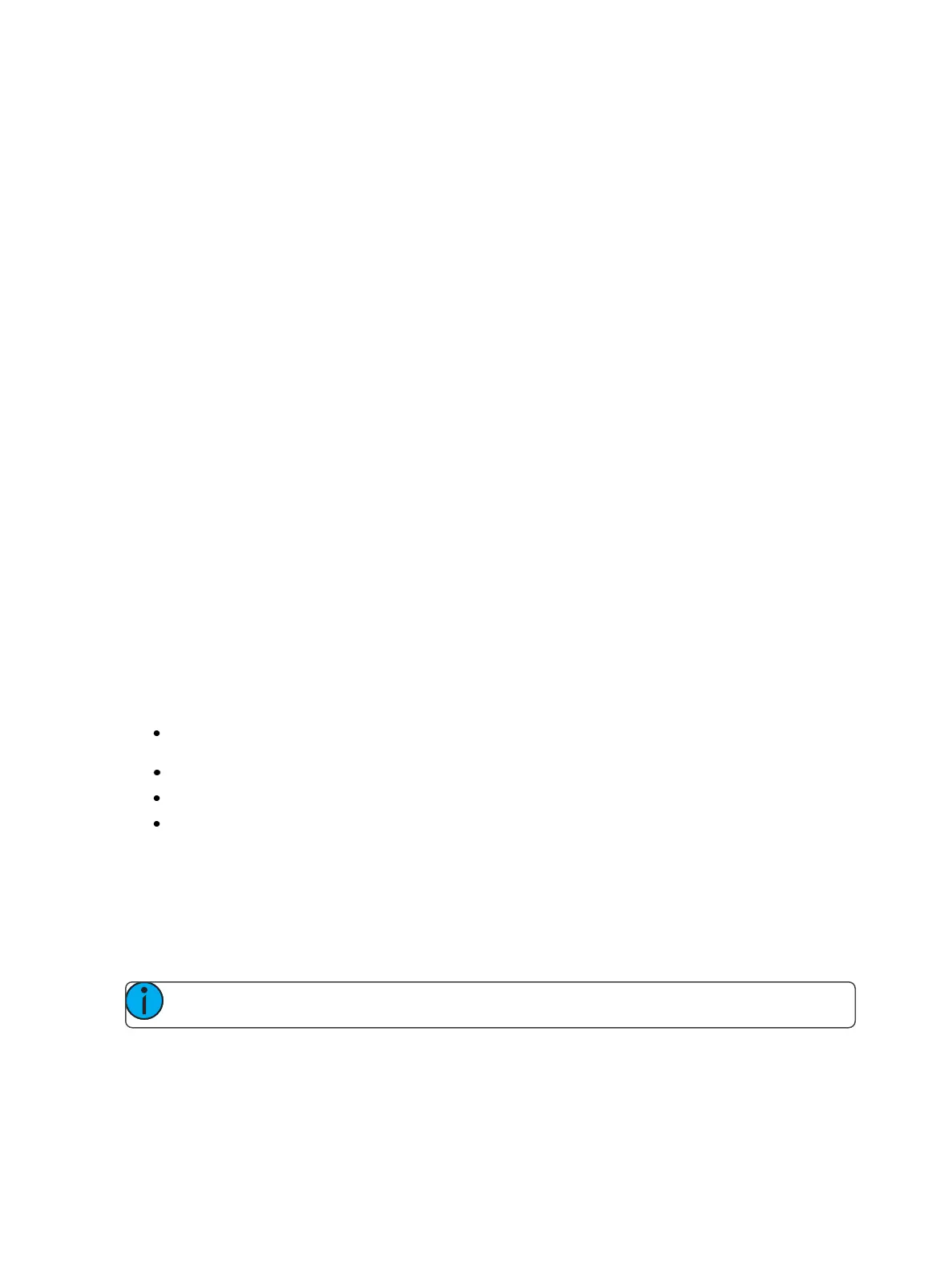248 Eos Family Operations Manual
Background Priority
Background can have a priority assigned to it.
In previous software releases, when content was released, it always returned to the last fader that
owned it. Background priority releases to the highest priority content that previously had ownership,
provided that content has not be turned off or released.
There are 10 levels of background priority for faders. 1 is the lowest and 10 is the highest. When
LTPcontent is released to background, it will go to the background state with the highest available
priority.
Up Time
This is the time for the fader to fade from its home position to its target position (0 to Full if additive,
Full to 0 if inhibitive). The default time is 0.
Dwell Time
This is the time the fader look will hold before starting the downfade. This can be set to a specified
time, or to “Hold” or “Manual”. “H old” time maintains the fader values until the bump is pressed a
second time. “Manual” time applies the fader values only as long as the bump is held. The default is
“Manual”.
DownTime
This is the time for the fader to fade from its target position to its home position. The default time is
0.
Stomp Mode
Stomp happens when all the content owned by a fader is now being controlled by other targets. The
fader is being removed from the background , and once that happens, it would not be eligible to
fade back. You can assign behavior that will happen when a fader is stomped.
Off When Stomped - puts the content into an off state, the same behavior encountered when
pressing [Off] + [Load].
Unload When Stomped - unloads the fader.
Nothing When Stomped - no action happens to the fader.
Release When Stomped -This function behaves the same as Off When Stomped.
Unmark at 0%
When this option is on, marked content controlled by the fader will automatically be released when
the fader reaches 0%. When the bump button is next pressed, the fader will fire. If this option is off,
you would need to first press the bump button to reset the fader before pressing the bump again to
fire it.
Note: This option is for faders that are set to Intensity Master.
Exclusions
Those exclusions include: