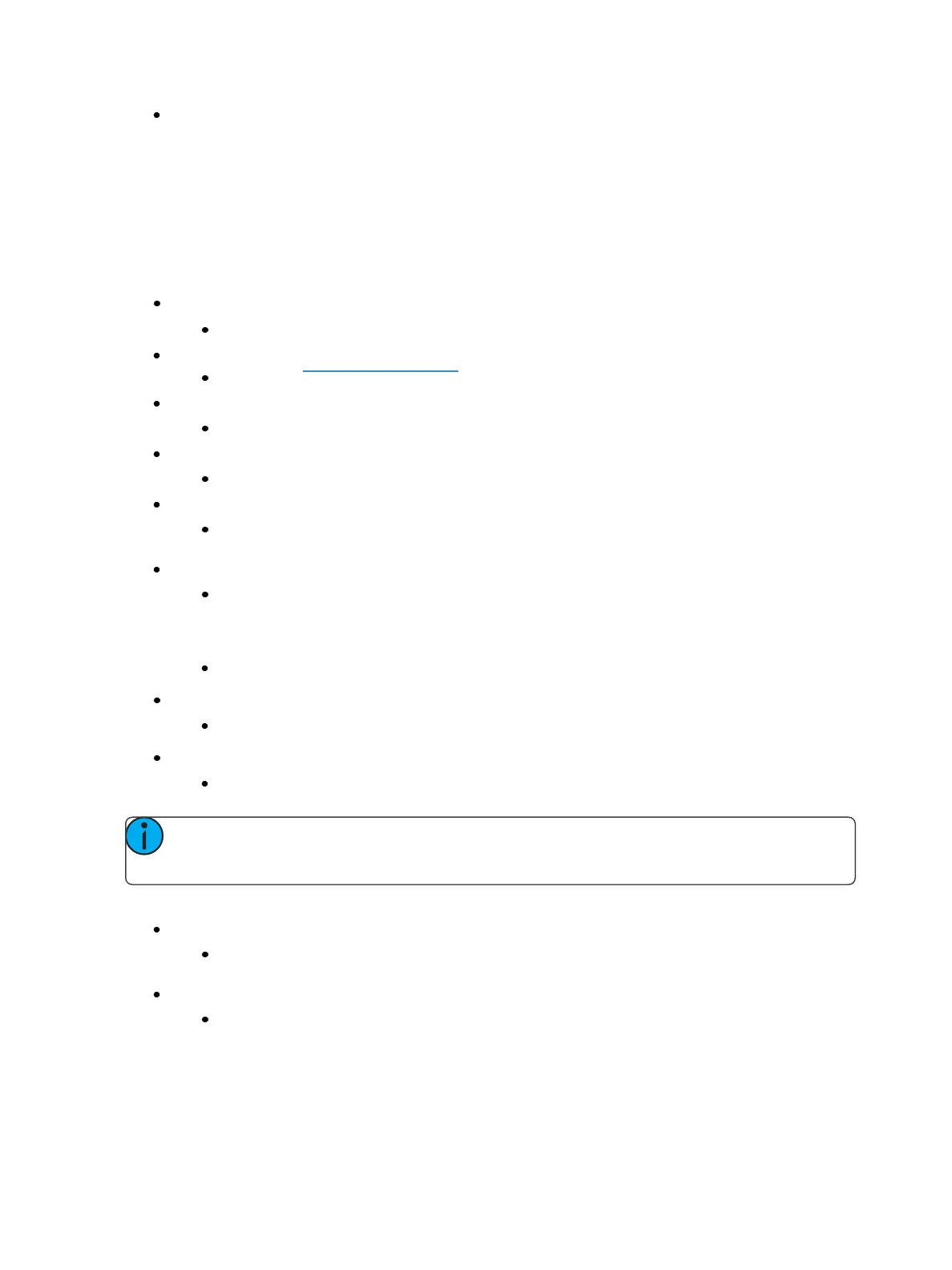314 Eos Family Operations Manual
[Go To Cue] [8] [Time] [Enter] - this command would take you to cue 8 using all timing values
stored in cue 8.
Other Go To Cue Options
When [Go to Cue] is pressed, the softkeys in the CIA change to provide Go to Cue modifiers to
enhance your playback ability.
From these softkeys, you can specify that when going to a cue, only some elements of that cue will
be played back. Specifically you can choose to play back:
Manual control using a fader
[Go to Cue] [6] {Manual} [Enter]
Scenes opens the Scenes (on page263) selection display.
[Go To Cue] {Scenes} - press or select a scene to go to that cue.
Move instructions only
[GoTo Cue] [3]{MovesOnly} [Enter]
Withhold any links (follow, hang, execute instructions)
[GoTo Cue] [4]{MinusLinks} [Enter]
Use marks
[GoTo Cue] [5]{Use Marks} [Enter] - delays channels from marking until their intensities
have reached zero.
Complete a cue
[Go To Cue] [4] {Complete} [Enter] will go to cue 4 and if that cue has a follow/ hang,
any following cues in the sequence will also fire. This may look like you are going
straight to the last cue in the sequence but each cue will fire to make sure that any
external links are fired.
[Go To Cue] [2] [At] [5][0]{Complete} [Enter] will go to cue 2 at 50% of its completion.
Single parameter channels only (conventionals)
[GoTo Cue] [1]{SingleParam} [Enter]
Multiple parameter channels only (moving lights)
[GoTo Cue] [2]{MultiParam} [Enter]
Note: Double pressing [Go To Cue] will post Go ToCue Complete to the command line.
You can then select the appropriate cue number and level of completion.
The following are additional modifiers that can be used with [Go To Cue]:
Homes a cue list to its first cue
[Go to Cue] [Home] [Enter] homes the currently selected cue list to its first cue. [Go to
Cue] [x] [/] [Home] [Enter] homes a cue list to its first cue.
Takes a cue list to its last cue
[Go to Cue] [Shift] [Home] [Enter] homes the currently selected cue list to its last cue.
[Go to Cue] [x] [/] [Shift] [Home] [Enter] will take you to the last cue in a cue list.