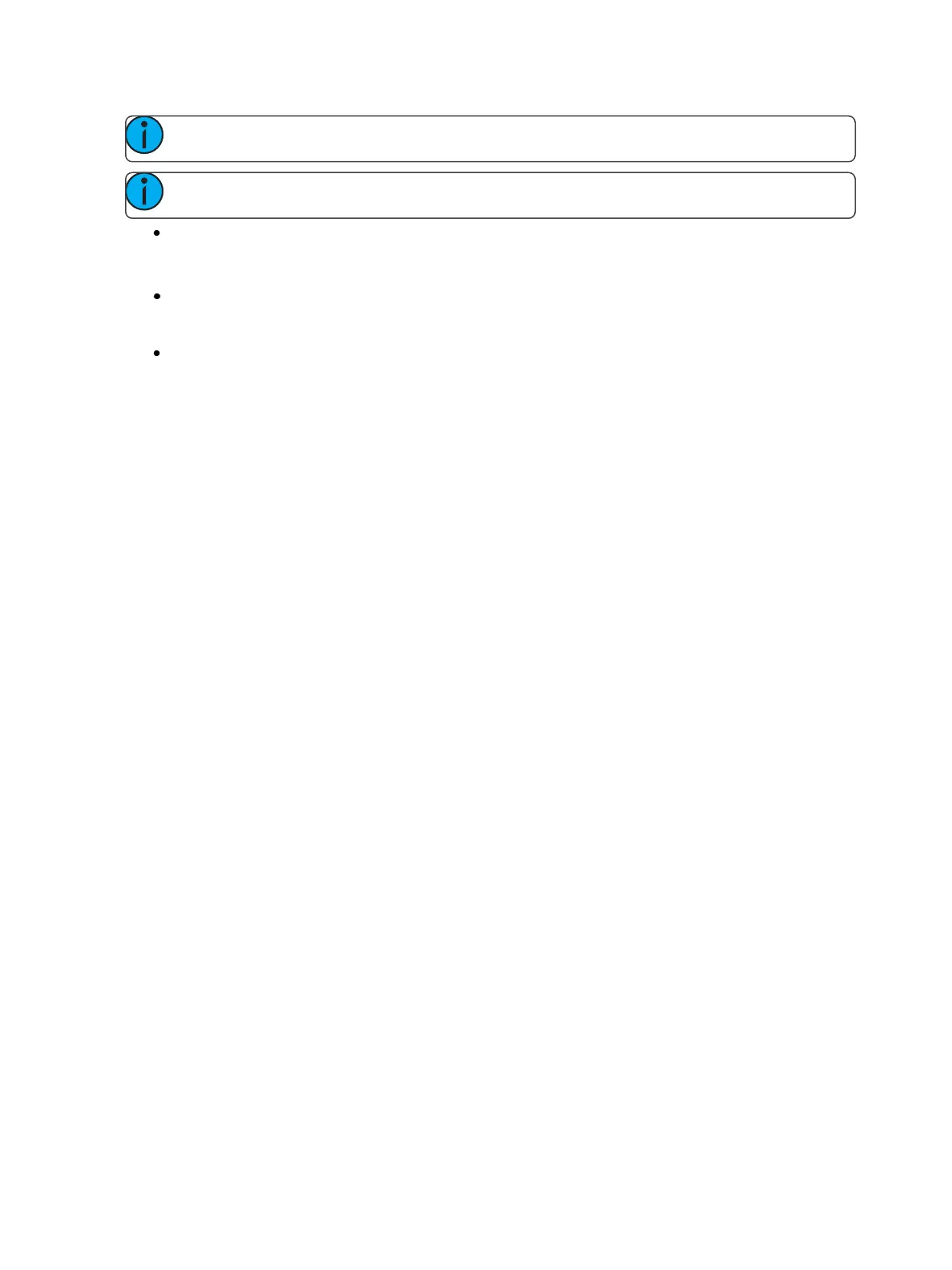Cue Playback 323
Note: Associated pending and current cues will remain when using [Off] & [Load].
Note: Pressing [Go] will run the cues in their current sequence.
[Release] & [Load] - behaves like [Off] & [Load] except that it sets the pending cue to the first
cue in the list and removes the active cue. On Element 2, press {Fader Control} to see
{Release}.
[Shift] & [Load] - behaves like Release& [Load] except that it additionally removes the content
entirely from the fader. Pressing [Shift] & [Load] on an empty playback fader will unmap the
fader.
[Escape] & [Load] - unmaps all instances of the target (cue list, submaster, palette, or preset)
on a selected fader.
The [Go To Cue] [Out] [Enter]command can be used to fade out all intensities, reset all cue lists to the
top, and to clear out all background LTP fader values.