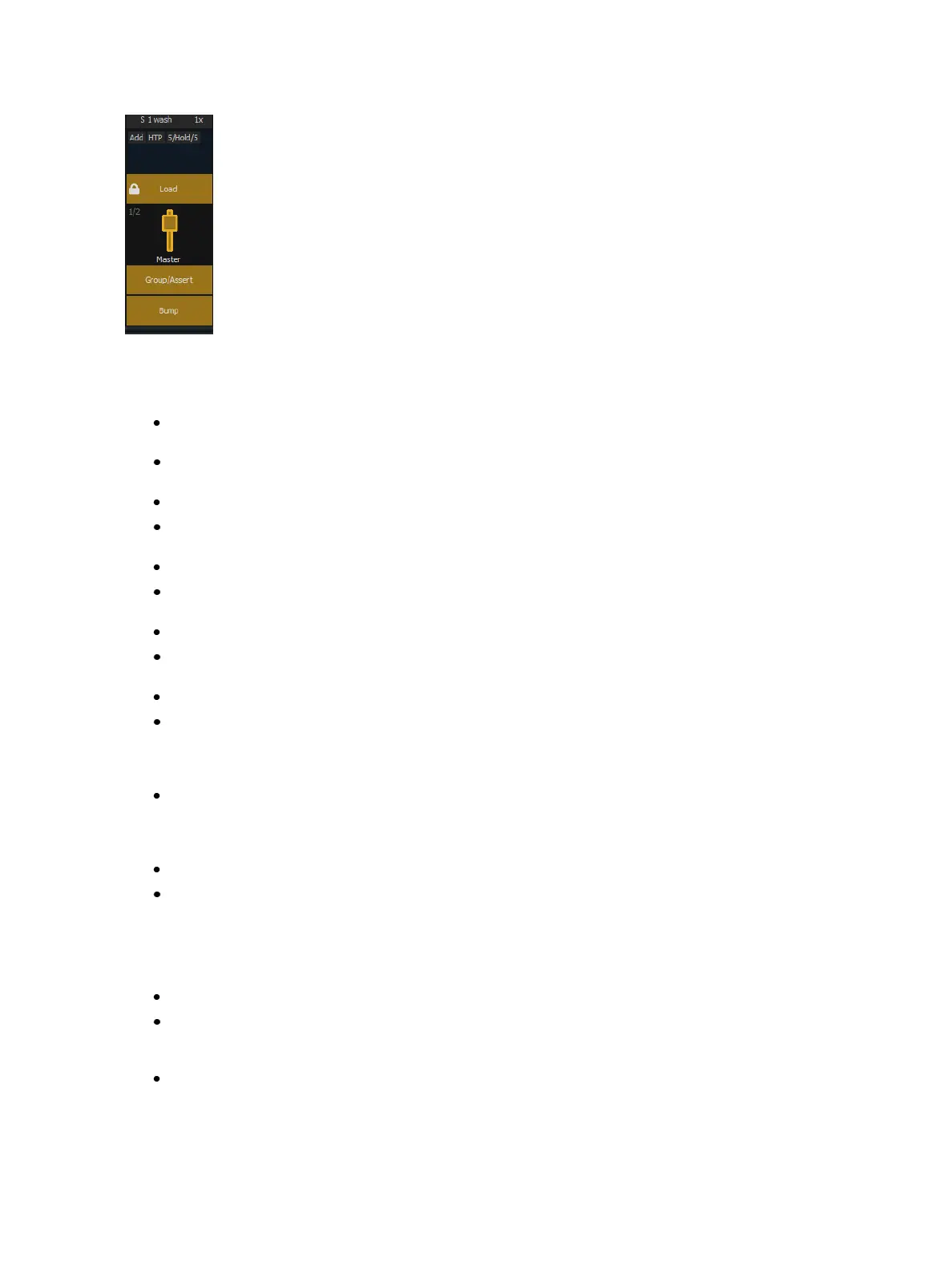370 Eos Family Operations Manual
Button Options
The following options are available for submaster buttons:
Bump - plays back the submaster at 100% of the recorded level. It will continue to do so until
released, unless the submaster has a time assigned or the {Hold} property set.
Group/Assert - selects all the channels associated with the submaster, if the submaster is
inactive. If the submaster is active, the contents of the submaster will be asserted.
Assert - regains control of all of the channels associated with the submaster.
Group Select - selects the channels stored in the submaster. This is the same as [Group] [Sub]
[n].
Freeze- halts all effect activity on the fader.
Off - removes the content and if the fader is set to Master, the fader will remain where it cur-
rently is.
Release - removes the content and if the fader is set to Master, the fader will reset to 0.
Start Stop Effect -starts the effect while ignoring dwell times. Will stop effects if any are run-
ning.
Button Disabled - no action is assigned to the button.
MarkNPs - If no non-intensity parameters are owned by the submaster, it will fade the para-
meters on any dark channels in bump up time. If any non-intensity parameters are owned by
the submaster, it releases the non-intensity parameters in bump down time. Dwell time and
mode are ignored.
Solo - suppresses any intensity values not provided by the associated content while the solo
button is held down. When the button is released, intensity values are restored. Priority and
HTP are ignored. Shielded, park and pixel mapping outputs are not affected by the solo but-
ton.
Back - fades to the previous cue when fader is assigned to a cue list.
Macro - allows you to assign a macro as a button action.
Fader Options
The following options are available for a submaster fader:
Master - fader will be a proportional master, a manual master, or an intensity master.
Effect Rate - fader centers to home. It controls the rate of any running effects (same behavior
as using rate via the Effect Status Display). The adjusted setting from this control cannot be
stored.
Effect Size - similar to Effect Rate but for effect size.