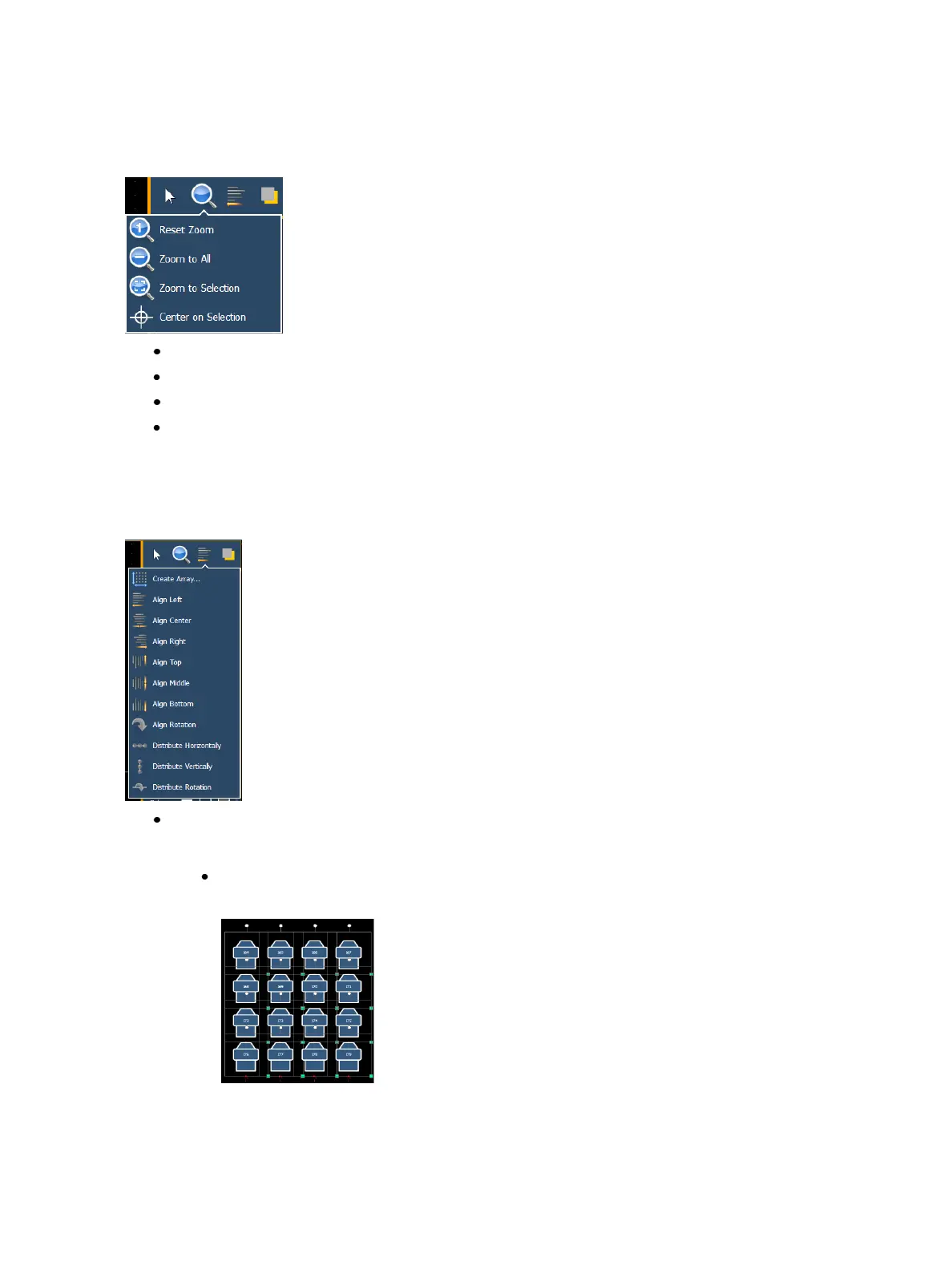Using Magic Sheets 419
Zoom
Clicking on the magnifying glass will open the zoom mode options, which include:
Reset Zoom - sets the zoom level to 1:1 and centers the magic sheet.
Zoom to All- zooms to show all objects.
Zoom to Selection - zooms to show all selected objects.
Center on Selection -centers the display on the selected objects without changing the zoom
level.
Alignment
Clicking on the alignment icon will open the alignment options, which include:
CreateArray- allows you to create arrays of objects. After placing one object of your choice,
click on {CreateArray} to open an additional window for choosing what array type you want
to use.
Rectangle - will layout a rectangle array of objects. You can define the rows, columns,
and spacing.