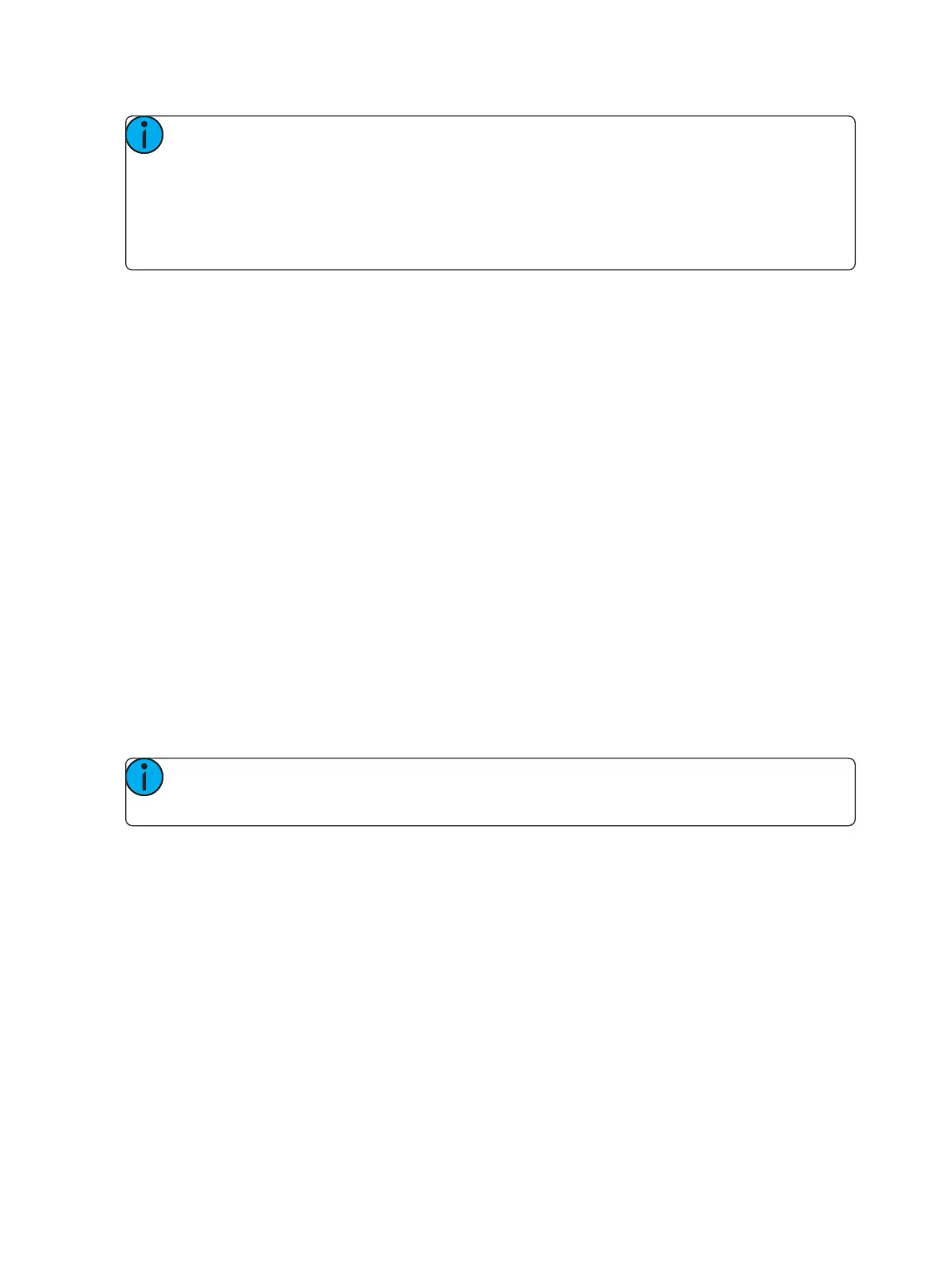462 Eos Family Operations Manual
Note: If the primary comes back online, it will not retake control of the lighting system. The
primary will wait until it is re-designated as the master and the backup is reassigned to it.
You can force the backup to release control back to the primary by going to Browser-
>Network>Configuration and pressing the {Release Control} button. You can also force the
primary to take control away from a backup by going to Browser>Network>Configuration
and pressing the {TakeControl} button.
Backup Scenarios
Console and console
Two consoles can be used to provide backup. Either can be configured as the primary or the backup.
If the master consoles fails, the second console will take control with full show data intact.
This is a useful scenario for touring multi-user applications.
RPU and console
One RPU and one console can be used as a backup option. In this configuration, it is recommended
that you set the RPU as the primary and the console as the backup. In this scenario, should the RPU
go offline, you will still have the full functionality of the console user-interface at your disposal.
RPU and RPU
Two RPUs may serve as primary and backup also. A backup system of this type can support many cli-
ent consoles at once, which you may turn on and off as needed without the need to reset to a dif-
ferent master each time.
This application is ideal for permanent installations requiring synchronized backup.
Remote Software Installation
Within a multi-console system, you can remotely install software to all devices.
Note: All devices must be upgraded to version 1.9 before remote software installation is
available.
In the ECU, go to Setting> General> AutomaticallyUpdate Software to enable. Once enabled, the
devices can be remotely updated with the next version of software. Devices will receive the software
update from the Primary. When you install software on the Primary, the software will first be copied
to its hard drive.
With the devices synchronized with the Primary, install the new version of software onto the
Primary. All devices will lose their connection with the Primary at that time. When the Primary comes
back online after installing the software, all the connected devices will be forced to update their soft-
ware before they can reconnect with the Primary.
Remote Power On/Off
In a multi-console system, it is possible to power on and off devices remotely. Remote Power On and
Remote Power Off must be enabled on each device before it can receive the power on and off com-