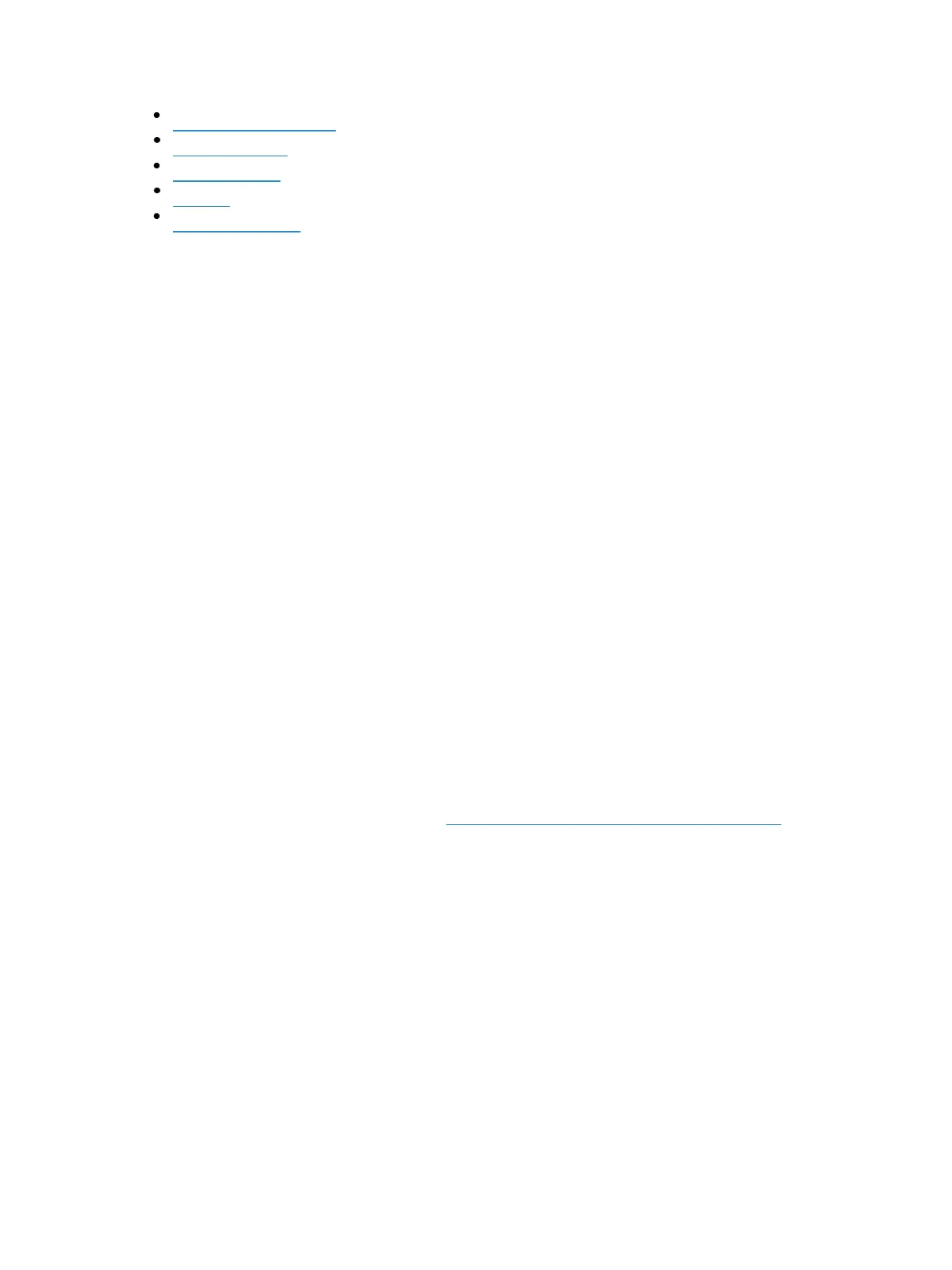484 Eos Family Operations Manual
Upgrade I/O Firmware
NetworkDrives
Shared Folders
Log Off
FirmwareUpdate
Deep Clear
{Deep Clear} functions in much the same way that “New” does from the File menu or “Reset Sys-
tem” does from the Clear menu (both are found within the Browser). A deep clear is automatically
performed when new software is installed. Sometimes it is useful to perform a deep clear between
updates.
The advantage of deep clear is that you can clear all desk data before reloading the desk’s current
state during boot. This is helpful if you are moving a new desk onto the network and don’t want it to
suddenly take control of a system or if you somehow end up with a corrupt show file that is causing
issues upon boot.
It’s worth noting that Deep Clear (like Reset System and File>New) does not reset any of the settings
in the Eos Configuration Utility (ECU) like its operational mode or IP address settings. Everything in
the ECU remains as it was last configured.
Save Logs
Clicking on the {SaveLogs} button displays a dialog box prompting you to save the desk log files for
troubleshooting purposes. You have the option to select/ deselect any of the various individual log
files to be saved.
By clicking on the {Advanced} button, you can select or deselect any of the various individual log files
to be saved.
Clicking {Next} you will be able to provide additional information, the date, and time of the issue.
Clicking {Next} again you will see a drop down menu to select the target export location from any
available write-enabled removable media such as a USB drive.
If you experience software problems with your system that we are unable to reproduce, sending
these log files to ETC Technical Services (see Help from ETC Technical Services (on page11)) can help
us isolate the issue.
Backup Show Archive
{Backup Show Archive...} allows you to either backup the most current version of each show file or
every version of each file to a USB drive.
Restore Show Archive
{RestoreShow Archive...} allows you to restore show files from a USB drive.
Backup and Restore System Settings
These settings allow you to backup and restore all of the ECU system settings, including Net3 ser-
vices.
This is useful for sharing settings between consoles, including ETCnomad.