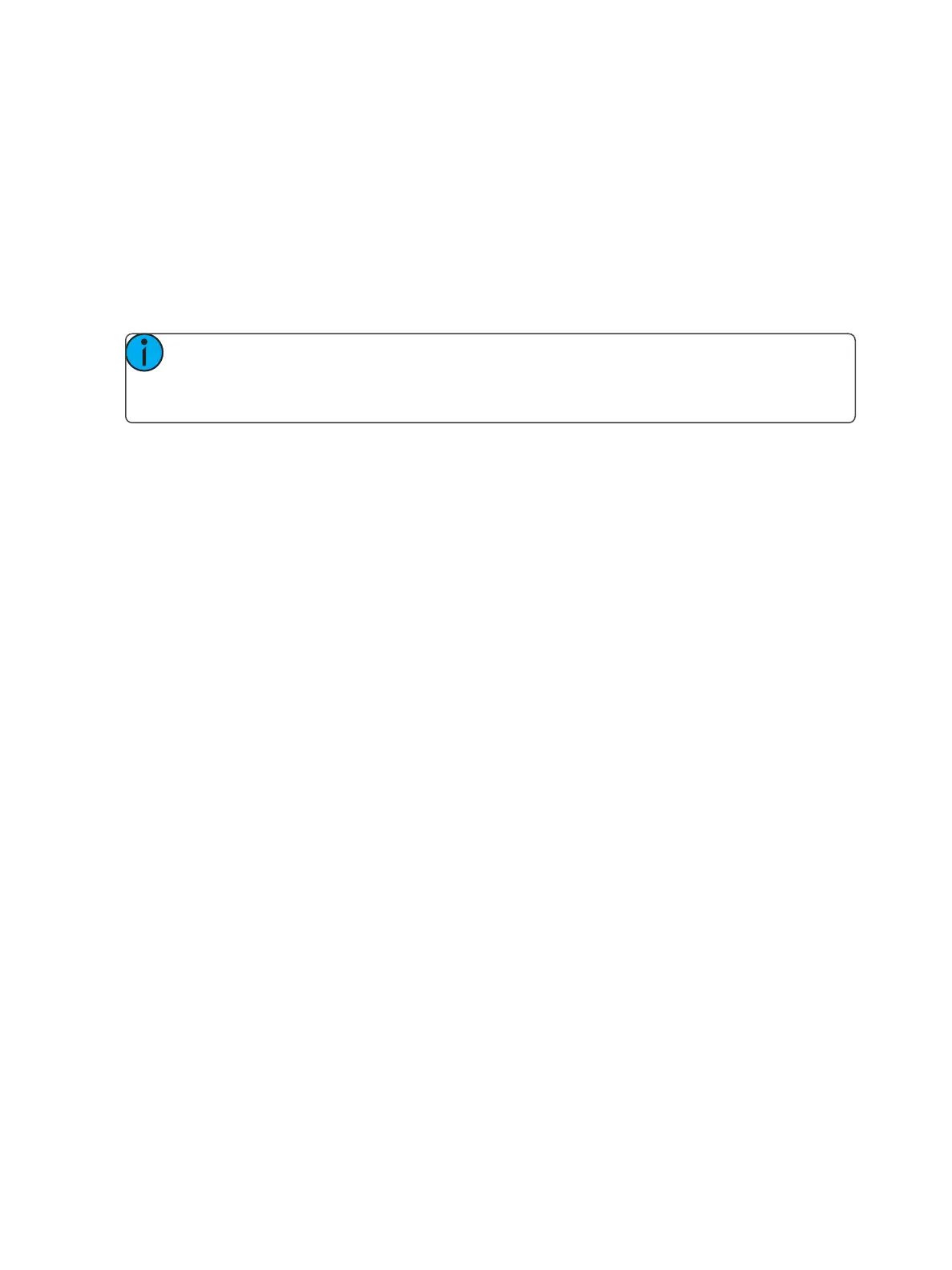498 Eos Family Operations Manual
{OSC TX Port Number}
This sets the UDP destination port to which the console will send OSC strings.
{OSC Cue Send String}
Allows the user to specify a different outgoing OSC string format for integration with other applic-
ations. Use %1 in the string format as cue number and %2 as the cue list number.
{OSC TX IP Address}
This sets the destination IP address or addresses to which the console will send OSC strings.
Note: Be careful when using a network with a DHCP server. If your external device reboots
or is issued a new IP address from a DHCP server, it will no longer receive OSC strings from
Eos until you change this setting to match your new IP address at your external device.
String UDP
{String RX}
This setting will enable receiving strings on all Serial RX formats and OSC inputs.
{String RX Source IDs}
This setting allows you to choose the Net3 I/O Gateways through which the console will receive
serial strings. When set, the console will receive serial from any Net3 I/O Gateway that has a match-
ing “ACN Serial Group ID.” The gateway will send serial data over an ACN connection to the con-
sole. This only affects serial traffic from I/O gateways and not network UDP messages, ACN strings,
or OSC. Serial Group IDs can be from 1-32. Multiple group IDs can be selected by using [Thru] and
[+].
{String RX Source Name}
Allows the user to specify a comma separated list of names for receiving strings, for example, from
Paradigm.
{String RX Port}
This setting specifies the UDP port that the console will listen to for receiving strings.
{String TX}
This settings will enable sending strings on all Serial TX and OSC formats.
{String TX Source IDs}
This setting allows you to choose the Net3 I/O Gateways through which the console will transmit
serial string data. When set, the console will transmit serial to any Net3 I/O Gateway that has a
matching “ACN Serial Group ID.” The console will send the serial data over an ACN connection to
the gateways. This only affects serial traffic to I/O gateways and not network UDP messages, ACN
strings, or OSC. Serial Group IDs can be from 1-32. Multiple group IDs can be selected by using
[Thru] and [+].