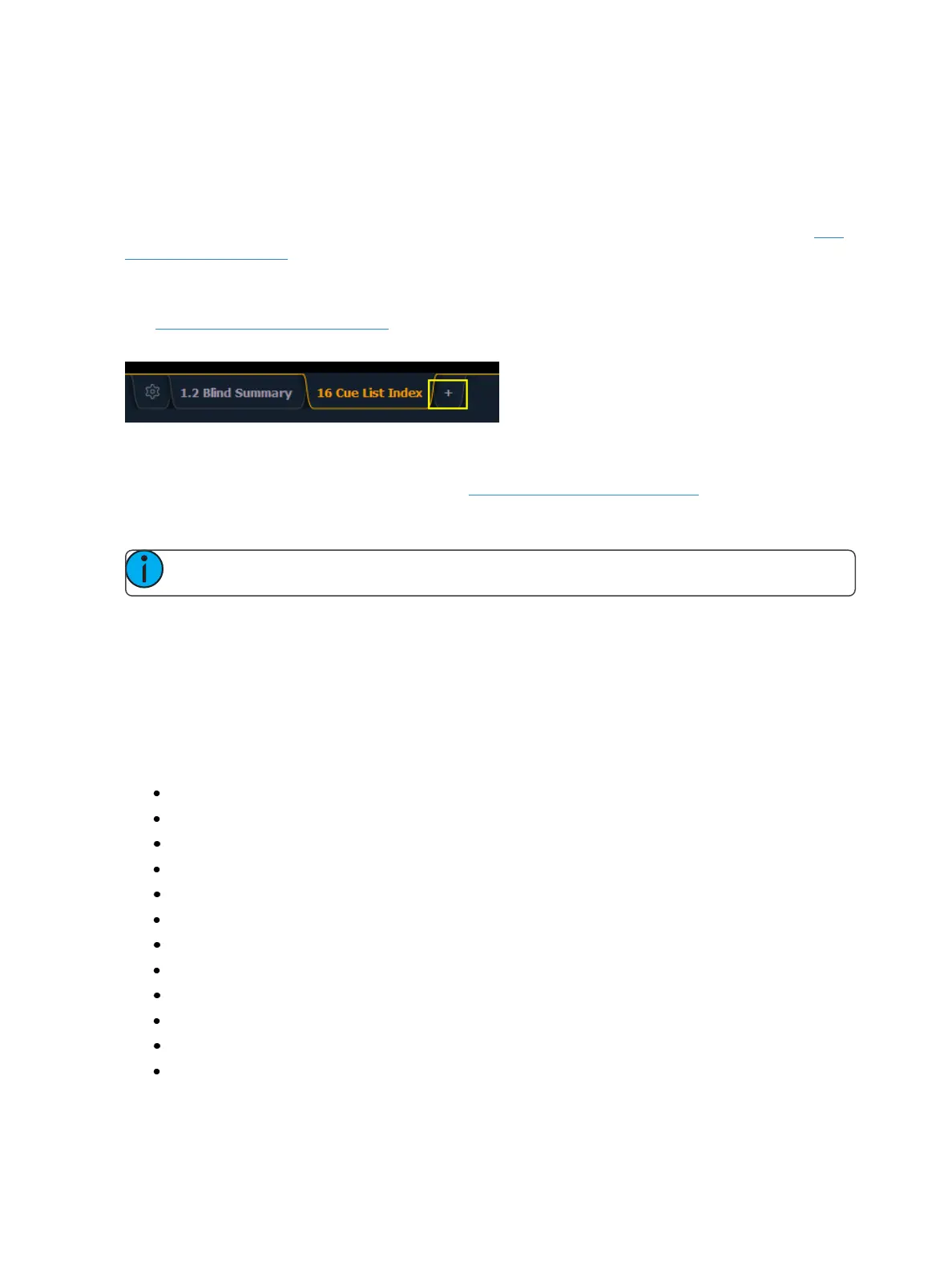System Basics 49
of record targets (also called “lists”) can be quickly accessed by double pressing the record target
button (for example, [Cue] [Cue] opens the cue list index).
The Live/Blind display is open as tab 1. The playback status display is always open as tab 2. Neither of
these displays can be closed. Multiple instances of Live/Blind and PSD can be opened.
Every display has an assigned tab number. Tab numbering is useful for navigating to views. See Tab
Numbers (on page46) for a list of displays and their tab numbers.
From the Home Screen
The Home Screen (on the next page) shows all of the available displays for quick selection. Click on
the {+} button by the tabs to access the home screen.
From the Browser
Open and navigate the browser as described in Using the Browser (on page41). You can open
record target lists, such as the preset list or cue list index, by navigating to Browser> RecordTarget
Lists.
Note: Any time you wish to return to the browser, simply press [Displays].
From the Hardkeys
You can open list views of any record target by double-pressing the key for the desired record target
(for example, [Cue] [Cue] opens the cue list index).
From the Softkeys
To open any displays accessible from the softkeys, press [Displays]. The softkeys will repaint to dis-
play:
Effect Status
Color Picker
Patch
Setup
Browser
Magic Sheet
Workspace
Command History
Curves
Pixel Maps
Show Control
Mirror
Any of these softkeys will open the associated display with a single press.