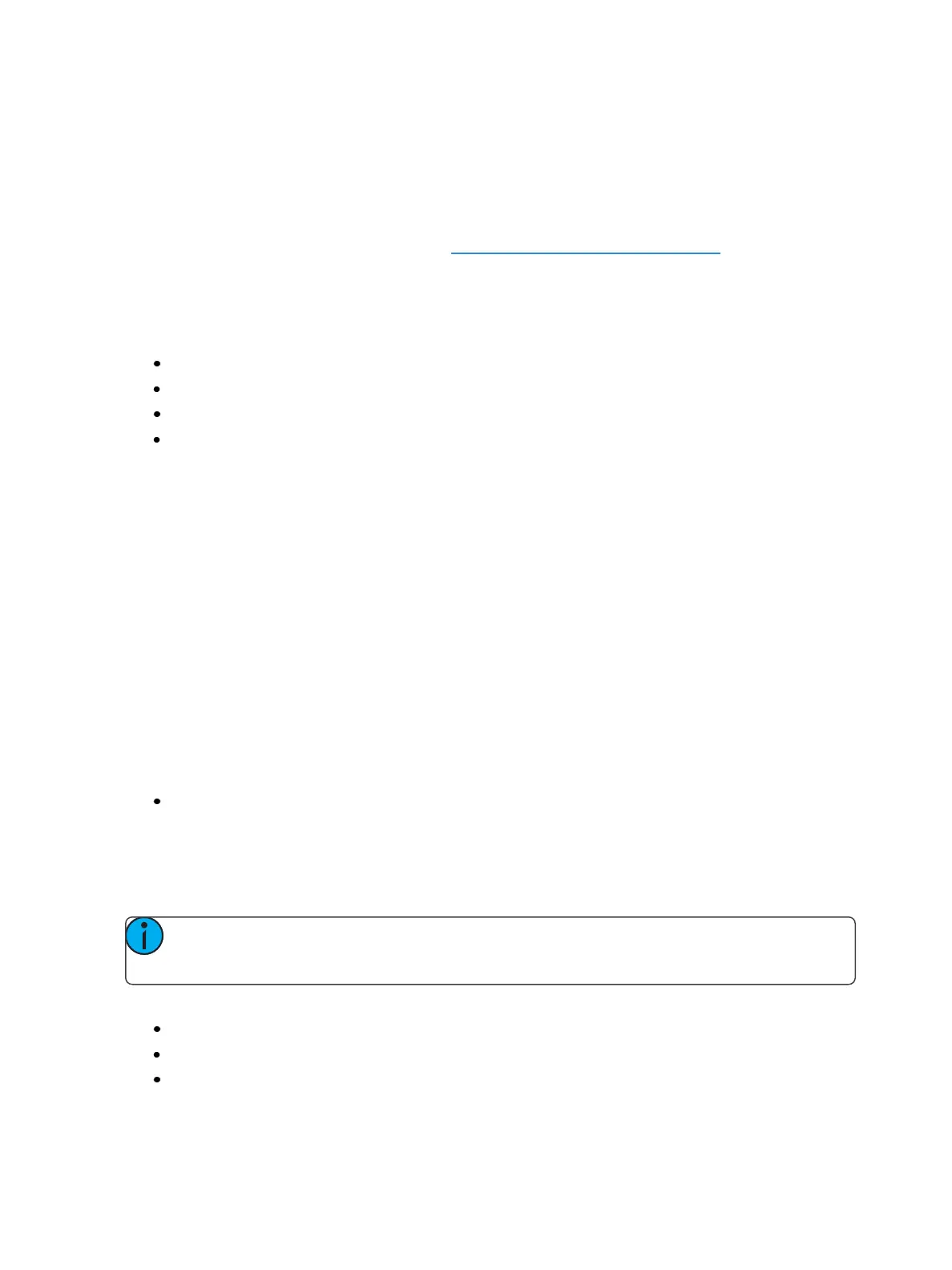520 Eos Family Operations Manual
Fire
This command fires a macro. MSC supports macros 1 through 127 only. Therefore a numeric value
of 1 through 127 followed by 00 (in hex) would accompany this command.
Sending MIDI Show Control
When MSC Transmit is enabled in Setup (see Show Control Settings (on page495)), the console will
send MIDI Show Control commands to the specified MSC Transmit Channel (or Device ID) that cor-
respond to the console’s current action. For example, if Cue 1 in List 2 is executed, the console will
send a MSC Go command for Cue 1 List 2.
The console will send the following MSC commands:
Go - runs a cue
Stop - pauses a cue
Resume - resumes a paused cue
Fire - runs a macro
Set commands (for submasters, the playback pair, and grandmaster) are not transmitted from Eos
Family devices.
Hexadecimal and MIDI Show Control Formatting
When configuring other devices to send or receive MIDI Show Control, you may need to consider
the hexadecimal data that is sent as a part of a MIDI Show Control command. Many software pack-
ages manage this formatting for you, but some instances require you to enter this manually. The fol-
lowing notes are intended as a quick reference for common use cases. For a more exhaustive
reference on MIDI Show Control message formatting, please refer to the book referenced at the
beginning of this guide – Show Networks & Control Systems by John Huntington.
Structure
A MIDI Show Control string can be written as a short hexadecimal message.
An example string would be:
F0 7F 01 02 01 01 31 00 31 F7
There is a structure to these strings – this is what the same string looks like with the parts that can be
modified identified in brackets:
F0 7F[device_ID]02 [command format] [command] [command_data]F7
Note: For Eos Family products, the command format field is always 01, for Lighting – Gen-
eral.
The following commands discussed earlier in this document have the following command codes:
Go - runs a cue = Command 01
Stop - pauses a cue = Command 02
Resume - resumes a paused cue = Command 03