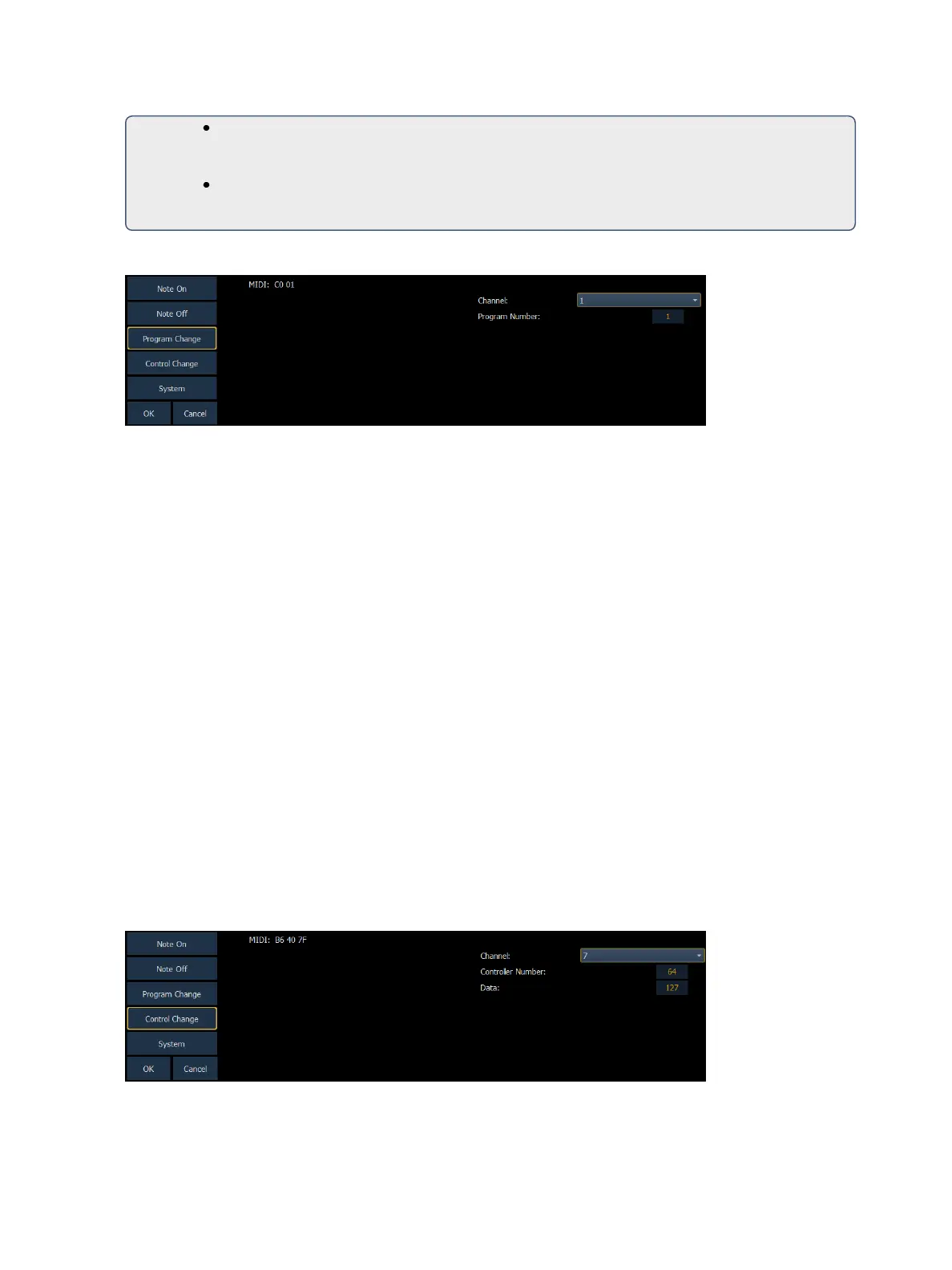532 Eos Family Operations Manual
Velocity 0, Threshold 50 - The console is looking for an incoming MIDI note with a
velocity that is greater than or equal to 50 (hex 32). If the note with a velocity of 0 is
received, the event will also fire as it matches the velocity parameter.
Velocity 0, Threshold 0 – The console is looking for an incoming MIDI note that has a
velocity of 0. Threshold is ignored.
Program Change Events
Program Change commands typically represent a change in the MIDI voice or instrument type that
should be used for a particular MIDI channel. Similar to MIDI Note commands, the MIDI data that is
expected to be received is shown in the CIA and changes as you select event parameters. When fin-
ished configuring the program change event, press {OK} to store the event. Otherwise, press
{Cancel} to undo the changes.
Message Structure
Program change messages have the structure CN XX, where N represents the MIDI channel number
and XX represents the program number.
Options
The following options are available:
{Channel}
This should match the MIDI Channel for the note command (1-16, 0-F). If set to Any, the console will
respond when any MIDI channel is sent a note command.
{Program Number}
The program number is any value between 0-127 (0-7F). Many devices will display this as 1-128 – if
this is the case for your other device, subtract one from the desired program number.
Control Change Events