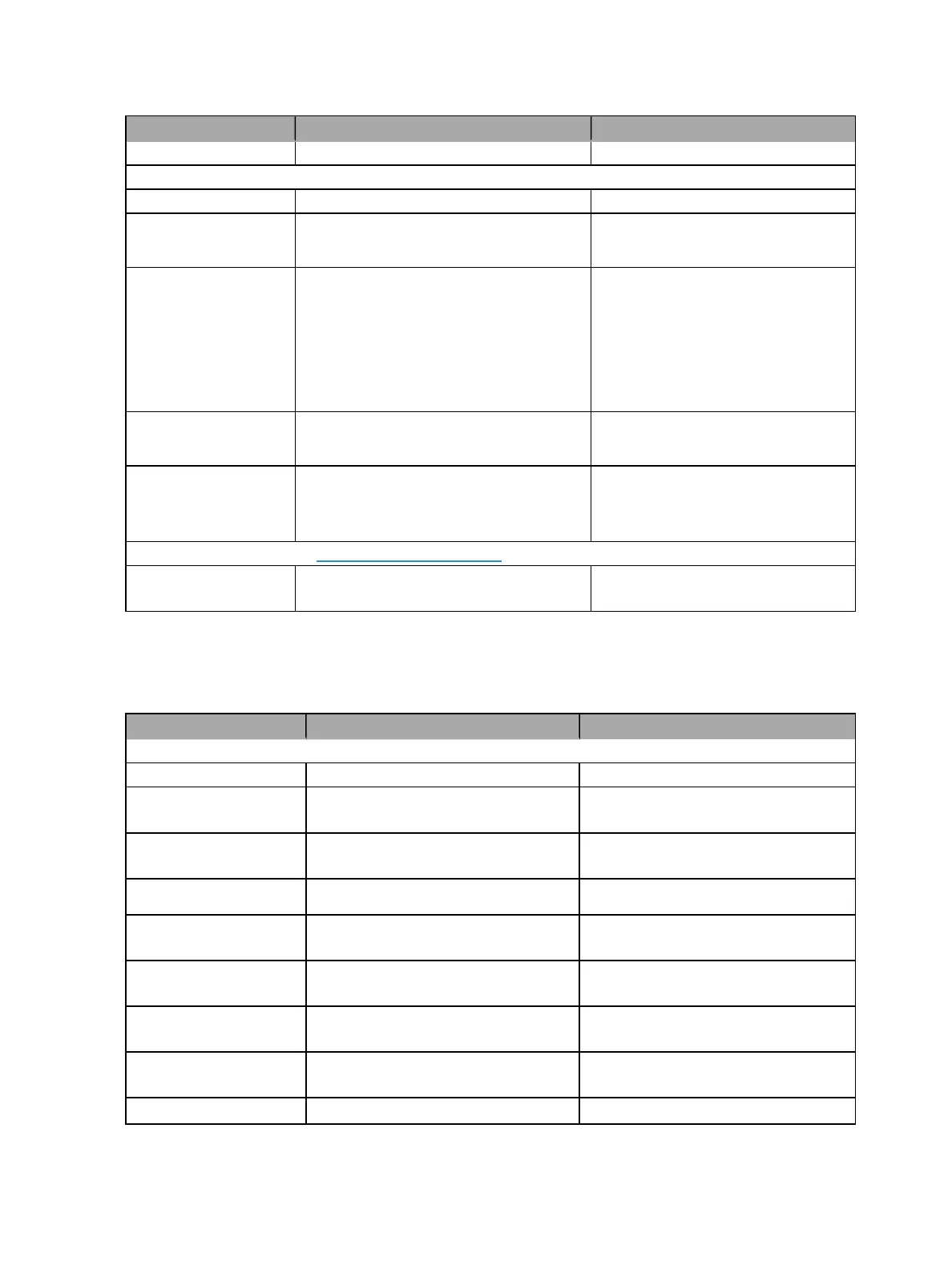542 Eos Family Operations Manual
OSC Method Arguments Examples/Comments
(optional)
Set parameter or DMX information
/eos/chan/<number>/dmx number for channel DMX level /eos/chan/1/dmx=255
/eos/chan/<number>/param/
<parameter>
number for parameter level
/eos/chan/1/param/pan=90 (useful for map-
ping to an OSC slider)
/eos/chan/<number>/param/
<parameter 1>/<parameter
2>/...
number for all parameter levels
multiple numbers for each parameter level
/eos/chan/1/param/pan/ tilt=90
(set channel 1 pan & tilt to 90)
/eos/chan/1/param/pan/ tilt=45,90
(set channel 1 pan to 45 & tilt to 90)
/eos/chan/<number>/param/
<parameter>/dmx
number for parameter DMX level /eos/chan/1/param/pan/ dmx=255
/eos/chan/<number>/param/
<parameter 1>/<parameter
2>/.../ dmx
number(s) for parameter DMX level(s) /eos/chan/1/param/pan/tilt/ dmx=255
ChannelOutput Information – see Implicit OSC Output (on page558) for more information
/eos/out/active/chan
String with active channels (selected) and current
value from first channel
/eos/out/active/chan=
”1-2 [100]”
Absolute Levels
Absolute level commands are used when there is an existing target already selected on the com-
mand line of the OSC user.
OSC Method Arguments Examples/Comments
Set levels
/eos/at number for the level (0-100) /eos/at= 75 (useful for mapping to an OSCfader)
/eos/at/out
number for the button edge 1.0=down, 0.0=up
(optional)
/eos/at/out
/eos/at/home
number for the button edge 1.0=down, 0.0=up
(optional)
/eos/at/home
/eos/at/remdim
number for the button edge 1.0=down, 0.0=up
(optional)
/eos/at/remdim
/eos/at/level
number for the button edge 1.0=down, 0.0=up
(optional)
/eos/at/level
/eos/at/full
number for the button edge 1.0=down, 0.0=up
(optional)
/eos/at/full
/eos/at/min
number for the button edge 1.0=down, 0.0=up
(optional)
/eos/at/min
/eos/at/max
number for the button edge 1.0=down, 0.0=up
(optional)
/eos/at/max
/eos/at/+%
number for the button edge 1.0=down, 0.0=up
/eos/at/+%