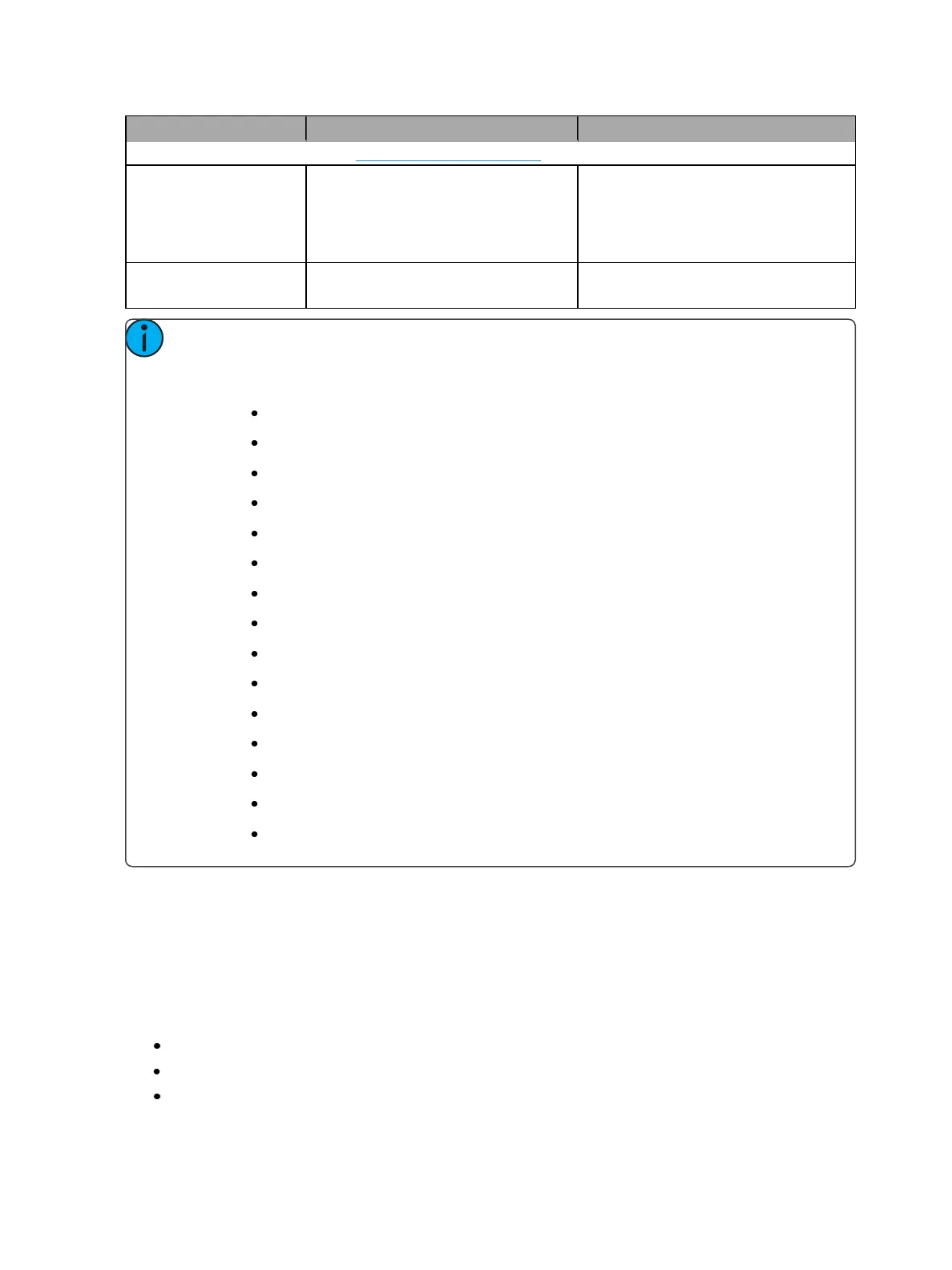548 Eos Family Operations Manual
OSC Method Arguments Examples/Comments
Direct Select Information sent byEos– see Implicit OSC Output (onpage558) for more information
/eos/out/ds/<index>
String argument containing descriptive text for
direct select at <index>: target name, page num-
ber, mode
/eos/out/ds/1/1=
”Channels [1]”
/eos/ds/1/1=
”Groups [1 – Flexi]”
/eos/out/ds/<index>/<button
index>
String argument containing target description
(name/number)
/eos/out/ds/1/1=
“Cyc [1]”
Note: <index> is a 1-based index of any number of OSC direct select banks you wish to cre-
ate.
<target type> may be one of the following:
Chan
Group
Macro
Sub
Preset
IP (intensity palette)
FP (focus palette)
CP (color palette)
BP (beam palette)
MS (Magic Sheet)
Curve
Snap (snapshot)
FX (Effects)
Pixmap
Scene
Fader Banks
Fader banks share fader mapping with Eos, but since an OSC Fader Bank can have any number of
faders per page, the paging will be different. Like Direct Selects, you must first send one of the OSC
Fader Bank creation commands before the fader pages will work. Faders will be mapped to the same
fader number as Eos.
Example:
Create an OSC fader bank with 10 faders per page /eos/fader/1/config/10
OSC Fader 1/1 is the same as console fader 1/1.
OSC Fader 2/1 (Fader 11) is the same as console fader 2/1.