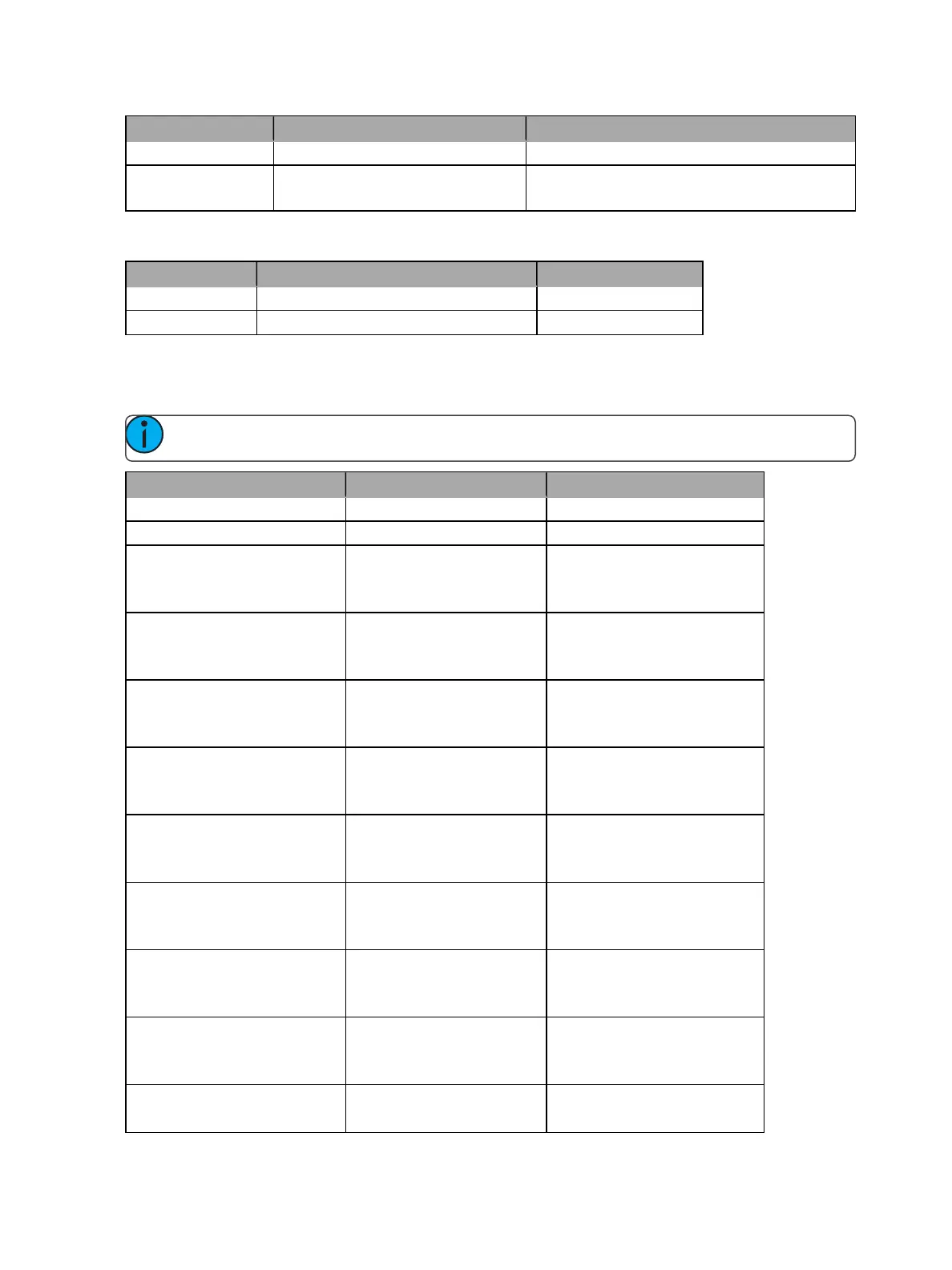Show Control 551
OSC Method Arguments Examples/Comments
/eos/addr/<address> number for level to set address to (0-100) /eos/addr/513=100 (useful for mapping to an OSC slider)
/eos/addr/<address>/dmx
number for DMX level to set address to (0-
255)
/eos/addr/513/dmx=255 (useful for mapping to an OSC
slider)
Magic Sheet
OSC Method Arguments Examples/Comments
/eos/ms number of the magic sheet to open /eos/ms=1
/eos/ms/<ms number> number of the magic sheet view to open (optional) /eos/ms/1=2
Group
Selects and controls channels in groups.
Note: Same syntax and behavior as Chan.
OSC Method Arguments Examples/Comments
/eos/group number for group to select /eos/group=1
/eos/group/<number> number for channel level /eos/group/1=75
/eos/group/<number>/out
number for button edge:
1.0=down, 0.0=up
(optional)
/eos/group/1/out
/eos/group/<number>/home
number for button edge:
1.0=down, 0.0=up
(optional)
/eos/group/1/home
/eos/group/<number>/level
number for button edge:
1.0=down, 0.0=up
(optional)
/eos/group/1/level
/eos/group/<number>/full
number for button edge:
1.0=down, 0.0=up
(optional)
/eos/group/1/full
/eos/group/<number>/min
number for button edge:
1.0=down, 0.0=up
(optional)
/eos/group/1/min
/eos/group/<number>/max
number for button edge:
1.0=down, 0.0=up
(optional)
/eos/group/1/max
/eos/group/<number>/+%
number for button edge:
1.0=down, 0.0=up
(optional)
/eos/group/1/+%
/eos/group/<number>/-%
number for button edge:
1.0=down, 0.0=up
(optional)
/eos/group/1/-%
/eos/group/<number>/dmx
number for dmx level
1.0=down, 0.0=up
/eos/group/1/dmx=127