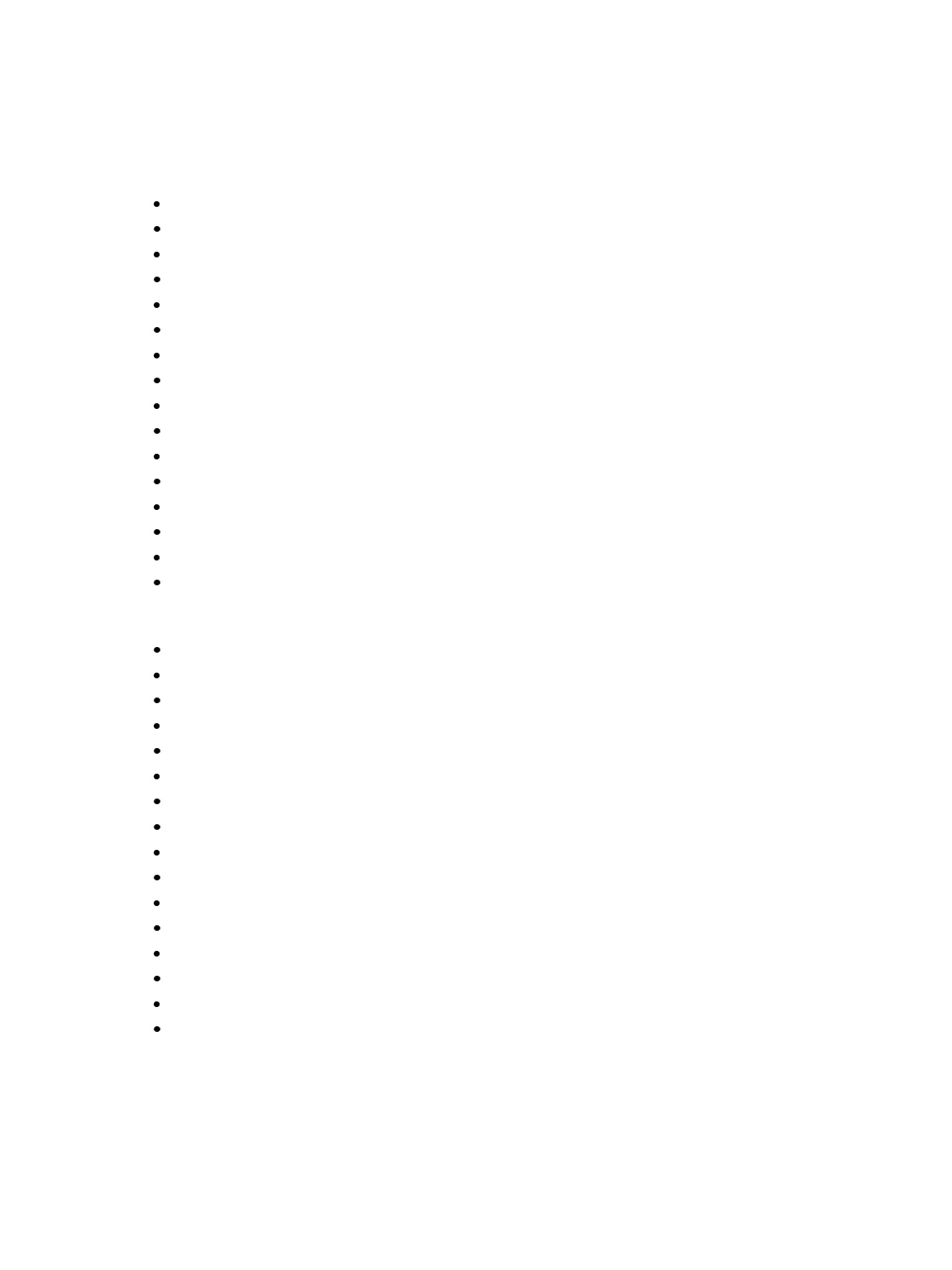564 Eos Family Operations Manual
Integrating Your App with Eos: Step 2 - Synchronize
Request the number of items of a specific type of data you are interested with one of the following
commands:
/eos/get/patch/count
/eos/get/cuelist/count
/eos/get/cue/<cuelist number>/count
/eos/get/group/count
/eos/get/macro/count
/eos/get/sub/count
/eos/get/preset/count
/eos/get/ip/count (ip = Intensity Palette)
/eos/get/fp/count (fp = Focus Palette)
/eos/get/cp/count (cp = Color Palette)
/eos/get/bp/count (bp = Beam Palette)
/eos/get/curve/count
/eos/get/fx/count (fx = Effect)
/eos/get/snap/count (snap = Snapshot)
/eos/get/pixmap/count
/eos/get/ms/count (ms = Magic Sheet)
Eos will reply with the matching command:
/eos/out/get/patch/count = <uint32: count>
/eos/out/get/cuelist/count = <uint32: count>
/eos/out/get/cue/<cue list number>/count = <uint32: count>
/eos/out/get/group/count = <uint32: count>
/eos/out/get/macro/count = <uint32: count>
/eos/out/get/sub/count = <uint32: count>
/eos/out/get/preset /count = <uint32: count>
/eos/out/get/ip/count = <uint32: count>
/eos/out/get/fp/count = <uint32: count>
/eos/out/get/cp/count = <uint32: count>
/eos/out/get/bp/count = <uint32: count>
/eos/out/get/curve/count = <uint32: count>
/eos/out/get/fx/count = <uint32: count>
/eos/out/get/snap/count = <uint32: count>
/eos/out/get/pixmap/count = <uint32: count>
/eos/out/get/ms/count = <uint32: count>
Now you can request detailed information for each item form index 0 to count as follows: