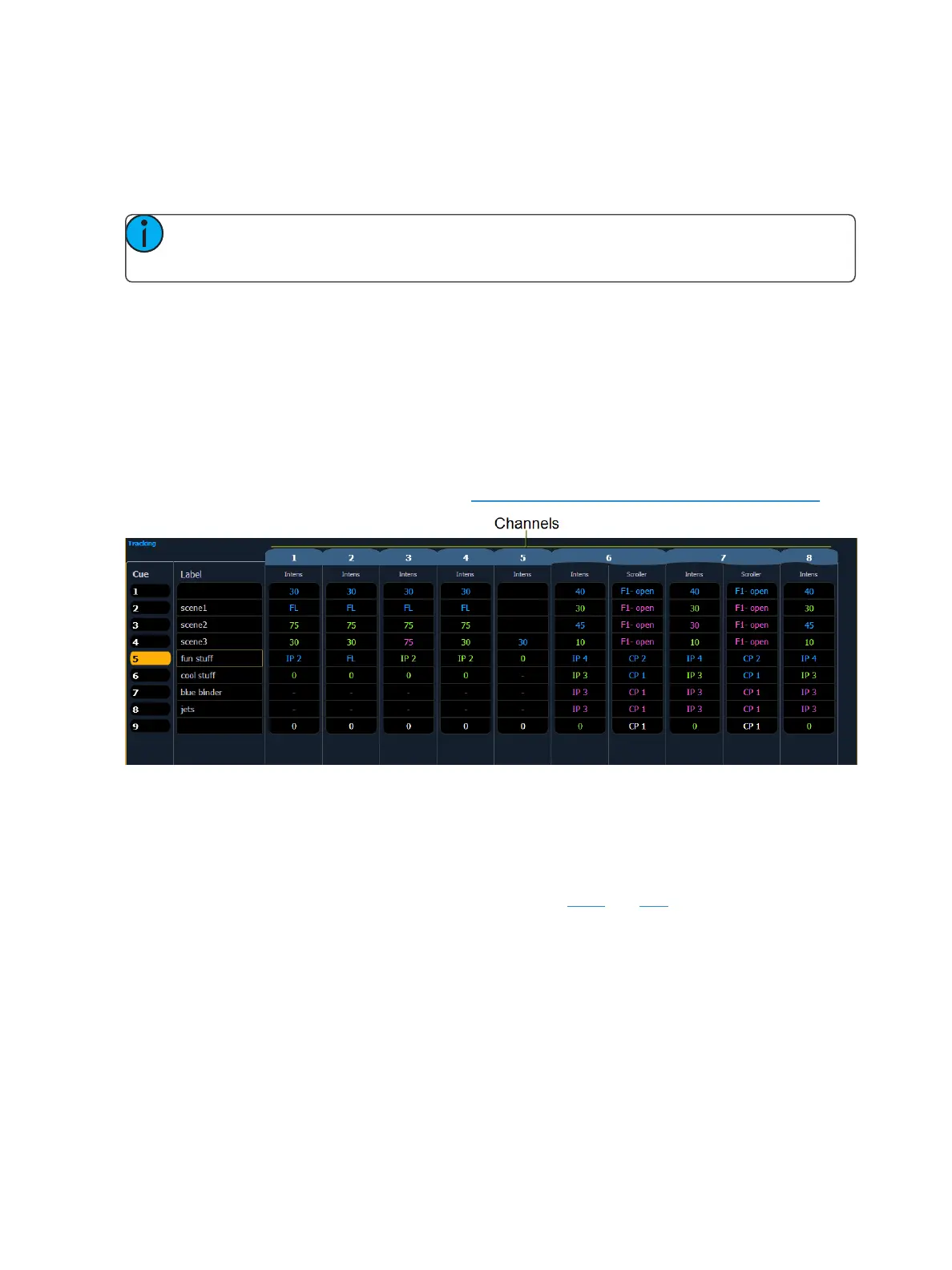60 Eos Family Operations Manual
Spreadsheet (Blind Only)
Spreadsheet format is available only in blind mode. It is useful for viewing channel data and trends
for multiple cues, submasters, palettes, or presets at one time. Cues/ record targets are displayed on
the vertical axis and channel/ parameter data is visible on the horizontal axis.
Note: Since this is a blind-only view, changes made in this view are immediate and do not
require a record or update.
As with table view, spreadsheet format allows you to choose exactly which parameters you want to
view. Parameters can be expanded/ suppressed by holding [Params] or [Data] and pressing the
desired parameter buttons in the CIA. Category data is not available in spreadsheet, but you may
hide all parameters of a specific category by holding [Params] or [Data] and pressing the desired para-
meter category button. On Element 2, you will need to use [Data] .
To toggle between viewing just the intensity information and other parameters, press [Shift] &
[Format].
The label column can be hidden by checking the Suppress Target Labels option in the Live and Blind
configuration menu. For more information, see Live and Blind Configuration Menu (on page65)
Indicators in the Live/ Blind Display
Eos relies on many traditional ETC indicators which you may be familiar with, as well as some new
ones. This section identifies the graphical and colorful conventions used in Eos to indicate conditions
to you.
This is the Live/ Blind summary view. Please note examples of color and text indicators in the fol-
lowing graphic: