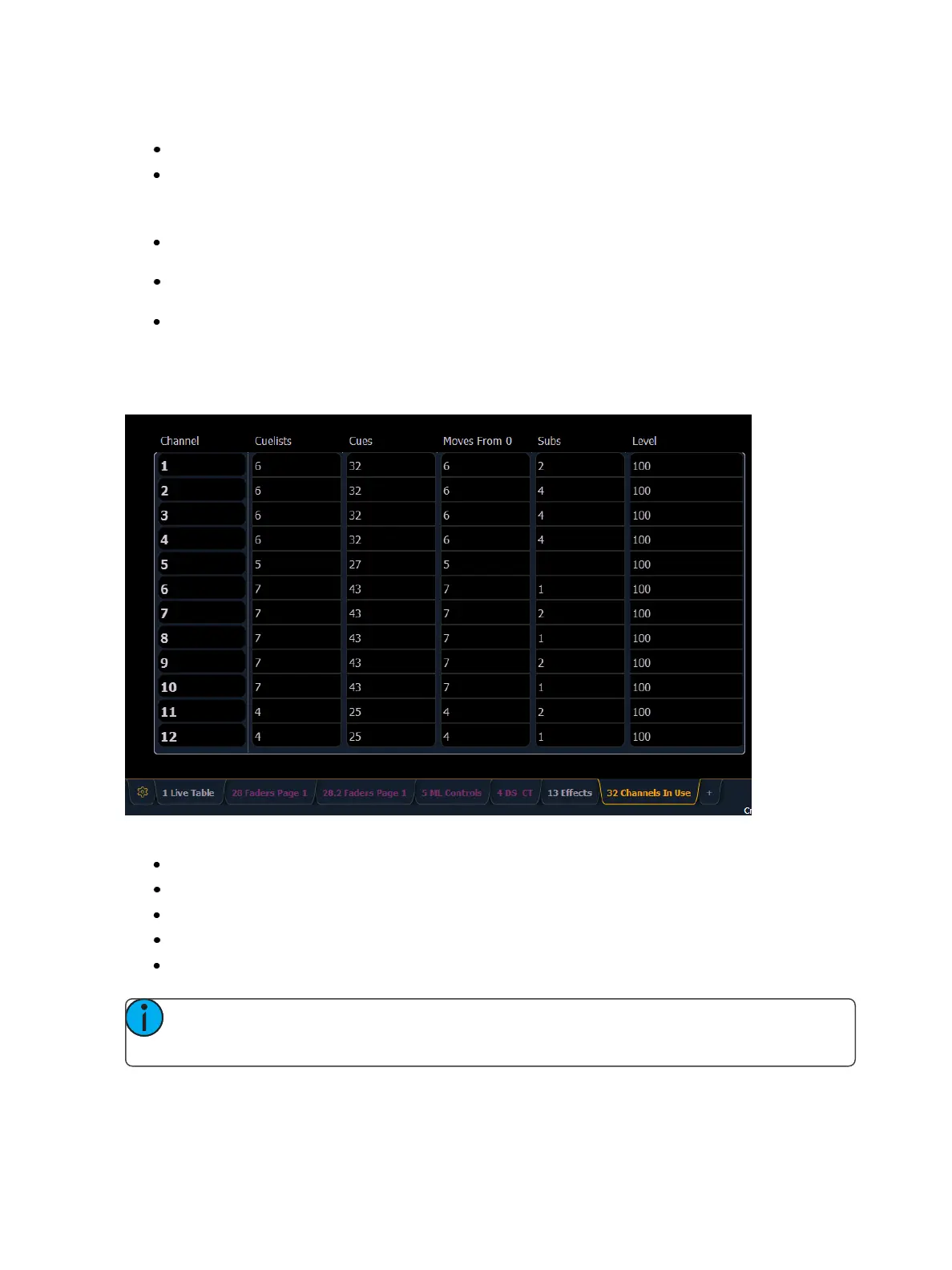System Basics 59
In {Preview} mode, the following softkeys are available:
{Previous} - previews the last cue run from the selected cue list.
{Pending} - previews the pending cue from the selected cue list.
The following examples show other functions that are available in Preview:
{Preview}[Next] will allow you to preview the cue higher than the one currently selected. If
there is no cue already selected in preview mode, [Next] will behave the same as {Pending}.
{Preview}[Last] will allow you to preview the cue lower than the one currently selected. If there
is no cue already selected in preview mode, [Last] will behave the same as {Previous}.
{Preview}<Cue>[5]will preview cue 5.
Channels in Use
To open the Channels in Use display, click on the {CIU} icon in the home screen or press [Tab] &[3][2].
A Channels in Use display shows the following information for each channel:
Number of cue lists the channel appears in.
Number of cues the channel appears in.
Number of cue moves from zero.
Number of submasters that channel appears in.
Maximum channel level.
Note: Right-click on the CIU tab to limit see which channels are used with a specified cue
list.