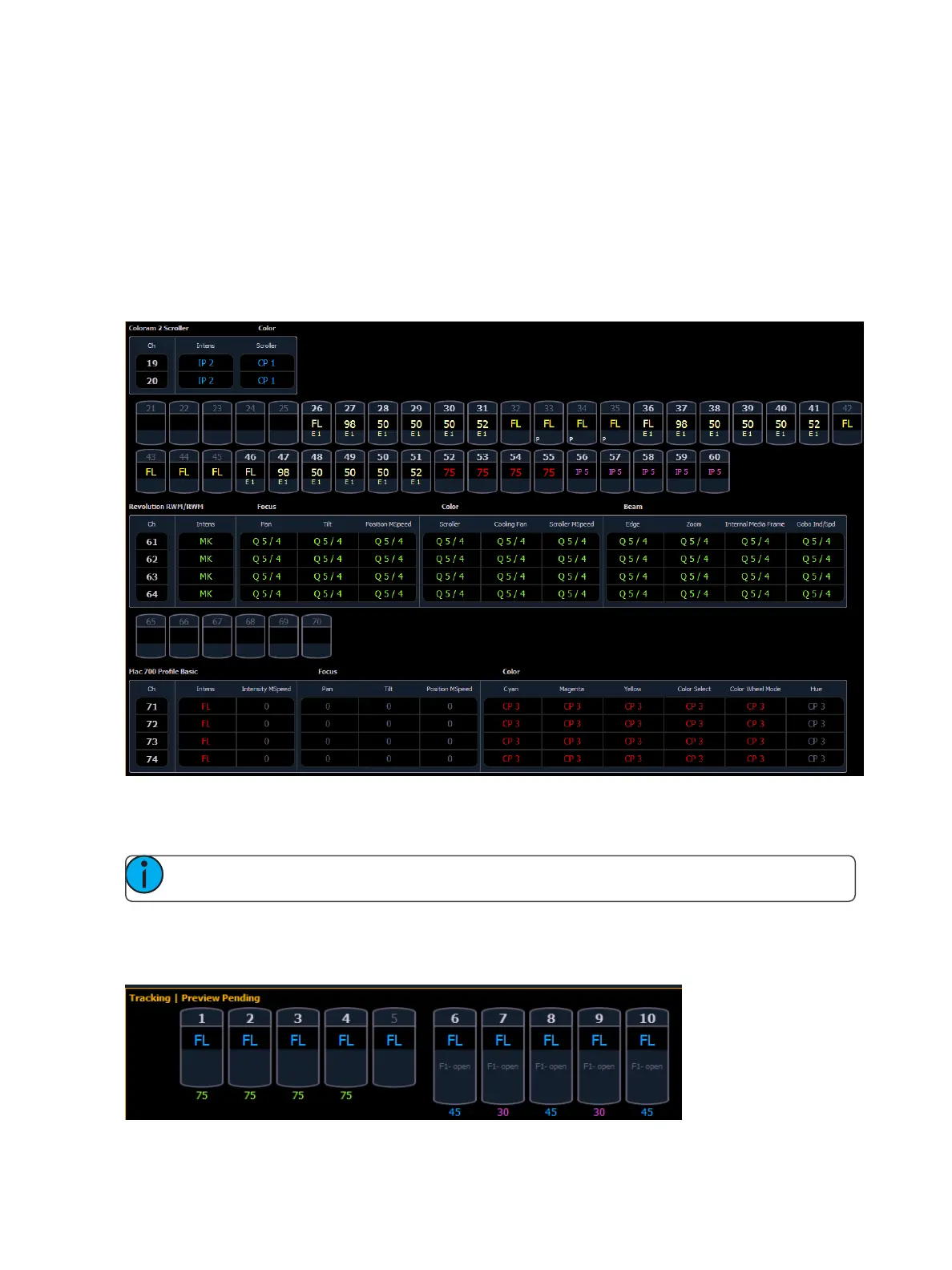58 Eos Family Operations Manual
When a category has been expanded, to hide or reveal only certain parameters, press and hold
[Data] or [Params] and then select the parameter buttons of the appropriate parameters in the CIA.
The parameters will be displayed or suppressed depending on the current view.
Notice that when you hold down the [Data] or [Params] button, the buttons of parameters that are
currently selected for viewing will be highlighted in the CIA.
In the table, a slight space is provided between fixture types, giving a clear delineation between
them. The name of the fixture type is displayed at the top of the section for that fixture.
Channels with only intensity parameters will display the same as in summary view.
Preview Mode in Live
A {Preview} softkey is available when in Live Summary.
Note: {Preview} is not available in Live Table.
{Preview} allows you to display the intensity values for another cue under the current values in the
Live Summary tab. An indicator of what Preview mode you are in will display in the upper left hand
corner of the Live Summary display.