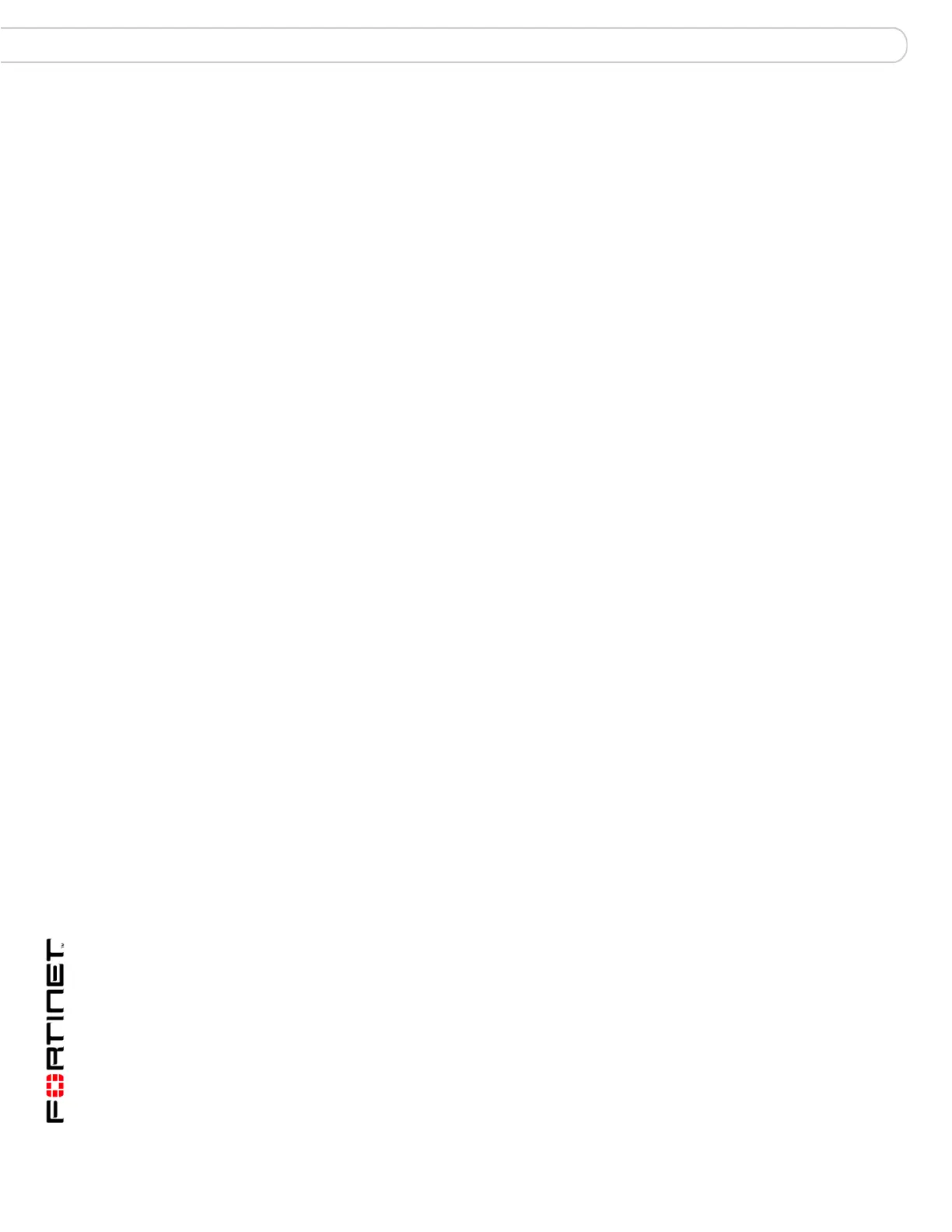FortiGate Version 3.0 MR4 Administration Guide
108 01-30004-0203-20070102
System wireless settings (FortiWiFi-60) System Wireless
Geography Select your country or region. This determines which channels are
available. You can select Americas, EMEA, Israel, or Japan. If you are in
any other region, select World.
Channel Select a channel for your FortiWiFi-60 wireless network. Users of the
wireless network must configure their computers to use this channel.
The channels that you can select depend on the Geography setting. See
“Channel assignments” on page 106 for channel information.
SSID Enter the wireless network name that the FortiWiFi-60 unit broadcasts.
Users who want to use the wireless network must configure their
computers to connect to the network that broadcasts this network name.
SSID Broadcast Select Enable if you want the FortiWiFi-60 unit to broadcast its SSID.
(Access Point mode only)
Security mode To use WEP, select WEP64 or WEP128. To use WPA (available in
Access Point mode only), select WPA Pre-shared Key or WPA_Radius.
Users of the FortiWiFi-60 wireless network must configure their
computers with the same settings.
Key For a 64-bit WEP key, enter 10 hexadecimal digits (0-9 a-f). For a 128-bit
WEP key, enter 26 hexadecimal digits (0-9 a-f). Users of the wireless
network must configure their computers with the same key.
Pre-shared Key For WPA Pre-shared Key security mode, enter the pre-shared key.
Users of the wireless network should configure their computers with the
same key.
Radius Server
Name
For WPA Radius security mode, choose the Radius server name from
the list. The Radius server must be configured in User > Radius. For
more information, see “RADIUS servers” on page 322.
Advanced Open or close the Advanced settings section of the Wireless
Parameters.
Change settings if needed to address performance
problems. Default values should work well for most situations.
Advanced settings are described below. (Access Point mode only)
Tx Power Set the transmitter power level. The default is the maximum power,
31dBm.
Beacon Interval Set the interval between beacon packets. Access Points broadcast
Beacons or Traffic Indication Messages (TIM) to synchronize wireless
networks. In an environment with high interference, decreasing the
Beacon Interval might improve network performance. In a location with
few wireless nodes, you can increase this value.
RTS Threshold The Request to Send (RTS) threshold sets the time the unit waits for
Clear to Send (CTS) acknowledgement from another wireless device.
Fragmentation
Threshold
Set the maximum size of a data packet before it is broken into two or
more packets. Reducing the threshold can improve performance in
environments that have high interference.
