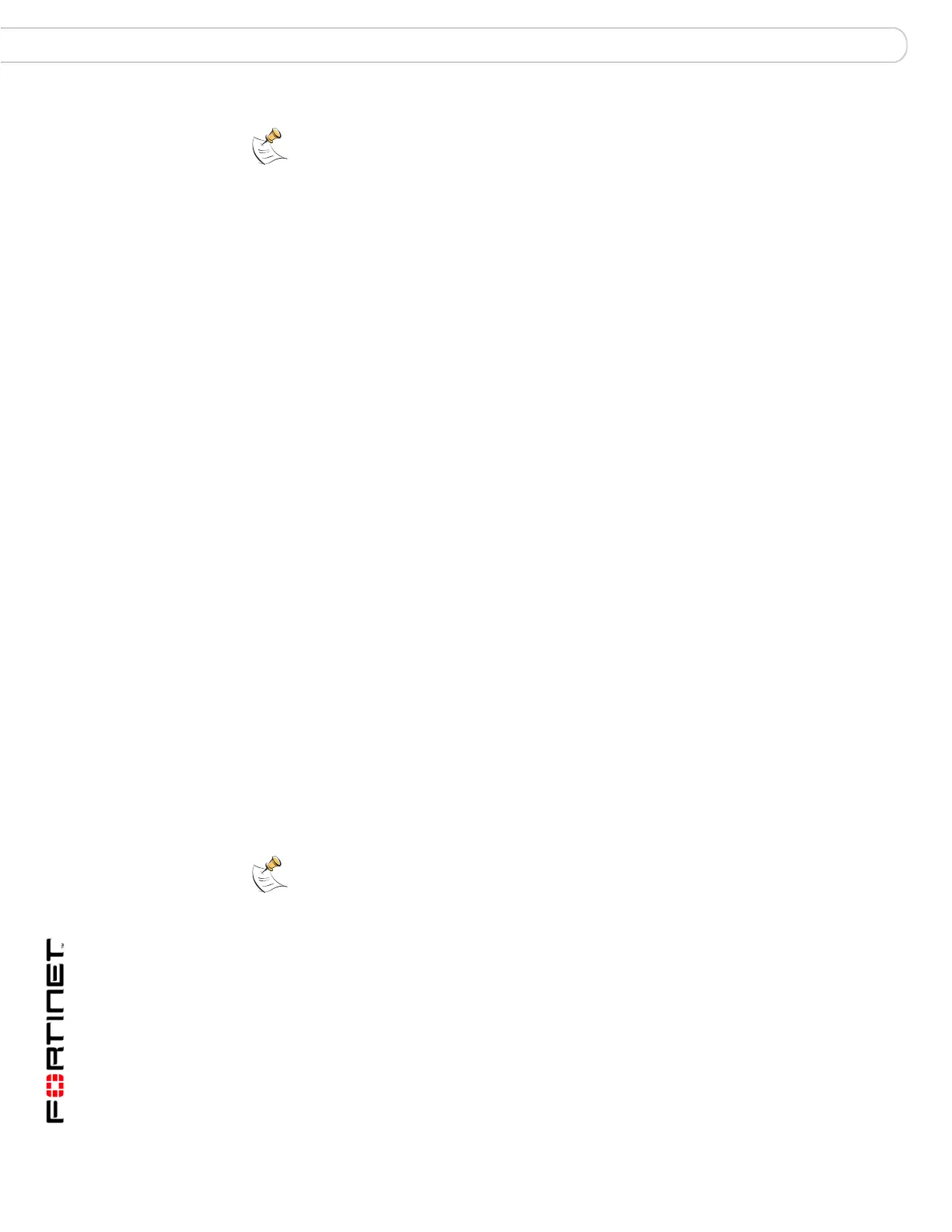FortiGate Version 3.0 MR4 Administration Guide
180 01-30004-0203-20070102
Static Route Router Static
The order of entries in the Static Route list typically mirrors the sequence of static
routes in the routing table when all static routes are configured through the web-
based manager. However, because you can specify the sequence number of a
static route when you add the route through the CLI, the sequence number of a
route may not always match its entry number in the Static Route list. Sequence
numbers can be specified for static routes through the CLI only.
In summary, if a route in the routing table has a lower sequence number than
another route to the same destination, the FortiGate unit will choose the route with
the lower sequence number before choosing the other route. Because you can
use the CLI to specify which sequence numbers or priority field settings to use
when defining static routes, routes to the same destination can be prioritized
according to their sequence numbers and priority field settings. For a static route
to be the preferred route, you must create the route using the config router
static CLI command and specify a low sequence number or low priority for the
route.
Equal Cost Multipath (ECMP) Routes
When there is more than one route to the same destination, it can be confusing
which route or routes will be installed and used. This is based on distance and
priority, as explained earlier. If the distance of both routes is the same and both
priorities are the same, then they are an Equal Cost Multipath (ECMP) route. If
you have load balancing enabled with ECMP routes, then different sessions will
use different routes to the same address to load balance traffic.
Static Route
You configure static routes by defining the destination IP address and netmask of
packets that the FortiGate unit is intended to intercept, and specifying a (gateway)
IP address for those packets. The gateway address specifies the next-hop router
to which traffic will be routed.
Working with static routes
The Static Route list displays information that the FortiGate unit compares to
packet headers in order to route packets. Initially, the list contains the factory
configured static default route. See “Default route and default gateway” on
page 181. Additional entries can be added manually.
Note: You can display the sequence numbers of static routes in the routing table through
the CLI: type config router static, and then type get. The sequence number of a
route is equivalent to the edit <ID_integer> value that one enters when defining a
static route through the CLI. For more information, see config router static in the
FortiGate CLI Reference.
Note: You can use the config router static6 CLI command to add, edit, or delete
static routes for IPv6 traffic. For more information, see the “router” chapter of the FortiGate
CLI Reference.
