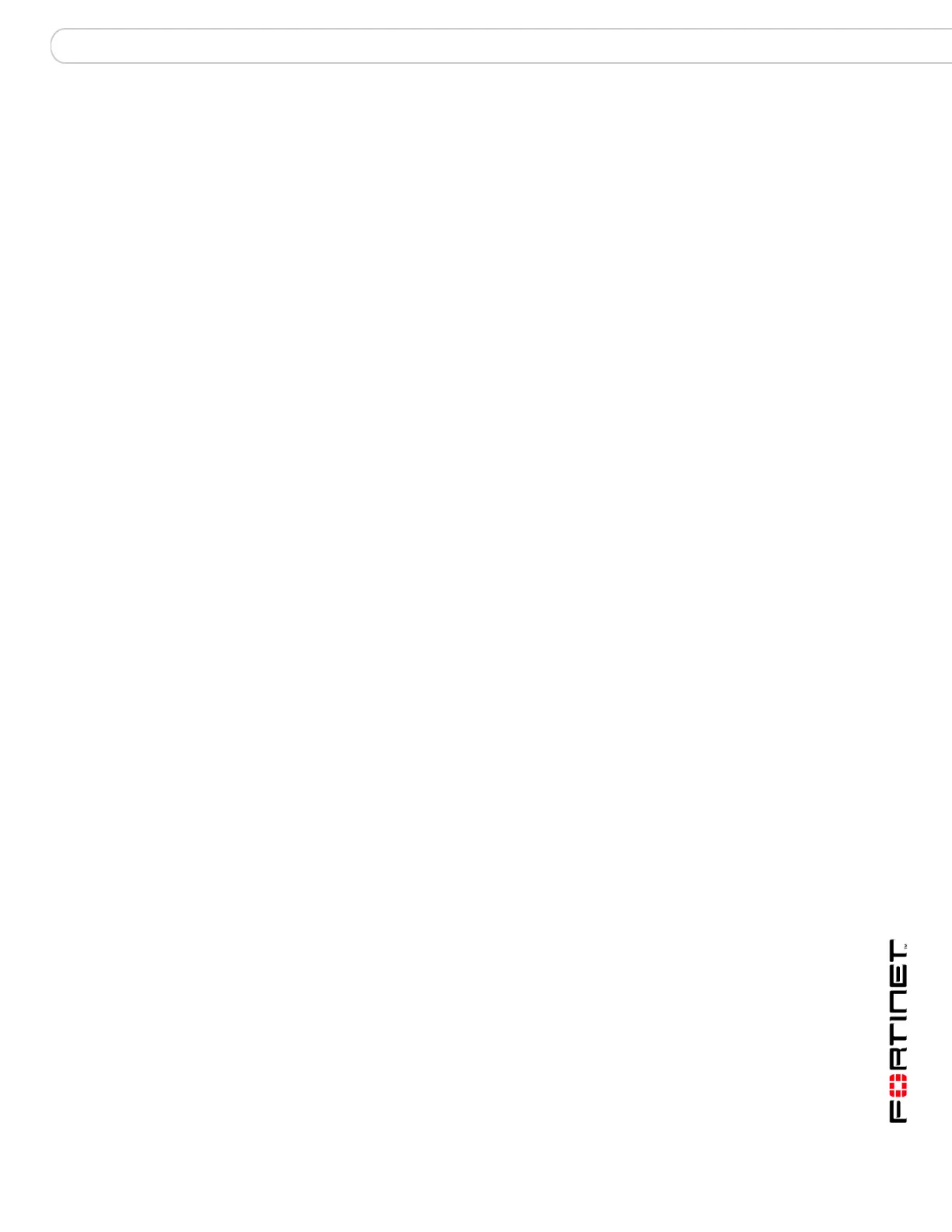Introduction About this document
FortiGate Version 3.0 MR4 Administration Guide
01-30004-0203-20070102 27
About this document
This FortiGate Version 3.0 MR4 Administration Guide provides detailed
information about FortiGate™ web-based manager options and how to use them.
This guide also contains some information about the FortiGate CLI.
This administration guide describes web-based manager functions in the same
order as the web-based manager menu. The document begins with a general
description of the FortiGate web-based manager and a description of FortiGate
virtual domains. Following these chapters, each item in the System menu, Router
menu, Firewall menu, and VPN menu gets a separate chapter. Then User,
AntiVirus, Intrusion Protection, Web Filter, AntiSpam, IM/P2P, and Log & Report
are all described in single chapters. The document concludes with a detailed
index.
The most recent version of this document is available from the FortiGate page of
the Fortinet Technical Documentation web site. The information in this document
is also available in a slightly different form as FortiGate web-based manager
online help.
You can find more information about FortiOS v3.0 from the FortiGate page of the
Fortinet Technical Documentation web site as well as from the Fortinet Knowledge
Center.
This administration guide contains the following chapters:
• Web-based manager provides an introduction to the features of the FortiGate
web-based manager and includes information about how to register a
FortiGate unit and about how to use the web-based manager online help.
• System Status describes the System Status page, the dashboard of your
FortiGate unit. At a glance you can view the current system status of the
FortiGate unit including serial number, uptime, FortiGuard license information,
system resource usage, alert messages and network statistics. This section
also describes status changes that you can make, including changing the unit
firmware, host name, and system time.
• Using virtual domains describes how to use virtual domains to operate your
FortiGate unit as multiple virtual FortiGate units, providing separate firewall
and routing services to multiple networks.
• System Network explains how to configure physical and virtual interfaces and
DNS settings on the FortiGate unit.
• System Wireless describes how to configure the Wireless LAN interface on a
FortiWiFi-60 unit.
• System DHCP provides information about how to configure a FortiGate
interface as a DHCP server or DHCP relay agent.
• System Config contains procedures for configuring HA and virtual clustering,
configuring SNMP and replacement messages, and changing the operation
mode.
• System Admin guides you through adding and editing administrator accounts,
defining access profiles for administrators, configuring FortiManager™ access,
and defining general administrative settings such as language, timeouts, and
web administration ports.
• System Maintenance details how to back up and restore the system
configuration using a management computer or the FortiUSB device, enable
FortiGuard services and FortiGuard Distribution Network (FDN) updates, and
enter a license key to increase the maximum number of virtual domains.
