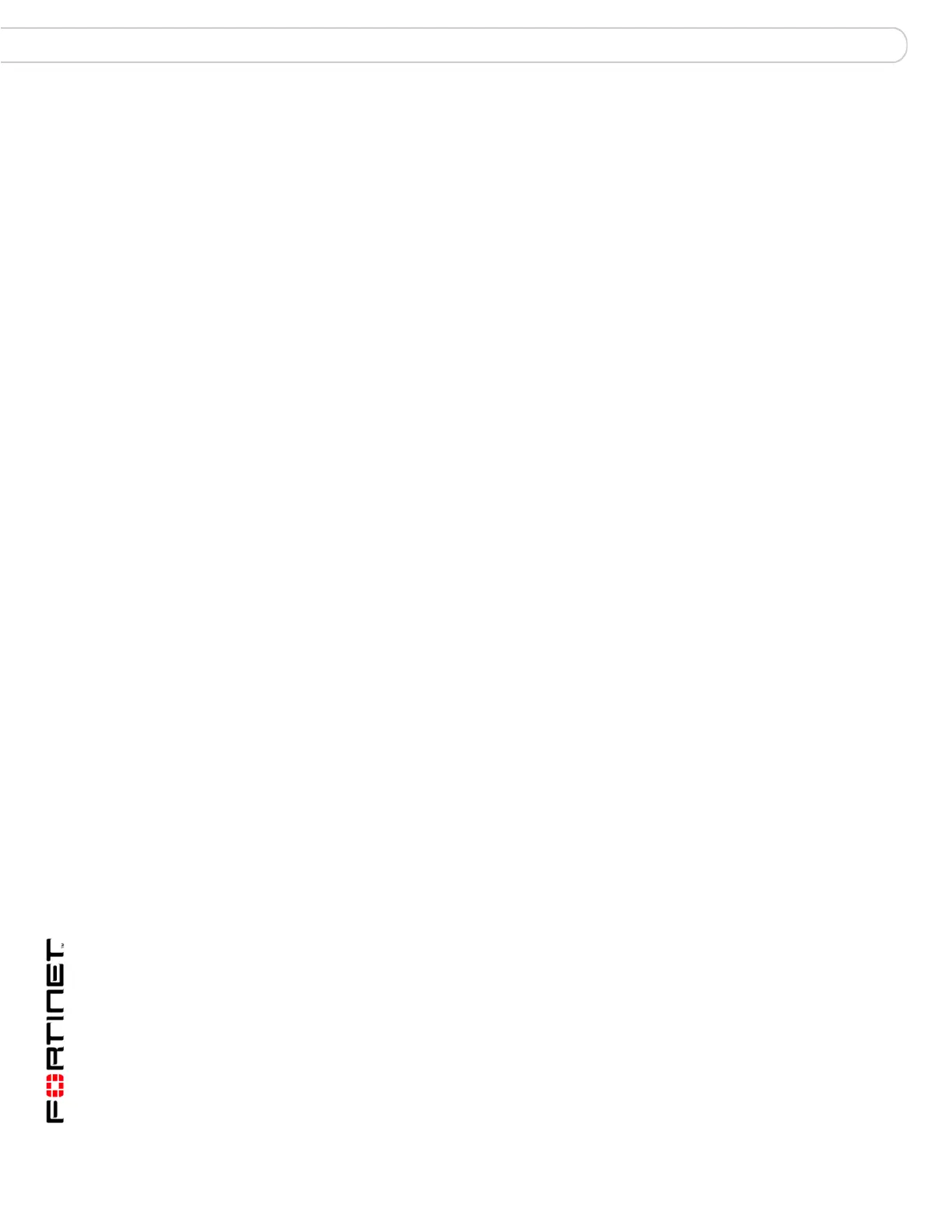FortiGate Version 3.0 MR4 Administration Guide
28 01-30004-0203-20070102
About this document Introduction
• System Chassis (FortiGate-5000 series) describes information displayed on
the system chassis web-based manager pages about all of the hardware
components in your FortiGate-5140 or FortiGate-5050 chassis.
• Router Static explains how to define static routes and create route policies. A
static route causes packets to be forwarded to a destination other than the
factory configured default gateway.
• Router Static explains how to define static routes and create route policies. A
static route causes packets to be forwarded to a destination other than the
factory configured default gateway.
• Router Dynamic contains information about how to configure dynamic
protocols to route traffic through large or complex networks.
• Router Monitor explains how to interpret the Routing Monitor list. The list
displays the entries in the FortiGate routing table.
• Firewall Policy describes how to add firewall policies to control connections
and traffic between FortiGate interfaces, zones, and VLAN subinterfaces.
• Firewall Address describes how to configure addresses and address groups
for firewall policies.
• Firewall Service describes available services and how to configure service
groups for firewall policies.
• Firewall Schedule describes how to configure one-time and recurring
schedules for firewall policies.
• Firewall Virtual IP describes how to configure and use virtual IP addresses and
IP pools.
• Firewall Protection Profile describes how to configure protection profiles for
firewall policies.
• VPN IPSEC provides information about the tunnel-mode and route-based
(interface mode) Internet Protocol Security (IPSec) VPN options available
through the web-based manager.
• VPN PPTP explains how to use the web-based manager to specify a range of
IP addresses for PPTP clients.
• VPN SSL provides information about basic SSL VPN settings.
• VPN Certificates explains how to manage X.509 security certificates.
• User details how to control access to network resources through user
authentication.
• AntiVirus explains how to enable antivirus options when you create a firewall
protection profile.
• Intrusion Protection explains how to configure IPS options when a firewall
protection profile is created.
• Web Filter explains how to configure web filter options when a firewall
protection profile is created.
• Antispam explains how to configure spam filter options when a firewall
protection profile is created.
• IM, P2P & VoIP explains how to configure IM, P2P, and VoIP options when a
firewall protection profile is created. You can view IM, P2P, and VoIP statistics
to gain insight into how the protocols are being used within the network.
• Log&Report describes how to enable logging, view log files, and view the basic
reports available through the web-based manager.
