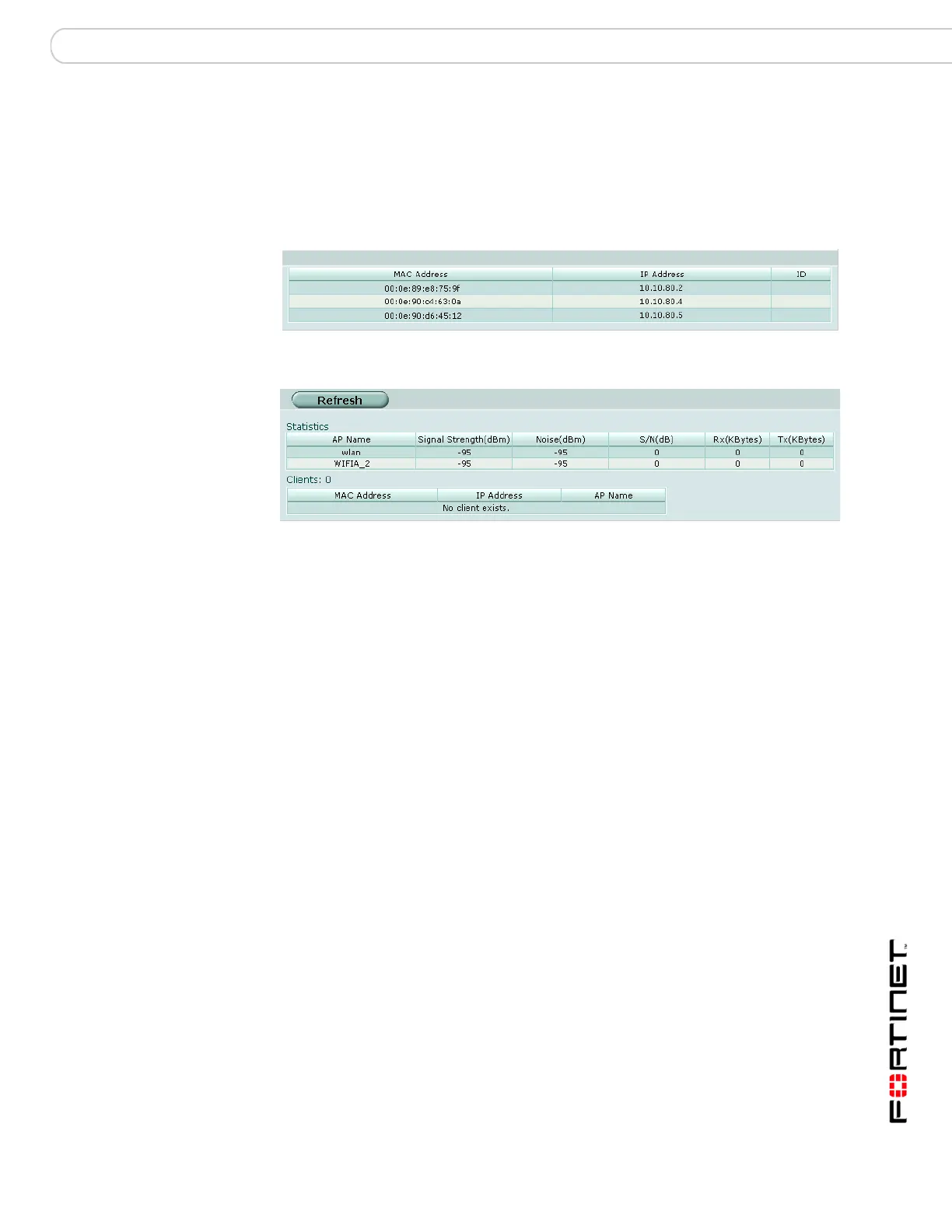System Wireless Wireless Monitor
FortiGate Version 3.0 MR4 Administration Guide
01-30004-0203-20070102 111
Wireless Monitor
Go to System > Wireless > Monitor to see who is connected to your wireless
LAN. This feature is available only if you are operating the wireless interface in
WPA security mode.
Figure 56: Wireless Monitor (FortiWiFi-60)
Figure 57: Wireless Monitor (FortiWiFi-60A and 60AM)
Statistics Statistical information about wireless performance for each
WLAN. Available only on the FortiWiFi-60A and FortiWiFi-
60AM.
AP Name The SSID of the WLAN interface.
Signal Strength (dBm) The strength of the signal from the client.
Noise (dBm) The received noise level.
S/N (dB) The signal-to-noise ratio in deciBels calculated from signal
strength and noise level.
Rx (KBytes) The amount of data in kilobytes received this session.
Tx (KBytes) The amount of data in kilobytes sent this session.
Clients The number of clients connected to the WLAN and
information about each of them.
MAC Address The MAC address of the connected wireless client.
IP Address The IP address assigned to the connected wireless client.
AP Name The name of the WLAN to which the client is connected.
Available on the FortiWiFi-60A and FortiWiFi-60AM only.
ID The user ID of the connected user using WPA RADIUS
security mode. This field is blank if the client uses WPA
Pre-Shared Key or WEP security modes.
Available on the FortiWiFi-60 only.
