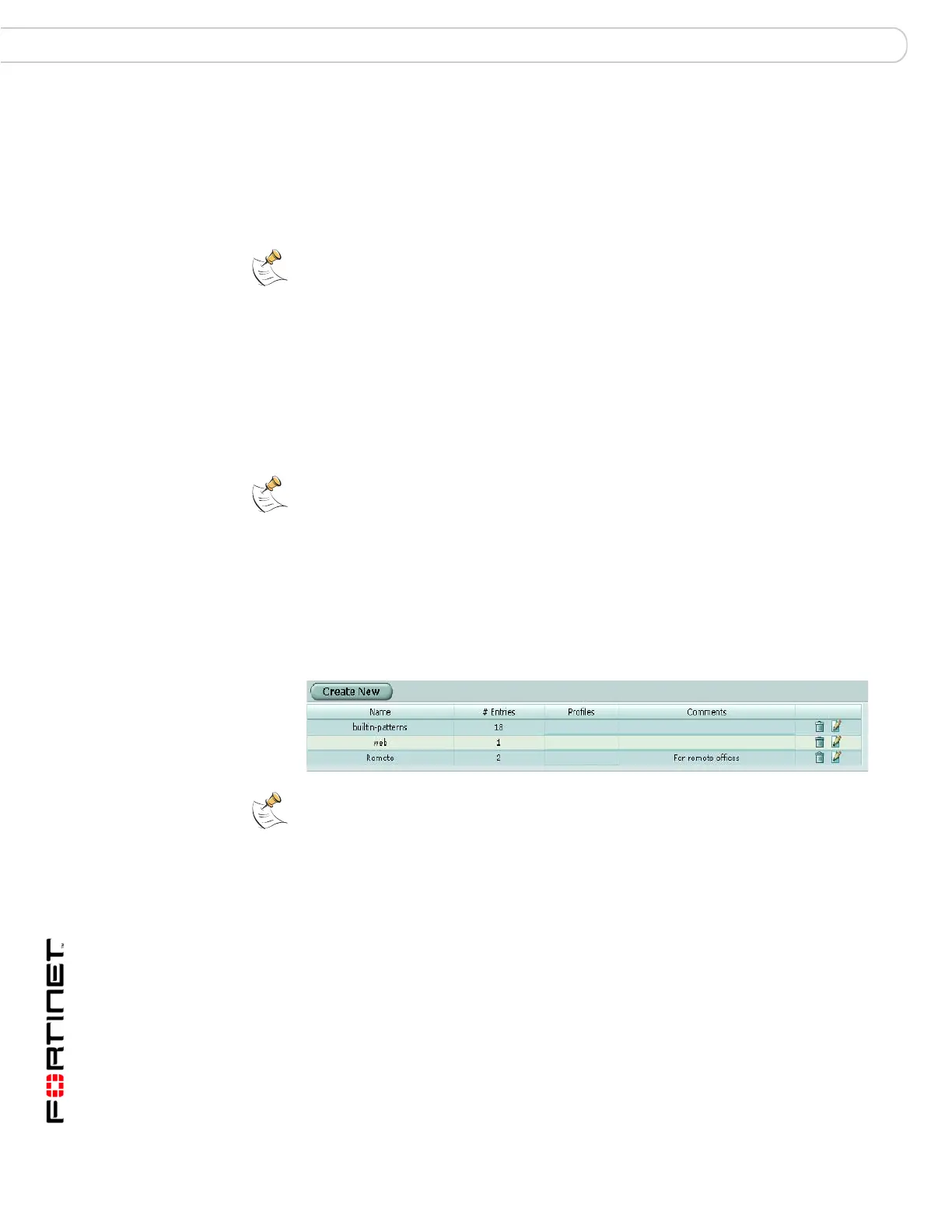FortiGate Version 3.0 MR4 Administration Guide
338 01-30004-0203-20070102
File pattern AntiVirus
File pattern
Configure file patterns to block all files that are a potential threat and to prevent
active computer virus attacks. Files can be blocked by name, extension, or any
other pattern. File pattern blocking provides the flexibility to block potentially
harmful content.
For standard operation, you can choose to disable File Pattern in the Protection
Profile, and enable it temporarily to block specific threats as they occur.
The FortiGate unit blocks files that match a configured file pattern and displays a
replacement message instead. The FortiGate unit also writes a message to the
virus log and sends an alert email message if configured to do so.
If both File Pattern and Virus Scan are enabled, the FortiGate unit blocks files that
match enabled file patterns and does not scan these files for viruses.
Viewing the file pattern list catalog
You can add multiple file pattern listsFortiGate and then select the best file pattern
list for each protection profile. To view the file pattern list catalog, go to AntiVirus
> File Pattern. To view any individual file pattern list, select the edit icon for the list
you want to see.
Figure 218:Sample file pattern list catalog
Select file pattern lists in protection profiles. For more information, see “Antivirus
options” on page 273.
Note: File pattern entries are not case sensitive. For example, adding *.exe to the file
pattern list also blocks any files ending in .EXE.
Note: If virtual domains are enabled on the FortiGate unit, antivirus features are configured
globally. To access these features, select Global Configuration on the main menu.
Note: The default file pattern list catalog is called built-in-patterns.
Create New Select Create New to add a new file pattern list to the catalog.
Name The available file pattern lists.
# Entries The number of file patterns in each file pattern list.
Profiles The protection profiles each file pattern list has been applied to.
Comment Optional description of each file pattern list.
Delete icon Select to remove the file pattern list from the catalog. The delete icon
is only available if the file pattern list is not selected in any protection
profiles.
Edit icon Select to edit the file pattern list, list name, or list comment.
