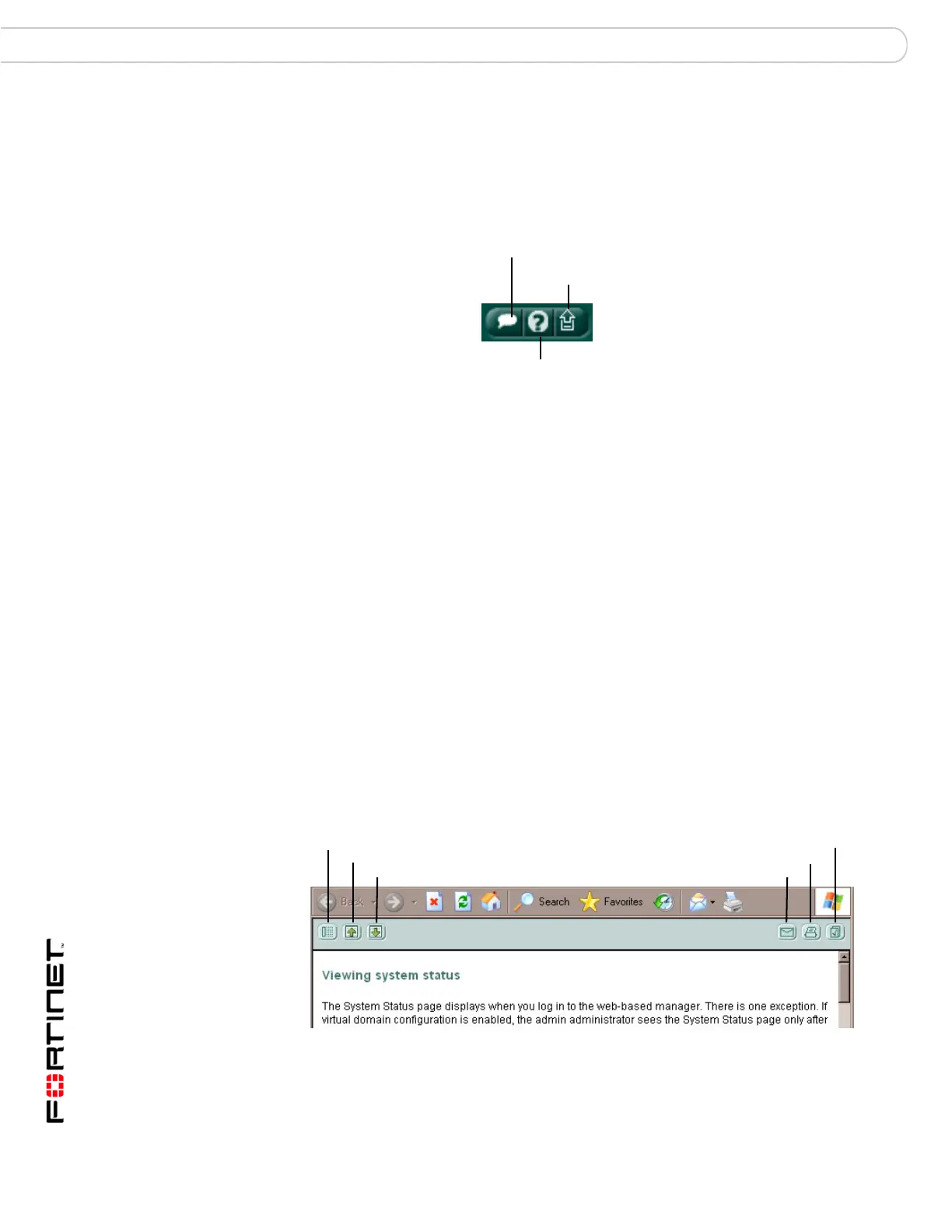FortiGate Version 3.0 MR4 Administration Guide
34 01-30004-0203-20070102
Button bar features Web-based manager
Button bar features
The button bar in the upper right corner of the web-based manager provides
access to several important FortiGate features.
Figure 2: Web-based manager button bar
Contact Customer Support
The Contact Customer Support button opens the Fortinet Support web page in a
new browser window. From this page you can:
• Access the Fortinet Knowledge Center.
• Log into Customer Support (Support Login).
• Register your FortiGate unit (Product Registration).
• Find out about Fortinet Training and Certification.
•Visit the FortiGuard Center.
To register your FortiGate unit, go to Product Registration and follow the
instructions.
Using the Online Help
The Online Help button displays online help for the current web-based manager
page. The online help page that is displayed contains information and procedures
related to the controls on the current web-based manager page. Most help pages
also contains hyperlinks to related topics. The online help system also includes a
number of controls that you can use to find additional information.
Figure 3: Viewing system status online help page
Contact Customer Support
Online Help
Logout
Show Navigation
Email
Previous
Next
Print
Bookmark
