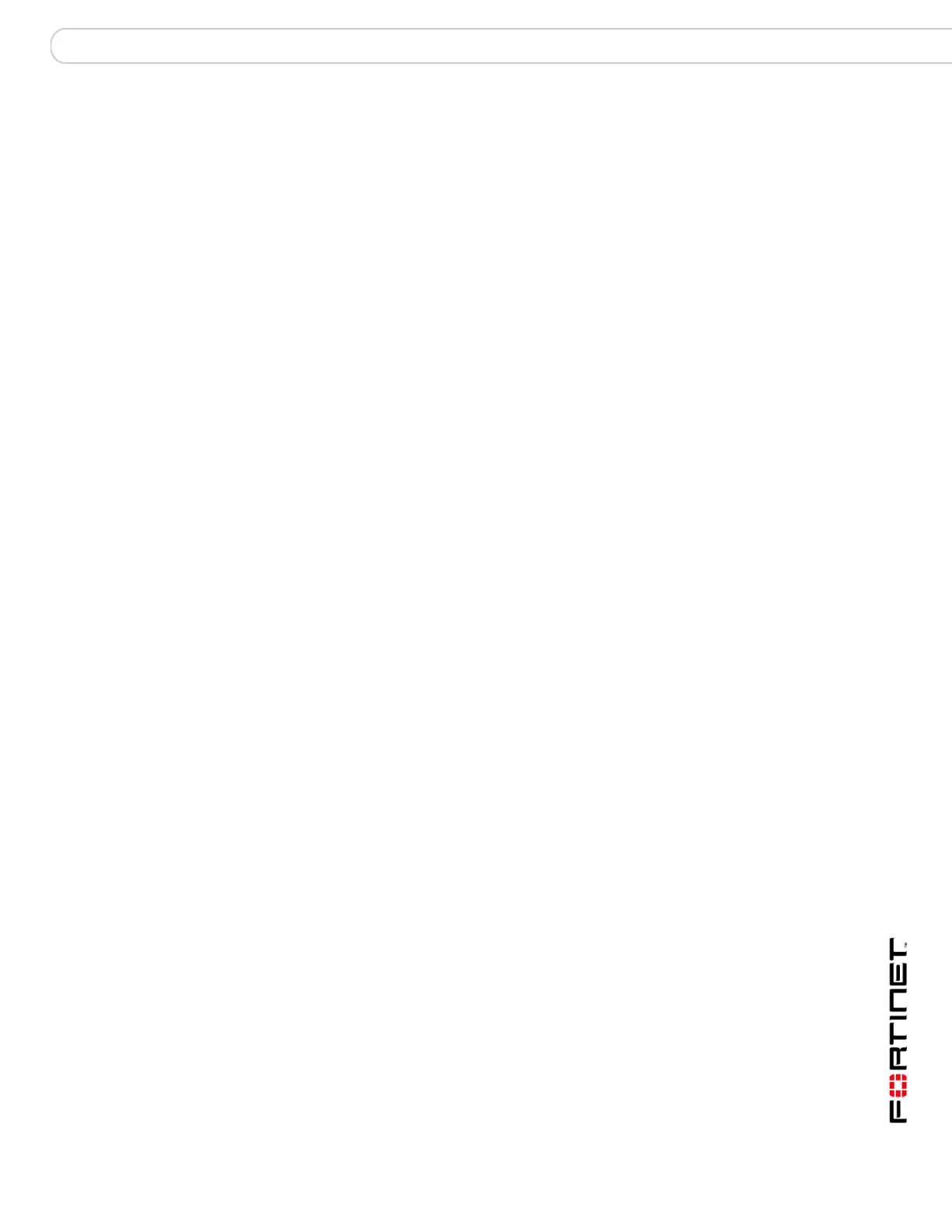Antispam Antispam
FortiGate Version 3.0 MR4 Administration Guide
01-30004-0203-20070102 381
Antispam
This section explains how to configure the spam filtering options associated with a
firewall protection profile.
The following topics are included in this section:
• Antispam
• Banned word
• Black/White List
• Advanced antispam configuration
• Using Perl regular expressions
Antispam
Antispam can be configured to manage unsolicited commercial email by detecting
spam email messages and identifying spam transmissions from known or
suspected spam servers.
FortiGuard-Antispam is one of the features designed to manage spam. FortiGuard
is an antispam system from Fortinet that includes an IP address black list, a URL
black list, and spam filtering tools. The FortiGuard Center accepts submission of
spam email messages as well as well as reports of false positives. Visit the
Fortinet Knowledge Center for details and a link to the FortiGuard Center.
Order of Spam Filtering
The order in which incoming mail is passed through the FortiGate Antispam filters
is determined by the protocol used to transfer the mail:
For SMTP
1 IP address BWL check on last hop IP
2 RBL & ORDBL check on last hop IP, FortiGuard-Antispam IP check on last hop IP,
HELO DNS lookup
3 MIME headers check, E-mail address BWL check
4 Banned word check on email subject
5 IP address BWL check (for IPs extracted from “Received” headers)
6 Banned word check on email body
7 Return e-mail DNS check, FortiGuard Anti Spam check, RBL & ORDBL check on
public IP extracted from header
For POP3 and IMAP
1 MIME headers check, E-mail address BWL check
2 Banned word check on email subject
