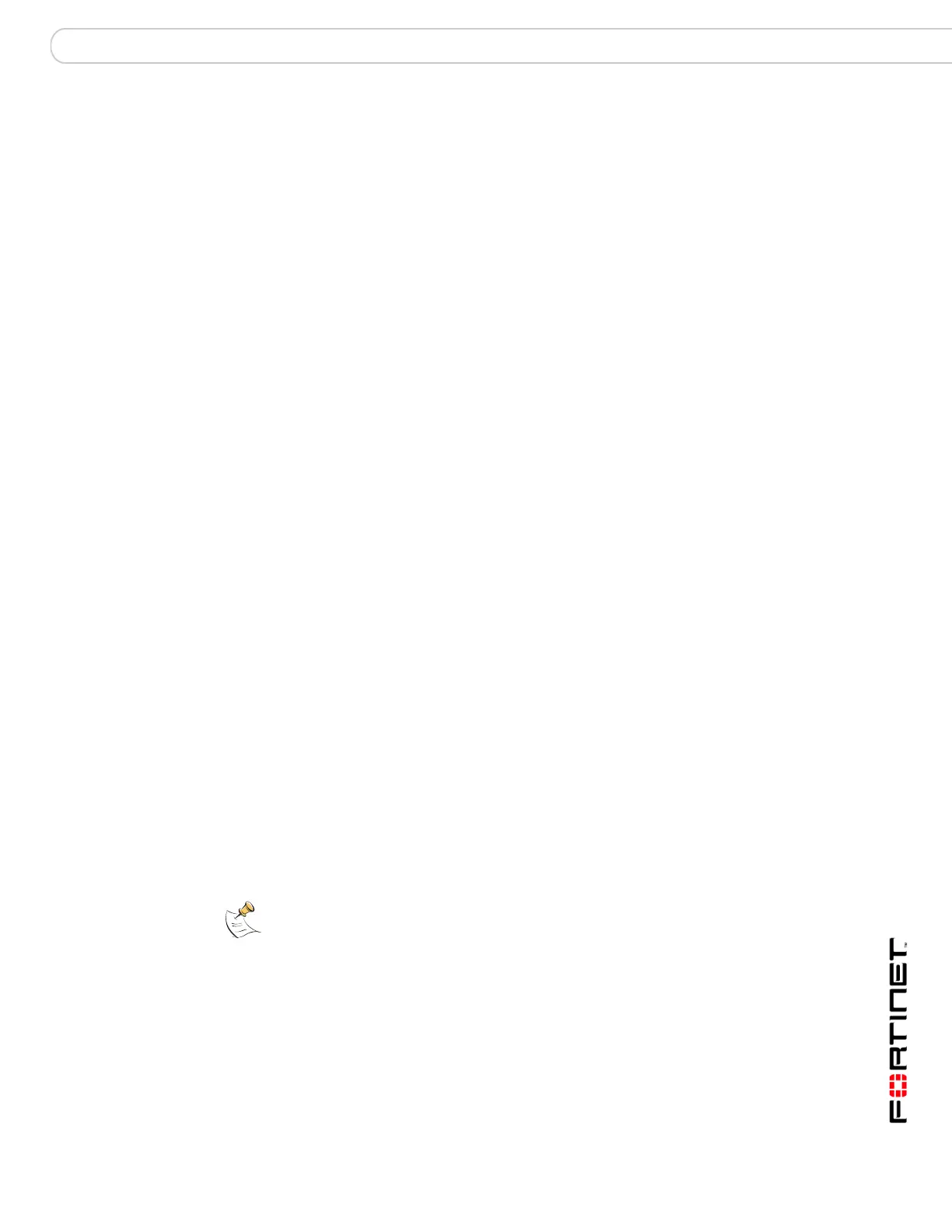Firewall Address About firewall addresses
FortiGate Version 3.0 MR4 Administration Guide
01-30004-0203-20070102 235
Firewall Address
Add, edit, and delete firewall addresses as required. Firewall addresses are
added to the source and destination address fields of firewall policies. Firewall
addresses are added to firewall policies to match the source or destination IP
addresses of packets that are received by the FortiGate unit.
The following topics are included in this section:
• About firewall addresses
• Viewing the firewall address list
• Configuring addresses
• Viewing the address group list
• Configuring address groups
About firewall addresses
A firewall address can be:
• The IP address of a single computer (for example, 192.45.46.45).
• The IP address of a subnetwork (for example, 192.168.1.0 for a class C
subnet).
• 0.0.0.0 to represent all possible IP addresses
The netmask corresponds to the type of address being added. For example:
• The netmask for the IP address of a single computer should be
255.255.255.255.
• The netmask for a class A subnet should be 255.0.0.0.
• The netmask for a class B subnet should be 255.255.0.0.
• The netmask for a class C subnet should be 255.255.255.0.
• The netmask for all addresses should be 0.0.0.0
An IP Range address represents:
• A range of IP addresses in a subnet (for example, 192.168.20.1 to
192.168.20.10)
Organize related addresses into address groups to simplify policy creation.
A firewall address can be configured with a name, an IP address, and a netmask,
or a name and IP address range. It can also be a fully qualified domain name
(FQDN).
Enter an IP address and netmask using the following formats:
• x.x.x.x/x.x.x.x, for example 192.168.1.0/255.255.255.0
• x.x.x.x/x, for example 192.168.1.0/24
Note: IP address: 0.0.0.0 and Netmask: 255.255.255.255 is not a valid firewall address.
