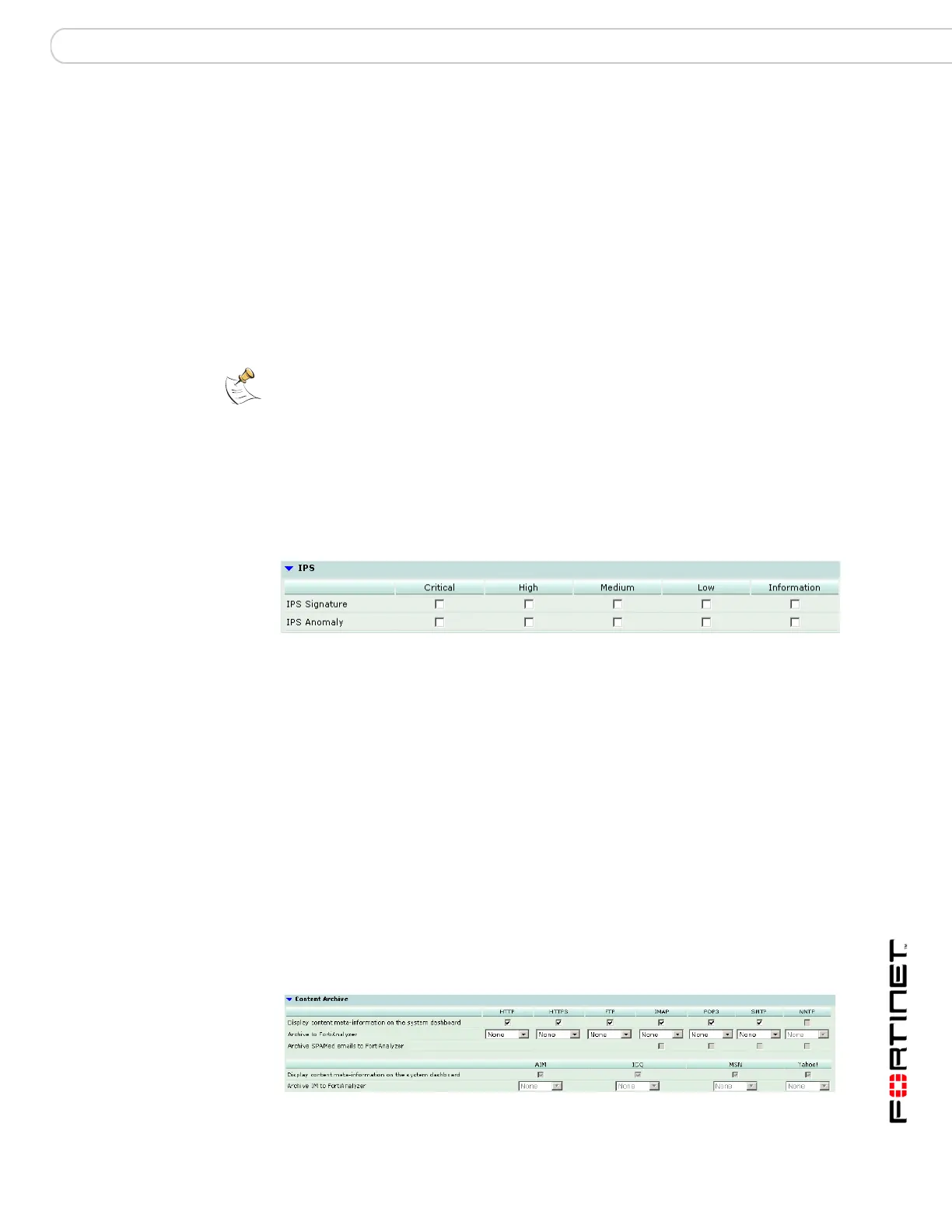Firewall Protection Profile Configuring a protection profile
FortiGate Version 3.0 MR4 Administration Guide
01-30004-0203-20070102 279
See “Antispam” on page 381 for more spam filter configuration options. To
configure the FortiGuard Anti-spam service, see “Configuring the FortiGate unit
for FDN and FortiGuard services” on page 162.
IPS options
Figure 170:Protection profile IPS options
The following options are available for IPS through the protection profile.
See “Intrusion Protection” on page 349 for more IPS configuration options.
Content archive options
To be able to access all content archiving options, a FortiAnalyzer unit must be
configured and logging to the FortiAnalyzer must be enabled. For more
information, see “Logging to a FortiAnalyzer unit” on page 409.
Figure 171:Protection profile content archive options
Spam Action Action the spam filter will take. Tagged allows you to append a
custom tag to the subject or header of email identified as spam.
For SMTP, if you have virus scan or streaming mode (also known
as splice) enabled, you will only be able to discard spam email.
(Note that streaming mode is enabled automatically when you
enable virus scanning.) Discard immediately drops the
connection. Without streaming mode or scanning enabled, you
can chose to tag or discard SMTP spam.
You can tag email by adding a custom word or phrase to the
subject or inserting a MIME header and value into the email
header. You can choose to log any spam action in the event log.
Append to Append the tag to the subject or MIME header of the email
identified as spam.
Append with Enter a word or phrase (tag) to append to email identified as
spam. The maximum length is 63 characters.
Note: Some popular email clients cannot filter messages based on the MIME header.
Check email client features before deciding how to tag spam.
IPS Signature Select one or more IPS signature severity levels for this profile.
Options are Critical, High, Medium, Low, and Information.
Signatures with severity levels that have not been selected are
not triggered.
IPS Anomaly Select one or more IPS anomaly severity levels for this profile.
Options are Critical, High, Medium, Low, and Information.
Anomalies with severity levels that have not been selected are
not triggered.
