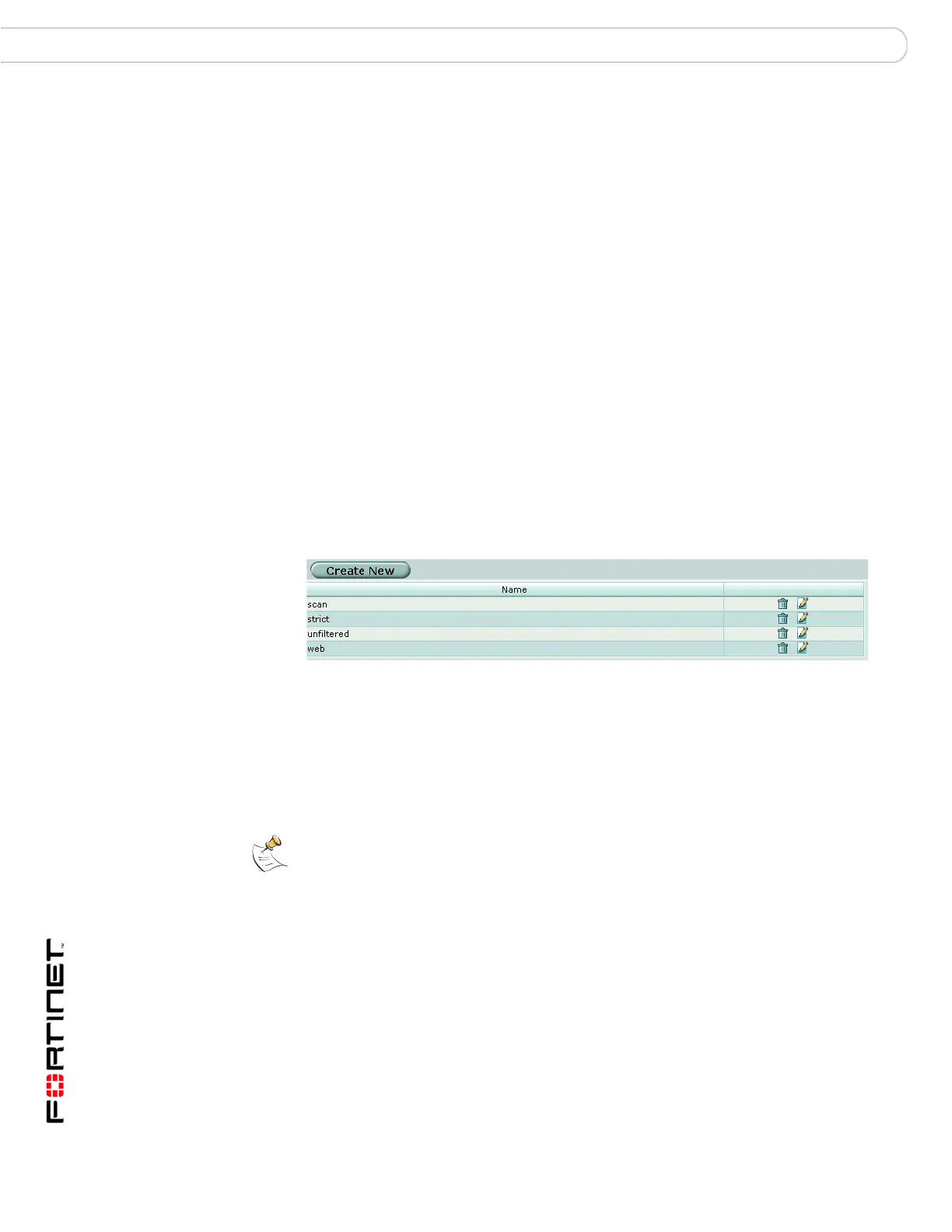FortiGate Version 3.0 MR4 Administration Guide
272 01-30004-0203-20070102
Viewing the protection profile list Firewall Protection Profile
Default protection profiles
The FortiGate unit is preconfigured with four protection profiles.
Viewing the protection profile list
To view the protection profile list, go to Firewall > Protection Profile.
Figure 164:Default protection profiles
The Protection Profile list has the following icons and features:
Configuring a protection profile
If the default protection profiles do not provide the settings required, create
custom protection profiles.
To add a protection profile, go to Firewall > Protection Profile and select Create
New.
Strict Apply maximum protection to HTTP, FTP, IMAP, POP3, and SMTP
traffic. The strict protection profile may not be useful under normal
circumstances but it is available when maximum protection is required.
Scan Apply virus scanning to HTTP, FTP, IMAP, POP3, and SMTP traffic.
Quarantine is also selected for all content services. On FortiGate
models with a hard drive, if antivirus scanning finds a virus in a file, the
file is quarantined on the FortiGate hard disk. If required, system
administrators can recover quarantined files.
Web Apply virus scanning and web content blocking to HTTP traffic. Add this
protection profile to firewall policies that control HTTP traffic.
Unfiltered Apply no scanning, blocking or IPS. Use the unfiltered content profile if
no content protection for content traffic is required. Add this protection
profile to firewall policies for connections between highly trusted or
highly secure networks where content does not need to be protected.
Create New Select to add a protection profile.
Name The name of the protection profile
Delete Select to remove a protection profile from the list. The Delete icon is
only available if the profile is not being used in a firewall policy.
Edit Select to modify a protection profile.
Note: A protection profile cannot be deleted (the Delete icon is not visible) if it is selected in
a firewall policy or included in a user group.
