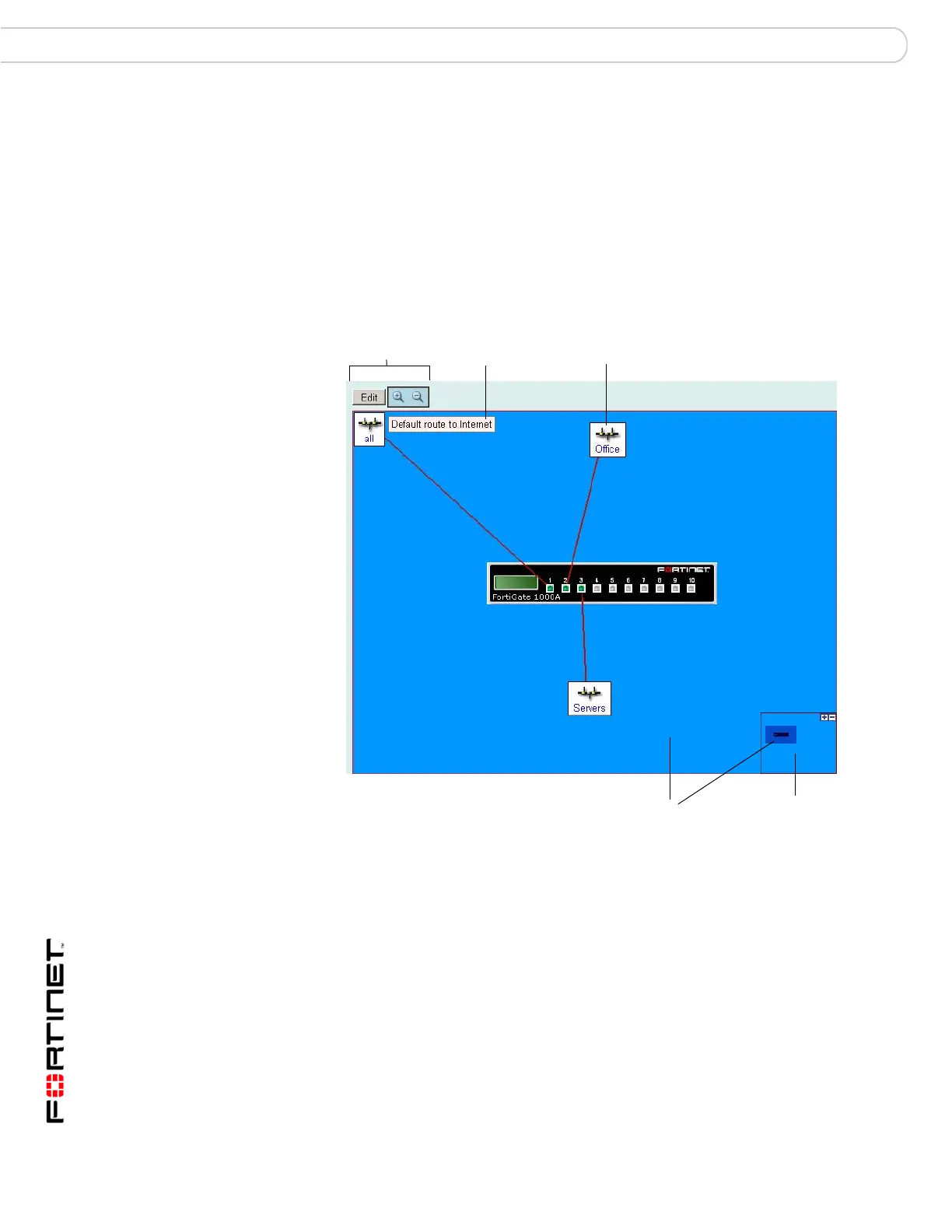FortiGate Version 3.0 MR4 Administration Guide
58 01-30004-0203-20070102
Topology viewer System Status
Topology viewer
The Topology viewer provides a way to diagram and document the networks
connected to your FortiGate unit. It is available on all FortiGate units except
models numbered 50 and 60.
The Topology Viewer window
The Topology window consists of a large “canvas” upon which you can draw a
network topology diagram for your FortiGate installation.
Figure 20: Topology viewer
Main viewport and viewport control
The main viewport is a portion of the total drawing area. It corresponds to the dark
rectangle in the viewport control. You can drag the main viewport rectangle within
the viewport control to determine which part of the drawing area the main viewport
displays. The “+” and “-” buttons in the viewport control have the same function as
the Zoom in and Zoom out edit controls.
The FortiGate unit is a permanent part of the topology diagram. You can move it,
but not delete it.
Subnet object
Text object
View/edit controls
Main viewport
Viewport
control
