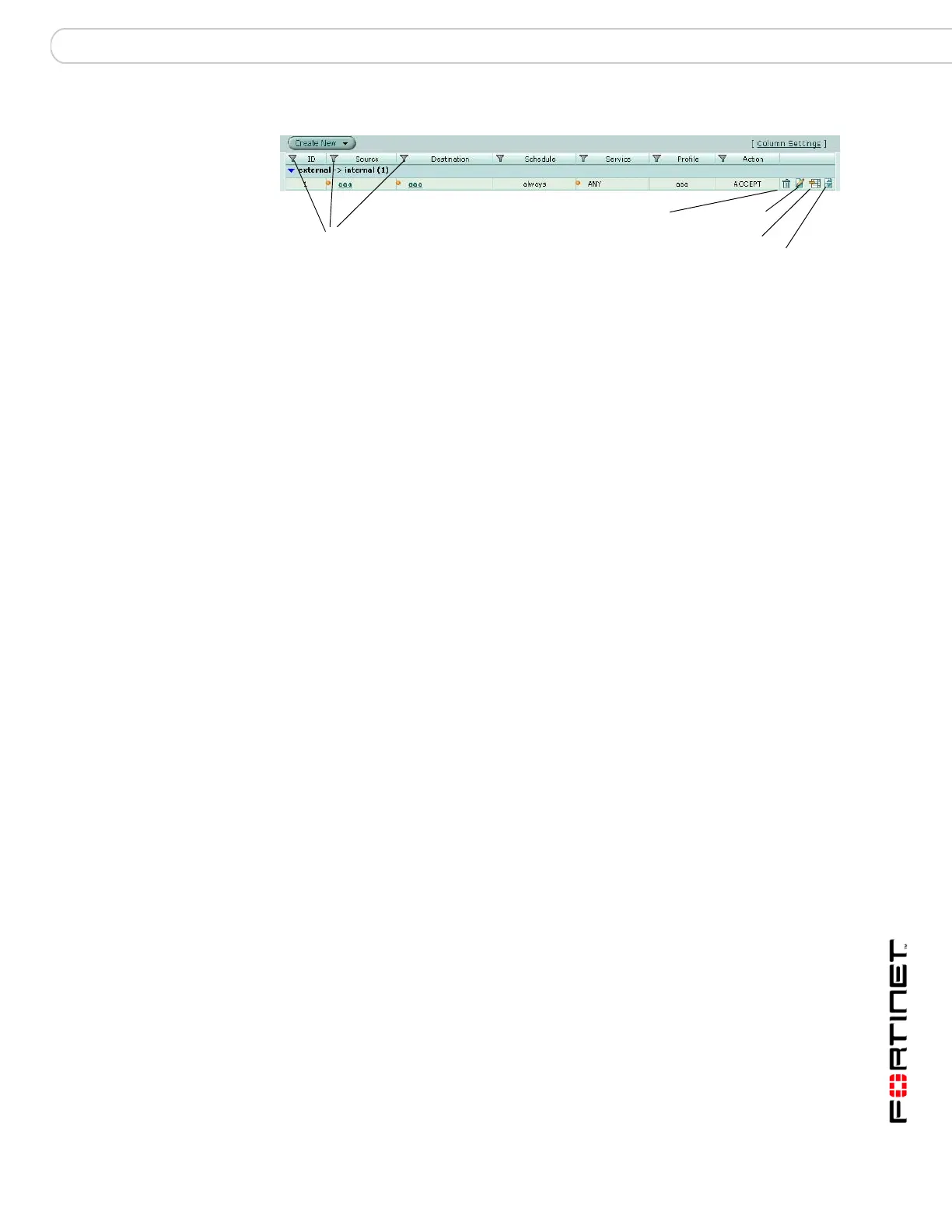Firewall Policy Viewing the firewall policy list
FortiGate Version 3.0 MR4 Administration Guide
01-30004-0203-20070102 215
Figure 117:Sample policy list
The policy list displays the following information by default:
Adding a firewall policy
Use the following steps to add a firewall policy to a firewall policy list.
1 Go to Firewall > Policy.
2 Select Create New or select the Insert Policy before icon beside a policy in the list
to add the new policy above that policy.
3 Select the source and destination interfaces.
4 Select the source and destination addresses.
Create New Select to add a firewall policy. See “Adding a firewall policy”
on page 215. Select the down arrow beside Create New to
choose to either add a firewall policy or firewall policy section.
A firewall policy section is a way of grouping firewall policies.
Column Settings Select to customize the table view. You can select the
columns to show and specify the column displaying order in
the table.
Filter icon Select to edit the column filters, which allow you to filter or
sort the policy list according to the criteria you specify.
ID The policy identifier. Policies are numbered in the order they
are added to the policy list.
Source The source address or address group to which the policy
applies. See “Firewall Address” on page 235. Address
information can also be edited from the policy list. Clicking on
the address opens the Edit Address dialog box.
Destination The destination address or address group to which the policy
applies. See “Firewall Address” on page 235. Address
information can also be edited from the policy list. Clicking on
the address opens the Edit Address dialog box.
Schedule The schedule that controls when the policy should be active.
See “Firewall Schedule” on page 247.
Service The service to which the policy applies. See “Firewall
Service” on page 239.
Profile The protection profile that is associated with the policy.
Action The response to make when the policy matches a connection
attempt.
Delete icon Select to delete the policy from the list.
Edit icon Select to open the policy for editing.
Insert Policy Before icon Select to add a new policy above the corresponding policy
(the New Policy screen appears).
Move To icon Select to move the corresponding policy before or after
another policy in the list. See “Moving a policy to a different
position in the policy list” on page 216.
Delete
Edit
Move To
Insert Policy Before
Filter
