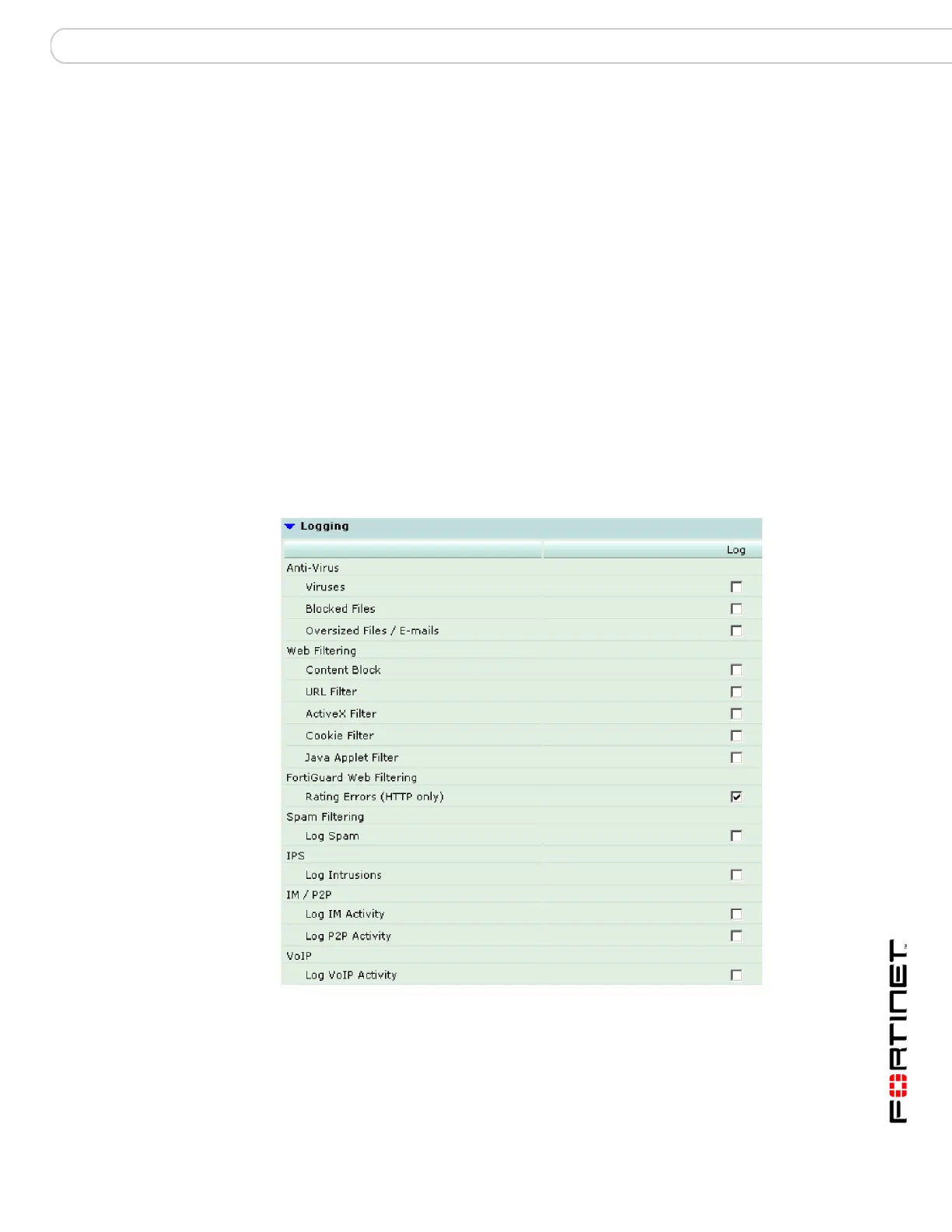Firewall Protection Profile Configuring a protection profile
FortiGate Version 3.0 MR4 Administration Guide
01-30004-0203-20070102 281
Changes to IM protection profile options, while IM users are logged in, will take
effect only upon their next login. Enabling Block Login, for example, cannot be
used to disconnect currently logged in users.
See “IM, P2P & VoIP” on page 397 for more IM configuration options.
Logging options
Figure 173:Protection profile logging options
The following options are available for logging through the protection profile:
Block Login Enable to prevent instant message users from logging in to
AIM, ICQ, MSN, Yahoo, and SIMPLE services.
Block File Transfers Enable to block file transfers for AIM, ICQ, MSN, and Yahoo
protocols.
Block Audio Enable to block audio for AIM, ICQ, MSN, and Yahoo
protocols.
Inspect Non-standard Port Enable inspection of non-standard ports for IM traffic.
Action Pass, block, or rate limit P2P transfers for BitTorrent,
eDonkey, Gnutella, Kazaa, and WinNY protocols. Skype
transfers can be passed or blocked, but not rate limited.
Limit (KBytes/s) Specify bandwidth limit for BitTorrent, eDonkey, Gnutella,
Kazaa, and WinNY protocols if action is set to rate limit.
Antivirus Viruses Enable logging of scanned viruses.
Blocked Files Enable logging of blocked files.
Oversized Files/Emails Enable logging of oversized files and email
messages.
