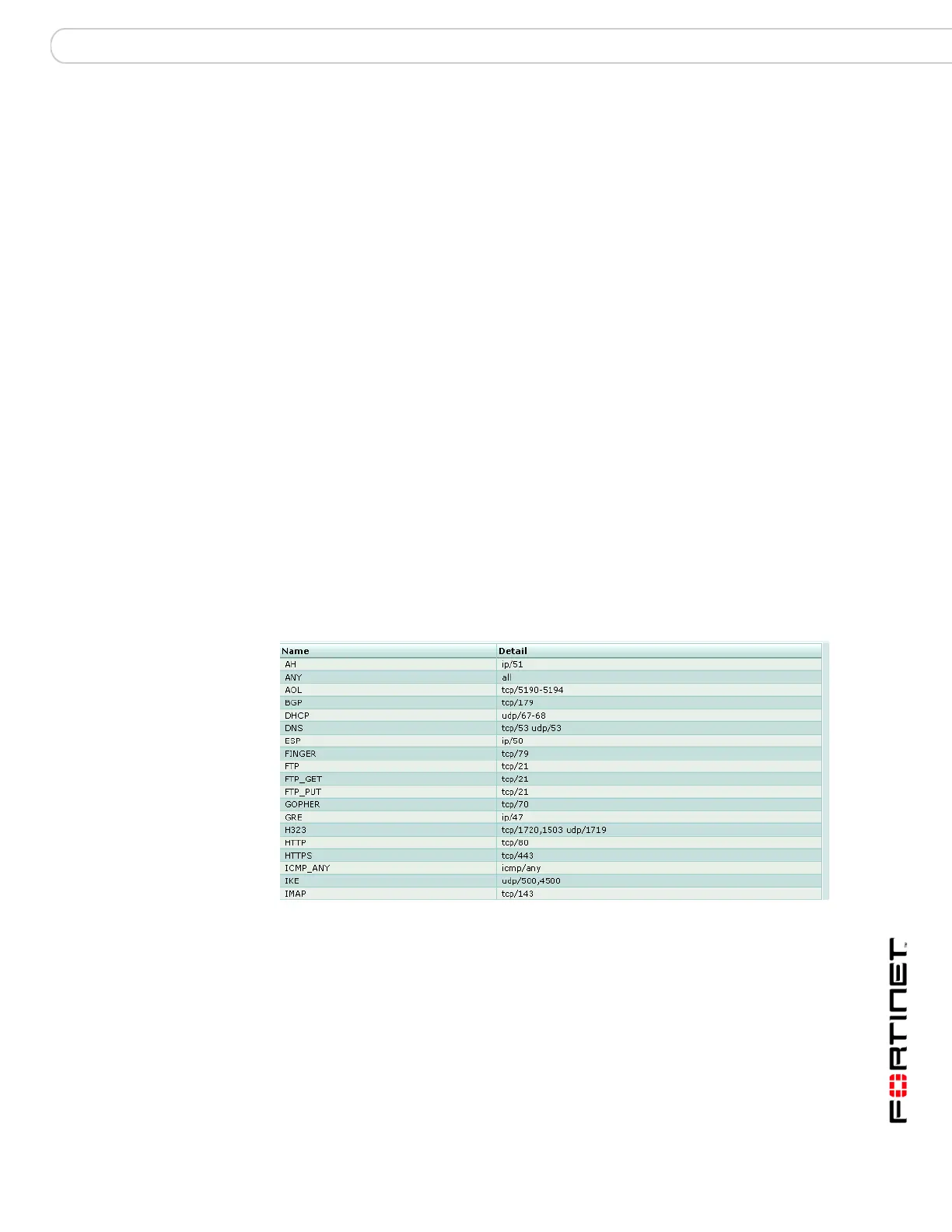Firewall Service Viewing the predefined service list
FortiGate Version 3.0 MR4 Administration Guide
01-30004-0203-20070102 239
Firewall Service
Use services to determine the types of communication accepted or denied by the
firewall. Add any of the predefined services to a policy. Create custom services for
each virtual domain and add services to service groups.
The following topics are included in this section:
• Viewing the predefined service list
• Viewing the custom service list
• Configuring custom services
• Viewing the service group list
• Configuring service groups
Viewing the predefined service list
If virtual domains are enabled on the FortiGate unit, predefined services are
available globally.
To view the predefined service list, on the main menu, select Global Configuration
then go to Firewall > Service.
Figure 135:Predefined service list
The predefined services list has the following icons and features:
Name The name of the predefined service.
Detail The protocol for each predefined service.
