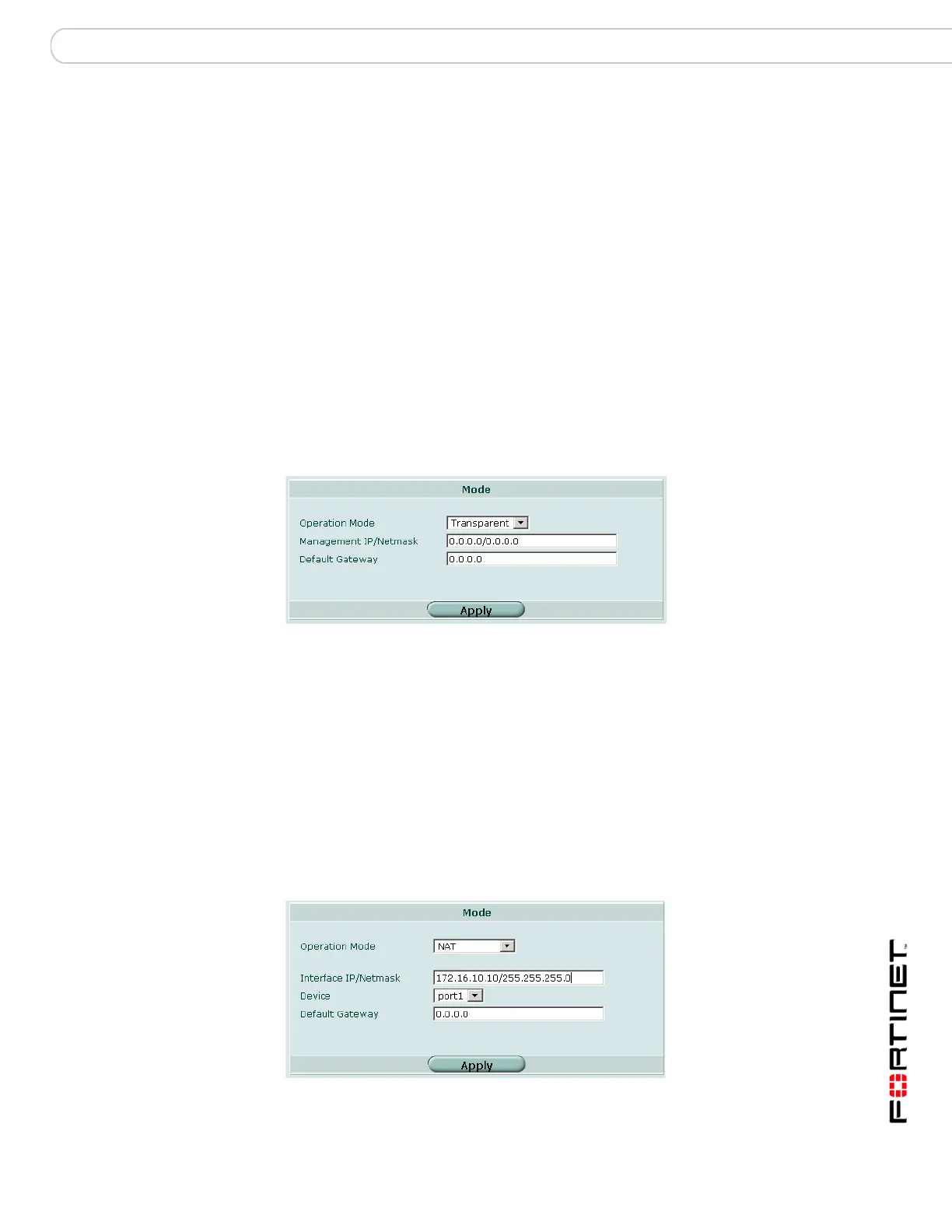System Config Operation mode and VDOM management access
FortiGate Version 3.0 MR4 Administration Guide
01-30004-0203-20070102 141
Operation mode and VDOM management access
You can change the operation mode of each VDOM independently of other
VDOMs. This allows any combination of NAT/Route and Transparent operating
modes on the FortiGate unit VDOMs.
Management access to a VDOM can be restricted based on which interfaces and
protocols can be used to connect to the FortiGate unit.
Changing operation mode
You can set the operating mode for your VDOM and perform sufficient network
configuration to ensure that you can connect to the web-based manager in the
new mode.
To switch from NAT/Route to Transparent mode
1 Go to System > Config > Operation Mode or select Change beside Operation
Mode on the System Status page for the virtual domain.
2 From the Operation Mode list, select Transparent.
3 Enter the following information and select Apply.
To switch from Transparent to NAT/Route mode
1 Go to System > Config > Operation Mode or select Change beside Operation
Mode on the System Status page for the virtual domain.
2 From the Operation Mode list, select NAT.
3 Enter the following information and select Apply.
Management IP/Netmask Enter the management IP address and netmask. This
must be a valid IP address for the network from
which you want to manage the FortiGate unit.
Default Gateway Enter the default gateway required to reach other networks
from the FortiGate unit.
Asymmetric Routing Select to allow asymmetric routing.
