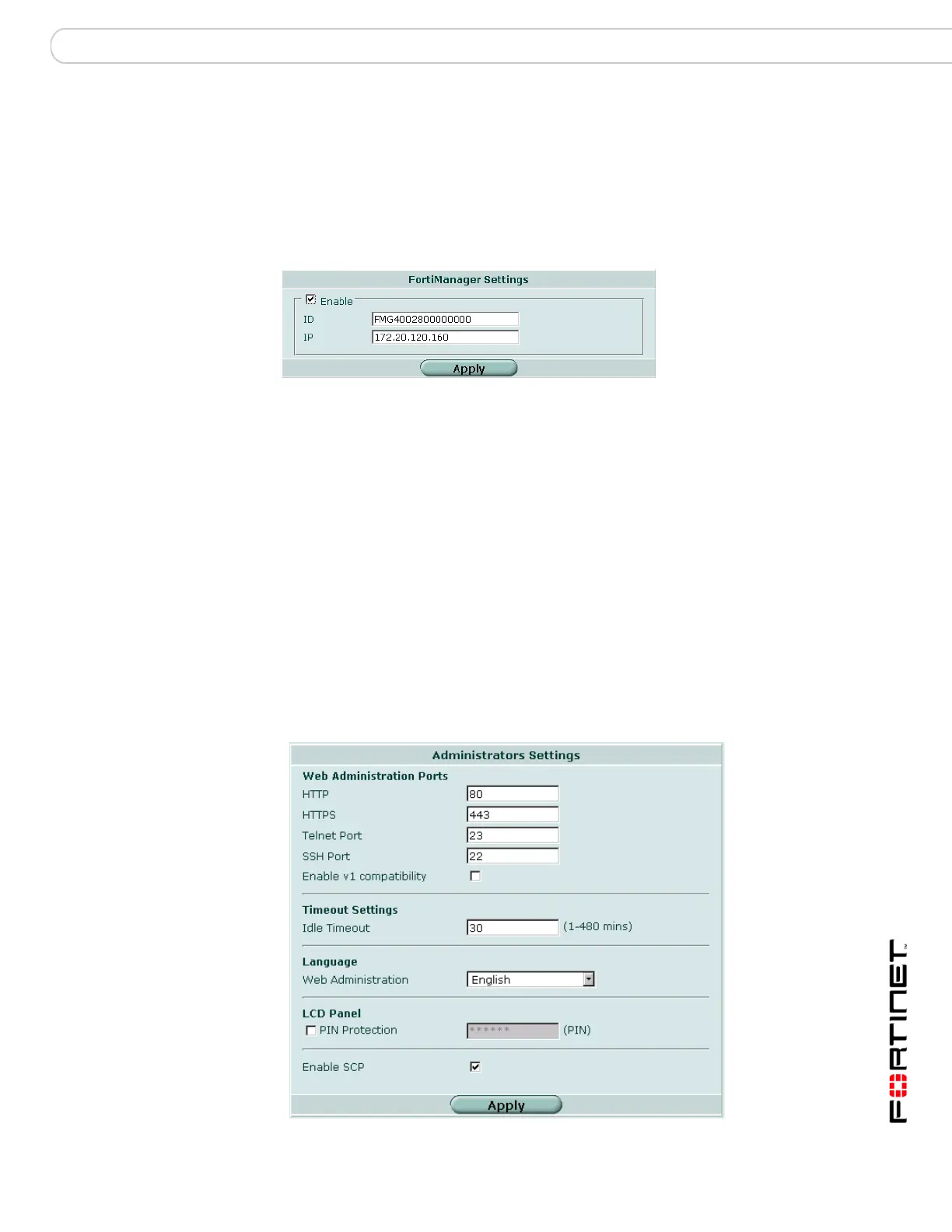System Admin FortiManager
FortiGate Version 3.0 MR4 Administration Guide
01-30004-0203-20070102 153
FortiManager
Go to System > Admin > FortiManager to configure the FortiGate unit to be
managed through a FortiManager server. Communication between the FortiGate
unit and the FortiManager server is via an IPSec VPN that is invisibly
pre-configured on the FortiGate unit.
Figure 80: FortiManager configuration
Settings
Go to System > Admin > Settings to set the following options:
• Ports for HTTP and HTTPS administrative access
• The idle timeout setting
• The language of the web-based manager
• PIN protection for LCD and control buttons (LCD-equipped models only)
Figure 81: Administrators Settings
Enable Enable secure IPSec VPN communication between the FortiGate
unit and a FortiManager Server. Otherwise, communication is non-
secured.
ID Enter the serial number of the FortiManager Server.
IP Enter the IP Address of the FortiManager Server.
