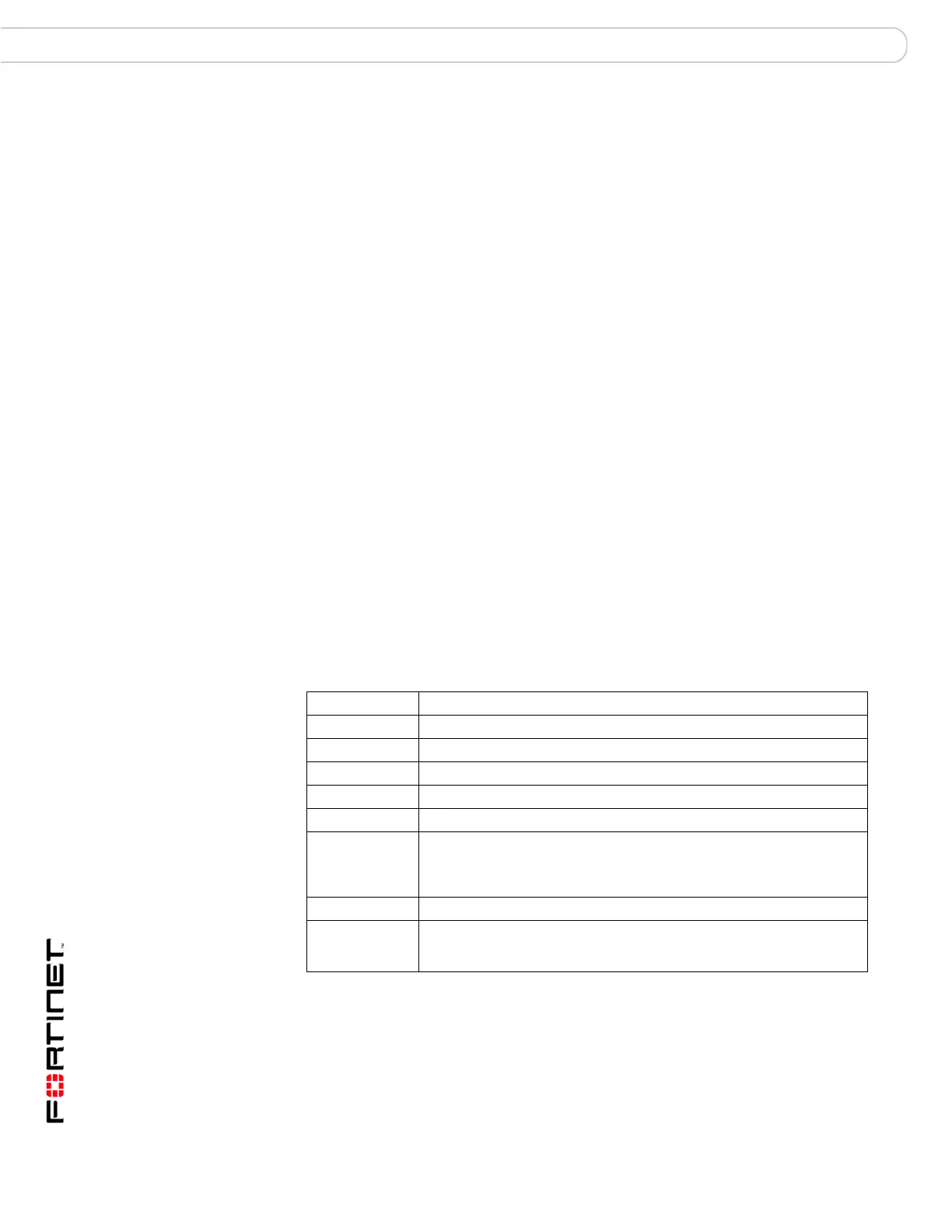FortiGate Version 3.0 MR4 Administration Guide
36 01-30004-0203-20070102
Button bar features Web-based manager
• The help pages found by the search are ranked in order of relevance. The
higher the ranking, the more likely the help page includes useful or detailed
information about the word or words that you are searching for. Help pages
with one or more of the search words in the help page title are ranked highest.
• You can use the asterisk (*) as a search wildcard character that is replaced by
any number of characters. For example, if you search for auth* the search
finds help pages containing auth, authenticate, authentication,
authenticates, and so on.
• In some cases the search only finds exact matches. For example if you search
for windows the search may not find pages containing the word window. You
can work around this using the * wildcard (for example by searching for
window*).
To search in the help system
1 From any web-based manager page, select the online help button.
2 Select Show Navigation to display the online help navigation pane.
3 Select Search.
4 Type one or more words to search for in the search field and then press enter or
select Go.
The search pane lists the names of all the online help pages that contain the word
or words that you entered. Select a name from the list to display that help page.
Using the keyboard to navigate in the online help
You can use the keyboard shortcuts listed in Table 1 to display and find
information in the online help.
Logout
The Logout button immediately logs you out of the web-based manager. Log out
before you close the browser window. If you simply close the browser or leave the
web-based manager, you remain logged-in until the idle timeout (default 5
minutes) expires.
Table 1: Online help navigation keys
Key Function
Alt+1 Display the table of contents.
Alt+2 Display the index.
Alt+3 Display the Search tab.
Alt+4 Go to the previous page.
Alt+5 Go to the next page.
Alt+7 Send an email to Fortinet Technical Documentation at
techdoc@fortinet.com. You can use this email address to let us know if
you have a comment about or correction for the online help or any other
Fortinet technical documentation product.
Alt+8 Print the current online help page.
Alt+9 Add an entry for this online help page to your browser bookmarks or
favorites list. Use this button to make it easier to find helpful online help
pages.
