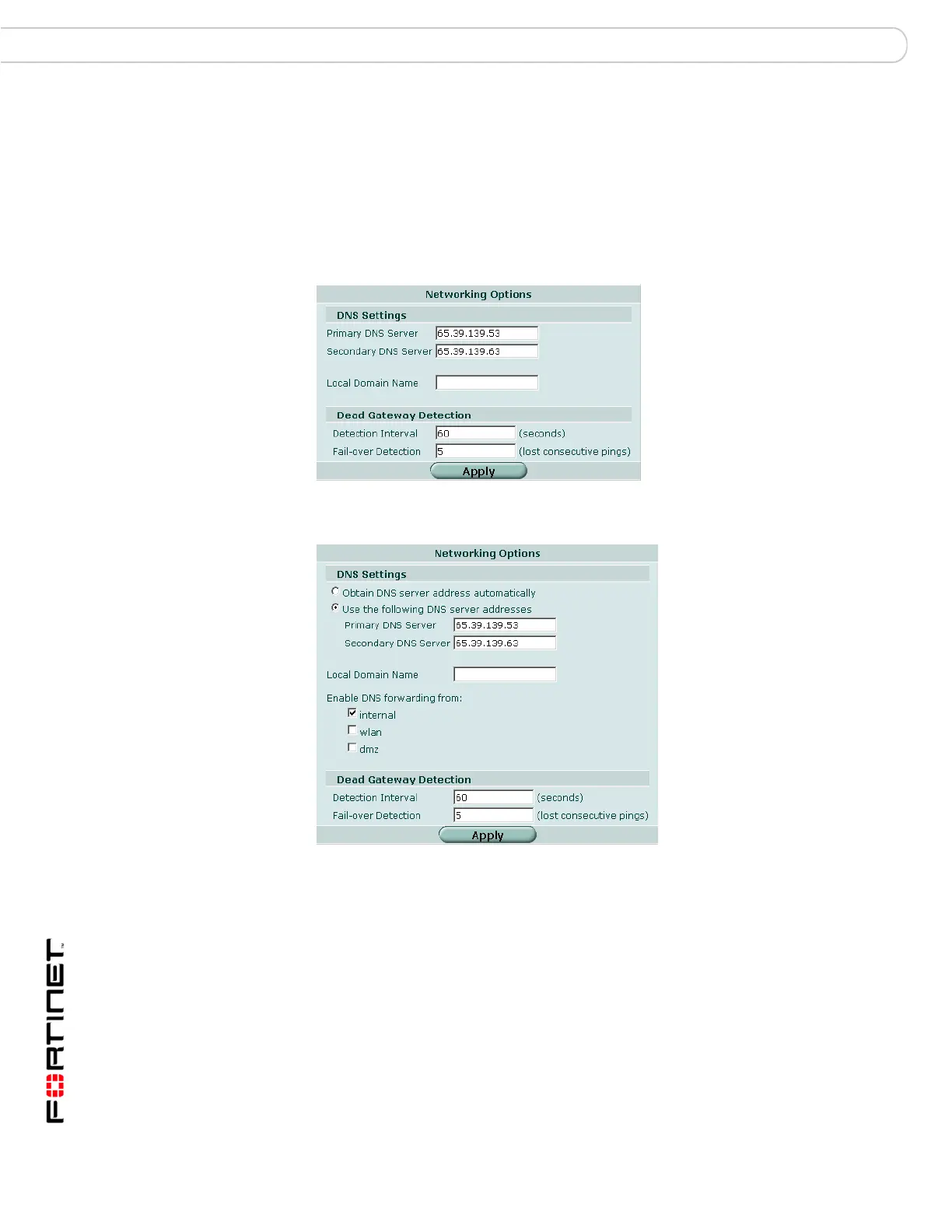FortiGate Version 3.0 MR4 Administration Guide
88 01-30004-0203-20070102
Network Options System Network
Network Options
Network options include DNS server and dead gateway detection settings. These
options are set on the Configuring Network Options screen.
Go to System > Network > Options to configure DNS servers and Dead
Gateway Detection settings.
Figure 41: Networking Options - FortiGate models 200 and higher
Figure 42: Networking Options - models numbered 100 and lower
Obtain DNS server address
automatically
This option applies only to FortiGate models 100 and
lower.
When DHCP is used on an interface, also obtain the DNS
server IP address. Available only in NAT/Route mode. You
should also enable Override internal DNS in the DHCP
settings of the interface. See “Configuring DHCP on an
interface” on page 78.
Use the following DNS server
addresses
This option applies only to FortiGate models 100 and
lower.
Use the specified Primary and Secondary DNS server
addresses.
Primary DNS Server Enter the primary DNS server IP address.
Secondary DNS Server Enter the secondary DNS server IP address.
Local Domain Name Enter the domain name to append to addresses with no
domain portion when performing DNS lookups.
