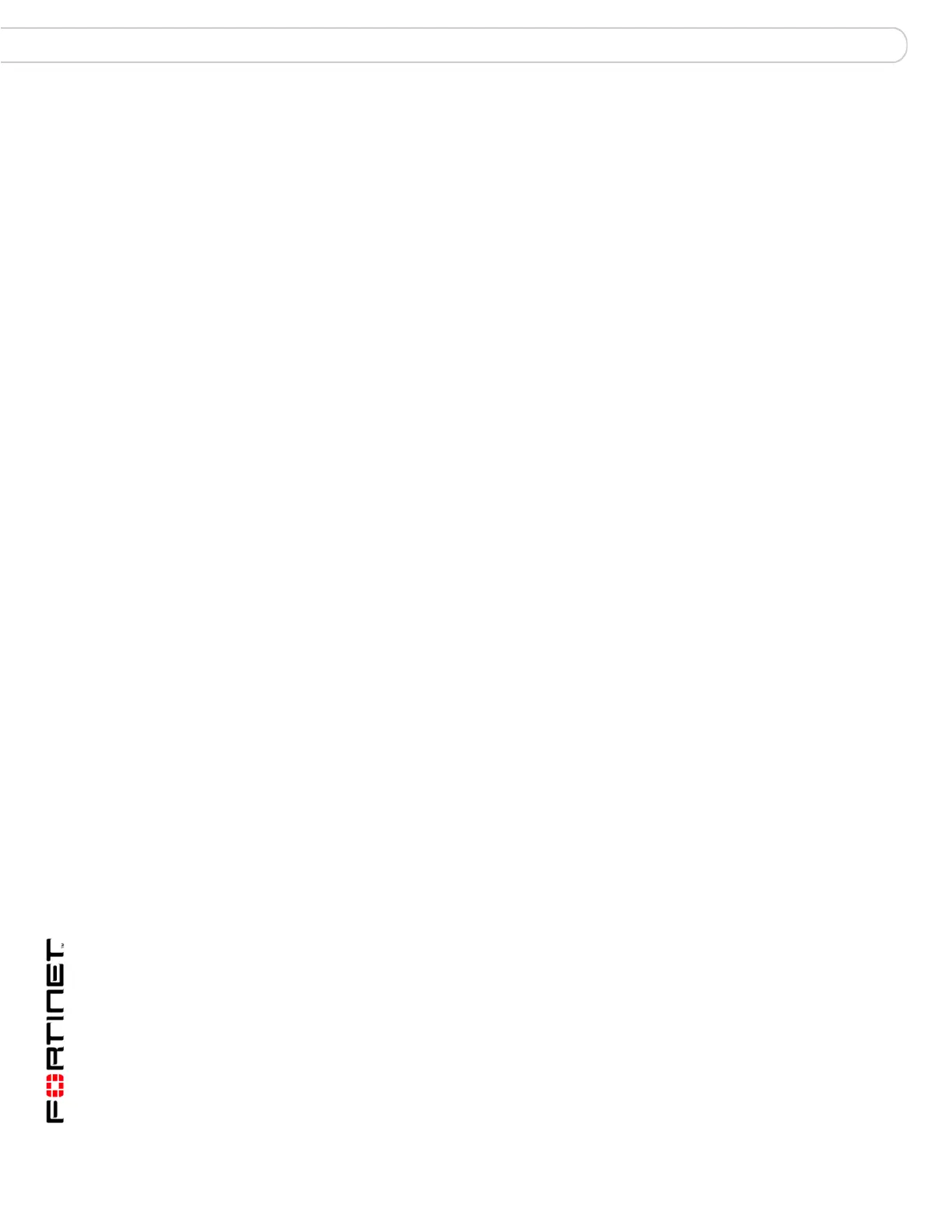FortiGate Version 3.0 MR4 Administration Guide
430 01-30004-0203-20070102
Reports Log&Report
Configuring a FortiAnalyzer report
You can configure a FortiAnalyzer report from the Report Config menu. The
Report Config menu also includes the CLI command, multi-report, enabling
you to configure multiple FortiAnalyzer reports. The multi-report command is
disabled by default.
By default, only the default FortiAnalyzer report is available in the Report Config
menu. The default FortiAnalyzer report is automatically configured by the
FortiAnalyzer unit and is specific to your FortiGate unit. The report is also given a
default name, for example, Default_100281021024. The default report name is
taken from the FortiGate device identification number.
You can edit either scheduled reports or the default FortiAnalyzer report. See
“Editing FortiAnalyzer reports” on page 437 to edit a scheduled report or the
default FortiAnalyzer report.
To configure the FortiAnalyzer report profile
1 Log into the CLI.
2 Enter the following commands:
config log fortianalyzer settings
set multi-report enable
end
3 Log into the web-based manager.
4 Go to Log&Report > Report Config.
5 Enter a name for the report.
6 Enter a title for the report.
7 Enter a description of what the report includes, if required.
8 Select the blue arrow next to the options you need to configure
:
9 Select OK.
Properties Select to customize the header and footer and include the
company name. See “Configuring the report properties” on
page 431 for more information.
Report Scope Select the type of results to include in the report. See “Configuring
the report types” on page 433 for more information.
Report Types Select the types of reports to include. See “Configuring the report
types” on page 433 for more information.
Report Format Select to resolve host names or rank reports using variables. See
“Configuring the report format” on page 433 for more information.
Output Select the file format for the reports. See “Configuring the report
output” on page 434 for more information.
Schedule Configure when the FortiAnalyzer unit runs the report, for
example, weekly, or monthly. See “Configuring the report
schedule” on page 435 for more information.
Summary Layout Configure a customized layout of summarize categories. See
“Configuring the summary layout” on page 435 for more
information.
