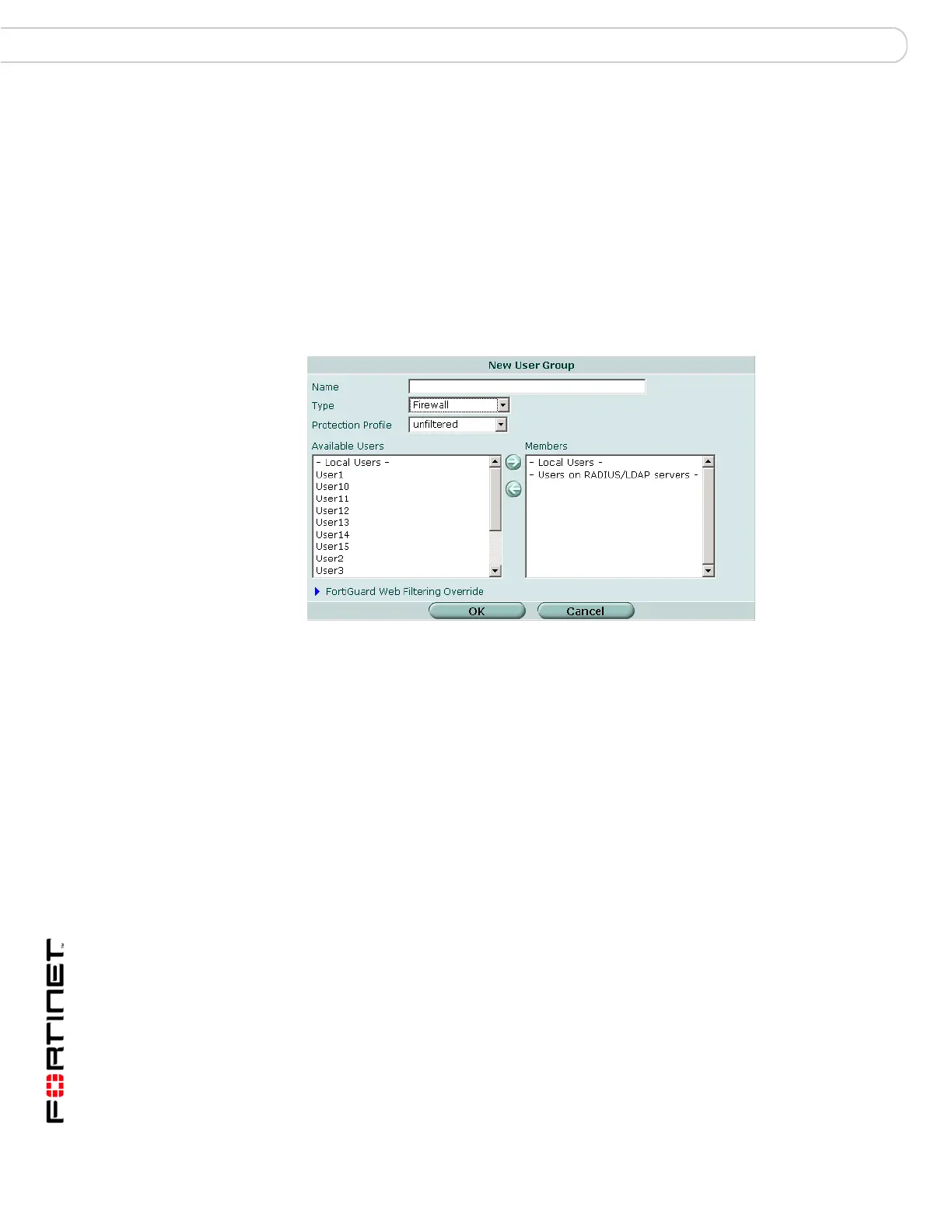FortiGate Version 3.0 MR4 Administration Guide
330 01-30004-0203-20070102
User group User
Configuring a user group
Go to User >Group and select Create New or the Edit icon of an existing user
group.
Figure 215:User group configuration
Protection Profile The protection profile associated with this user group.
Delete icon Delete the user group.
Note: You cannot delete a user group that is included in a firewall
policy, a dialup user phase 1 configuration, or a PPTP or L2TP
configuration.
Edit icon Edit the membership and options of the group.
Name Type or enter the name of the user group.
Type Select the user group type: See “User group types” on page 328.
Firewall Select this group in any firewall policy that
requires Firewall authentication. See
“Adding authentication to firewall policies”
on page 222.
Active Directory Select this group in any firewall policy that
requires Active Directory authentication.
See “Adding authentication to firewall
policies” on page 222.
SSL VPN Select this group in any firewall policy with
Action set to SSL VPN. See “SSL-VPN
firewall policy options” on page 226.
Protection Profile Available only if Type is Firewall or Active Directory.
Select a protection profile for this user group from the drop-down
list. To create a new protection profile, select Create New.
Available Users The list of users, RADIUS servers, LDAP servers, or PKI users
that can be added to the user group.
Members The list of users, RADIUS servers, LDAP servers, or PKI users
that belong to the user group.
Right arrow button Add a user or server to the Members list.
Select a user or server name in the Available Users list and select
the right arrow button to move it to the Members list.
Left arrow button Remove a user or server from the Members list.
Select a user name or server name in the Members list and select
the left arrow button to move it to the Available Users list.
