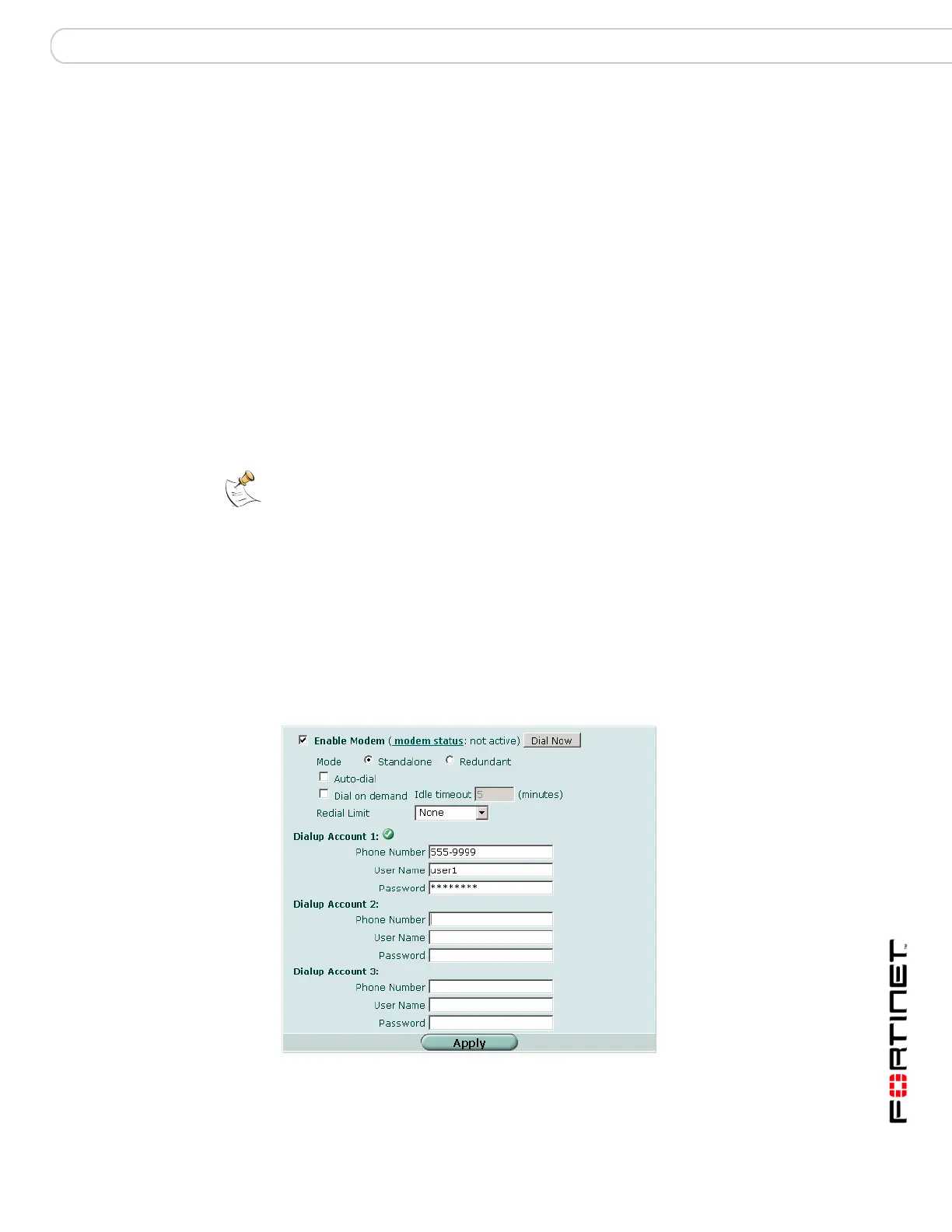System Network Configuring the modem interface
FortiGate Version 3.0 MR4 Administration Guide
01-30004-0203-20070102 91
Configuring the modem interface
On FortiGate models with modem support, you can use the modem as either a
backup interface or a standalone interface in NAT/Route mode.
• In redundant (backup) mode, the modem interface automatically takes over
from a selected ethernet interface when that ethernet interface is unavailable.
• In standalone mode, the modem interface is the connection from the FortiGate
unit to the Internet.
When connecting to the ISP, in either configuration, the FortiGate unit modem can
automatically dial up to three dialup accounts until the modem connects to an ISP.
FortiGate models 50AM and 60M have a built-in modem. For these models, you
can configure modem operation in the web-based manager. See “Configuring
modem settings”.
Models 50A and 60 can connect to an external modem through a USB-to-serial
converter. For these models, you must configure modem operation using the CLI.
See the system modem command in the
FortiGate CLI Reference.
Configuring modem settings
Configure modem settings so that the FortiGate unit uses the modem to connect
to your ISP dialup accounts. You can configure up to three dialup accounts, select
standalone or redundant operation, and configure how the modem dials and
disconnects.
You can configure and use the modem in NAT/Route mode only.
Figure 45: Modem settings (Standalone)
Note: The modem interface is not the AUX port which is a port that is used for a remote
console connection - it has no associated interface. The AUX port is only available on
FortiGate models 1000A, 1000AFA2, and 3000A. For more information, see the config
system aux command in the FortiGate CLI Reference.
