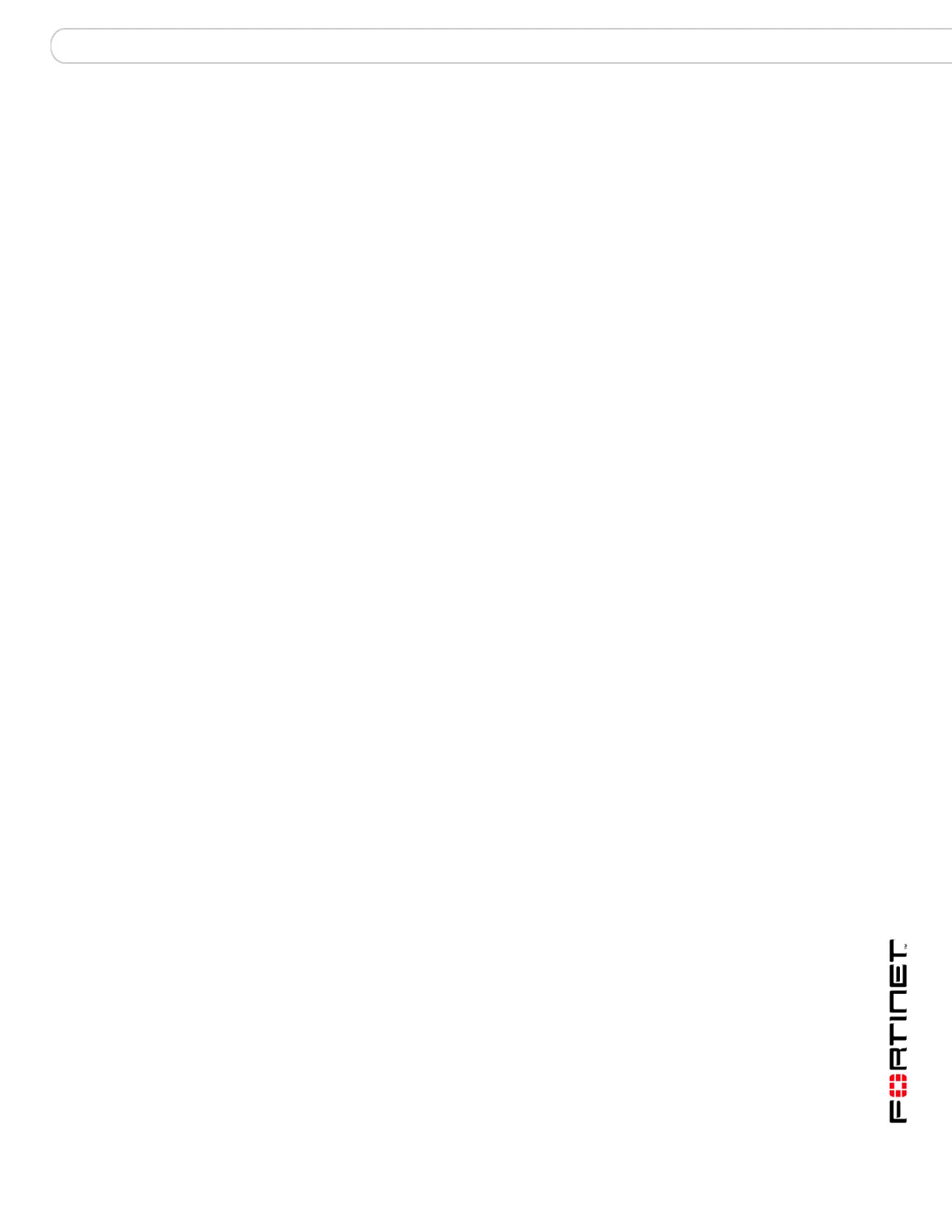IM, P2P & VoIP Configuring IM/P2P protocols
FortiGate Version 3.0 MR4 Administration Guide
01-30004-0203-20070102 399
Configuring IM/P2P protocols
Different organizations require different policies regarding IM/P2P. The FortiGate
unit allows you to configure your unit in the way that best serves your needs.
How to enable and disable IM/P2P options
This section will tell you the four main locations to enable or disable the IM/P2P
options. This section includes how to enable predefined signatures, custom
signatures and unknown user policies.
To enable predefined IM/P2P signatures in intrusion protection
1 Go to Intrusion Protection > Signatures > Predefined.
2 Select the blue arrow next to IM, or P2P.
3 Enable the signature by selecting the Enable box.
4 Enable logging for a signature by selecting the Logging box.
5 In the row that corresponds to the signature you want to edit, select the Edit icon.
6 Set the action and severity.
7 Select OK.
To create custom IM/P2P signatures for unknown protocols
1 Go to Intrusion Protection > Signature > Custom > Create New.
2 Enter a name for the signature.
3 Enter the signature.
4 Select the severity and what action to perform.
5 Select OK.
To set up the policy for unknown IM users
1 Go to IM/P2P > User > Config.
2 Select Allow or Block for each of the four IM applications.
3 Select Apply.
How to configure IM/P2P options within a protection profile
There are four main areas within a protection profile that deal with IM/P2P
applications. The four areas are antivirus, logging, content archive, and
FortiGuard web filtering. This section will show you where to access the
configuration settings for each.
For more detailed information on protection profiles, please see the Firewall
Profile chapter of this guide.
To configure protection profiles settings for IM/P2P applications
1 Go to Firewall > Protection Profile.
2 In the row that corresponds to the profile you want to edit, select the Edit icon.
Or select Create New.
3 To control the antivirus settings, select the blue arrow for Antivirus.
